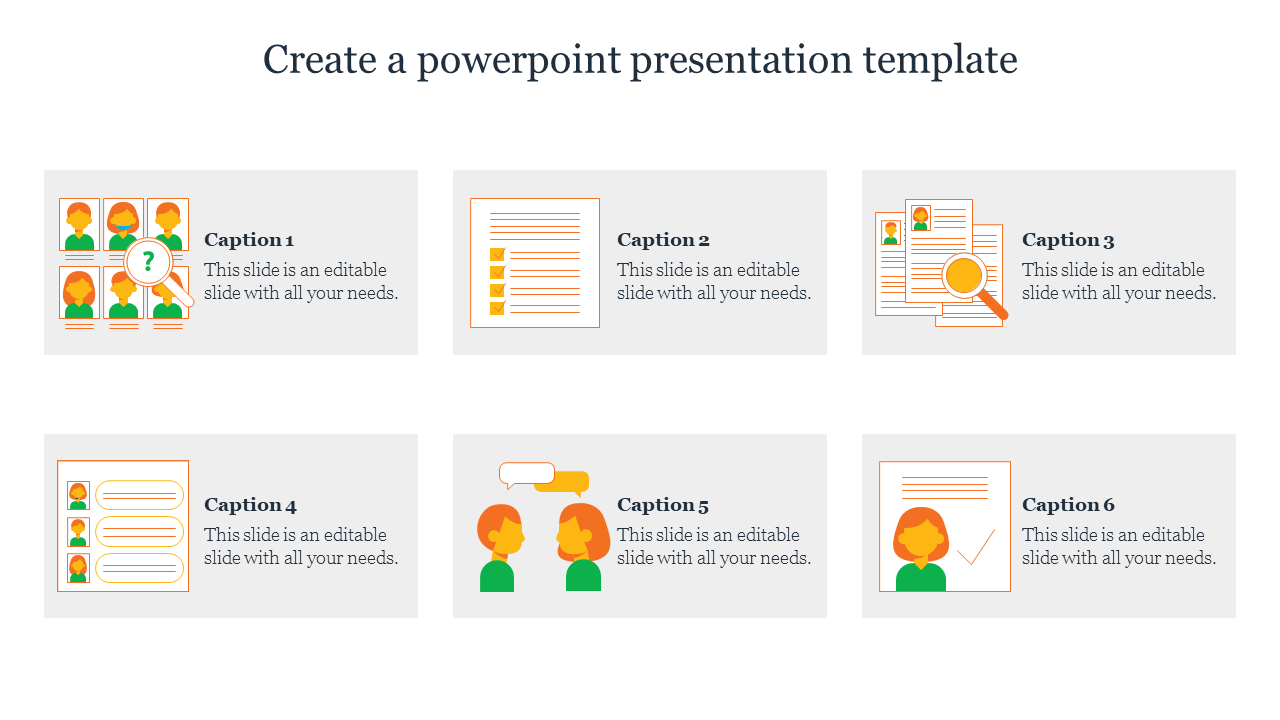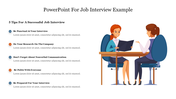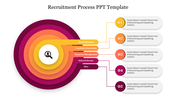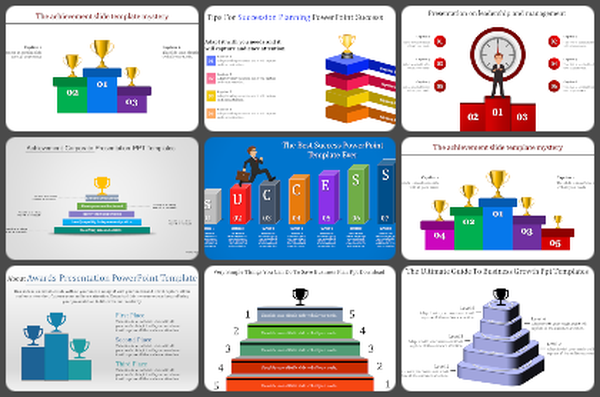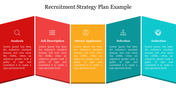Buy How To Create A PowerPoint Presentation Template
Teach How To Create PowerPoint Slide
Creating a PowerPoint presentation template is as easy as you think. You can create an awesome template in no seconds with just a few techniques and skills. Here, six different nodes are presented to include various points and animations. Each node here contains unique animations to indicate your steps are attractive. You can submit the guidelines for creating a beautiful presentation template to a massive gathering without any difficulty in the clarity of the template since high-quality animations and visual font styles are used. Overall, there are many more features disguised with this template, so download and witness them.
Features of this template
- 100% customizable slides and easy to download
- Slides are available in different nodes & colors.
- The slides contained 16:9 and 4:3 formats.
- Easy to change the slide colors quickly.
- Well-crafted template with an instant download facility.
- Creative multicolored nodes are inserted.
- Affordable template.