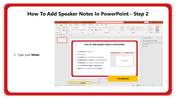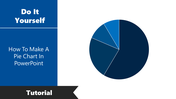How To Add Speaker Notes In PowerPoint Presentation
How To Add Speaker Notes Presentation Slides
Speaker notes are essential for delivering an effective presentation. They are notes that accompany each slide and are only visible to the presenter. Speaker notes contain additional information or prompts that can help the presenter stay on track and deliver a more engaging and informative presentation. Our "How to Add Speaker Notes" guide provides step-by-step instructions for adding speaker notes to your presentation. With these six slides, you can easily create professional and effective presentations that will leave a lasting impression on your audience. Invest in our guide now and take your presentations to the next level! The speaker notes can be added easily to your presentation using the following instructions:
Step 1: select notes below the slide. The notes can be added in the text space and made in the speaker notes.
Step 2: Type the notes and increase the size with the options given.
Step 3: Make the necessary changes and click ok.
Follow these easy steps to add speaker notes to the templates. This makes the explaining as well as the understanding part easier for both the user as well as the audience. Try now and make the best outcome.
You May Also Like These PowerPoint Templates
Free
Free
Free
Free