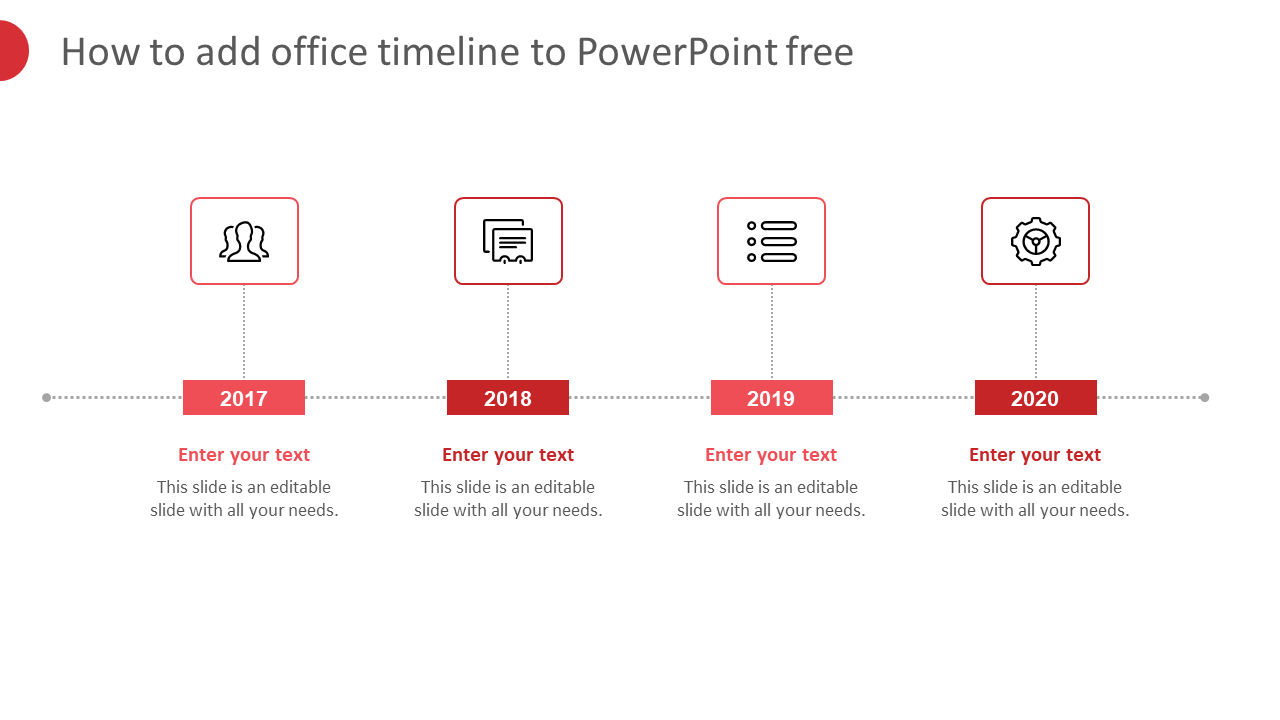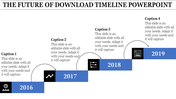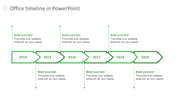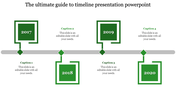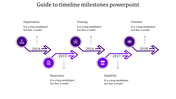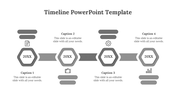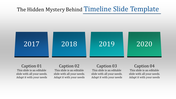Free - How To Add Office Timeline To PowerPoint Free Designs
Explore The Best Collection Of Templates Over Here:
Make your presentation flawless using this how-to add office timeline to PowerPoint free template. Many professionals download these office-themed presentation templates for their business-related themed PPT Slides. Also, through this timeline PPT template, you can provide yearly changes, improvements, and losses in the office.
In addition, you can find impressive icons and captions of the years presented to raise the standard of the template in your presentation. Most of the contents in the template are filled automatically for you to make your work less hectic. So, without any delay, use how to add office timeline to PowerPoint free template, which can be downloaded without spending a single penny from your pocket.
Features of this template:
- 100% customizable slides and easy to download.
- Slides available in different nodes & colors.
- The slide contained 16:9 and 4:3 format.
- Easy to change the slide colors quickly.
- Well-crafted template with instant download facility.
- One of the Best templates from SlideEgg.
- Elegant and Bold fonts are inserted.
You May Also Like These PowerPoint Templates
Free
Free
Free