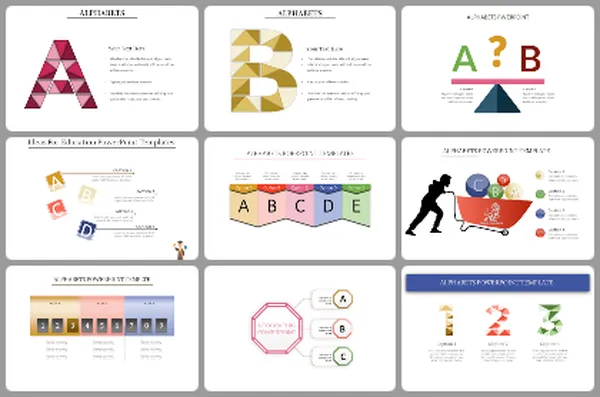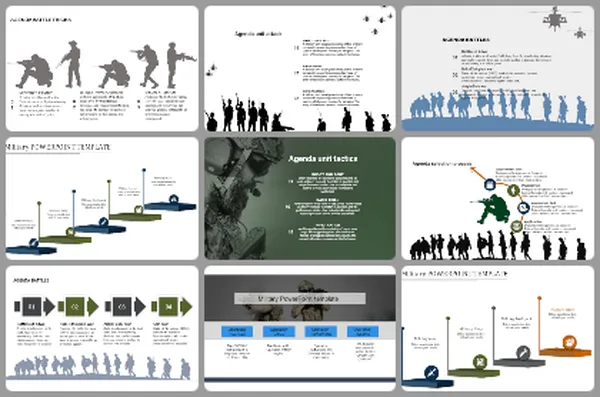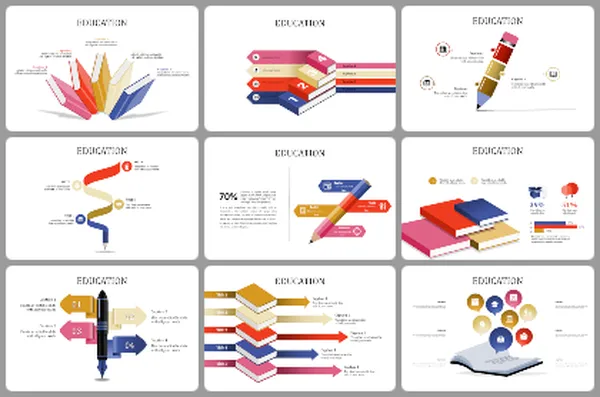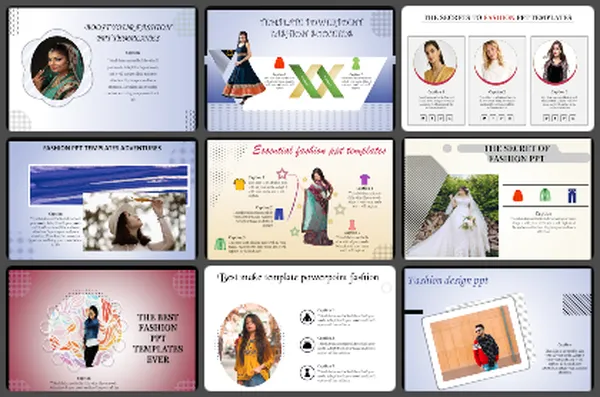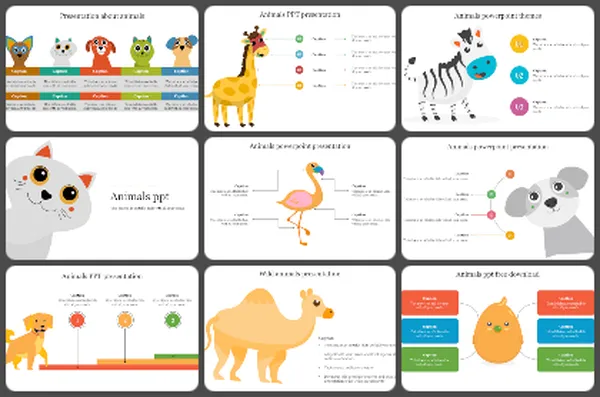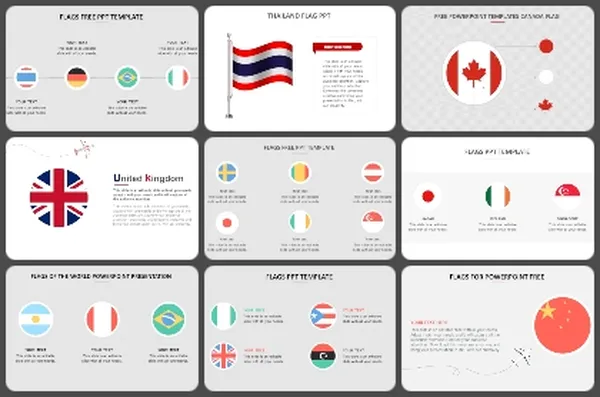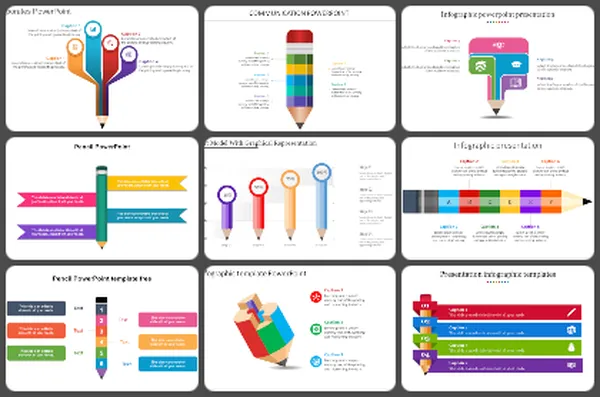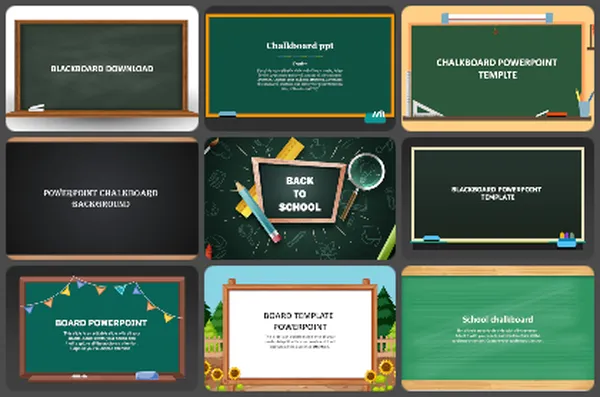Discover How To Add Music To A Slideshow PowerPoint
1 / 6
Tips For How To Add Music To A Slideshow PowerPoint
Music is the best way to display information in PowerPoint. If you want to flavor your PowerPoint presentation, a suitable soundtrack can make it more effective. You'll get the best results by first combining the songs into a single file. You can Also download pre-designed music slides from SlideEgg, pick one of the designs, and customize it to your liking.
Microsoft PowerPoint makes adding music to your presentation straightforward.
Step By Step Method For Add Music To A Slideshow PowerPoint
Step 1: Click the More...
You May Also Like These PowerPoint Templates
Free
Free