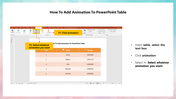Quick Guide To How To Add Animation To PowerPoint Table
How to Add Animated Presentation
Presentations that are animated are more effective at grabbing viewers' attention. And they can be handy if you need to keep an online audience interested while conducting a virtual or Zoom presentation. Use most of your time on stage or screen by using animated templates in your content to give your images a fresh perspective. This PPT will provide easy-to-follow instructions for adding animation to your presentation.
Step 1: Open a new or existing PowerPoint slide deck.
Step 2: In a slide, Insert table - select text box - select whatever animation you want.
Step 3: To test the Animation, Click the Slide Show button at the browser's bottom right corner.
Presentations must be engaging for businesses to stand out from the contest. Follow these simple step-by-step instructions to add animation to your PowerPoint template and produce a captivating and beautifully animated presentation. Watch your tale come to life by adding your company idea to the placeholder slides.