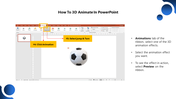Free - Tutorial Of How To 3D Animate In PowerPoint Presentation
Free
Effective 3D Animate PPT Template
Powerpoint provides 3D animated creation models for different aspects like 3d printing and painting. So let us see how you can insert this 3d animate model in the PowerPoint presentation for a virtual representation of the built-in model.
Step 1: In 3d PowerPoint software, Select on insert option from the menu bar. Select the stock 3d option.
Step 2: You can select a 3D model if required. Now click the animation and select jump, and turn for motion graphics.
Step 3: Give a preview for your creation and end the application.
This helps you to create new 3d models and make your presentation regarding its tutorial a success. Download now!
Features of the Template:
- 100% customizable slides and easy to download.
- The slide contains 16:9 and 4:3 formats.
- Slides are available in different nodes & colors.
- Easy to change the colors of the slide quickly.
- Well-crafted template with an instant download facility.
You May Also Like These PowerPoint Templates
Free
Free