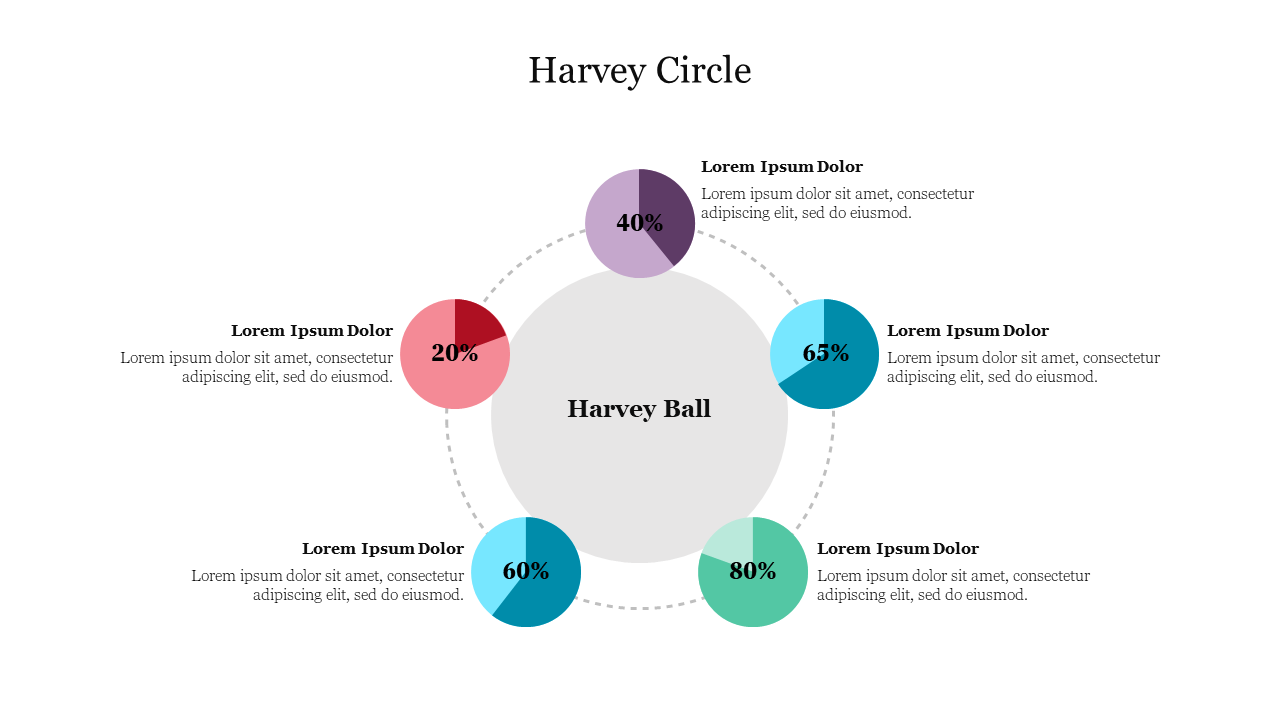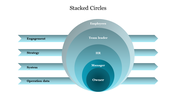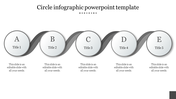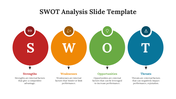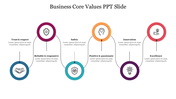Effective Harvey Circle PowerPoint Presentation Slide
Effective Harvey Circle PowerPoint Presentation Slide
Harvey Circle are Info- graphic symbols that show some form of important information. You can use them to visualize your ideas and concepts, making it easier for your audience. Grab this fully editable and customizable Harvey ball PPT template today to make an incredible presentation.
About the template
Harvey Circle is fully customized and easier to make the editing work. You will add user-friendly features and make a presentation look attractive. Make sure to download an exclusive template and gain the audience's attention.It can also be used for a wide variety of business and marketing presentations to promote your new concepts. Get more business strategy slides from SlideEgg!
Features of this template:
1. 100 % customizable slides and easy to download.
2. Slides available in different nodes & colors.
3. The slide contained 16:9 and 4:3 format.
4. Easy to change the slide colors quickly.
5. Well-crafted template with instant download facility.
6. Creative, colorful slide.