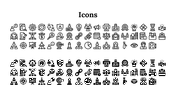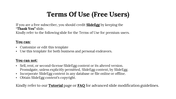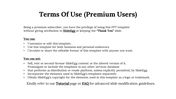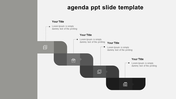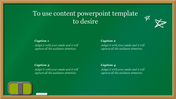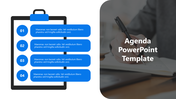Table Of Contents Presentation And Google Slides Themes
Organize Your Presentation with a Google Slide Table of Contents
How to create a table of contents in Google Slides? Our Google Slide table of contents is one of the best tools for any presentation type, it is like a clear roadmap for the viewers. Like a good book, a well-designed table of contents allows audiences to follow the flow of your content easily. Try it with our ready-to-use slide now!
Purpose of the Slide
It is a pack of 13 well-structured slides in a single deck, each featuring a unique table of contents format with a transparent background and four nodes to display your data. The color combination of pink and white creates an aesthetic feeling. Also, it helps draw audiences attention. This is perfect for sketching the main topics and subtopics of your presentation.
Who Can Use It?
It is particularly useful for business professionals, teachers, and students who would like to communicate information more efficiently. No matter whether you are presenting information concerning business, pedagogy, science, or whatever a table of contents will give a clearly structured approach to your thoughts.
Don’t let your presentations lack structure! Download our Customizing table of contents in Google Slides today.
Features of the template:
- 100% customizable slides and easy to download.
- The slides contain 16:9 and 4:3 formats.
- Easy to change the colors quickly.
- It is a 100% pre-designed slide.
You May Also Like These PowerPoint Templates
Free
Free
Free
Free