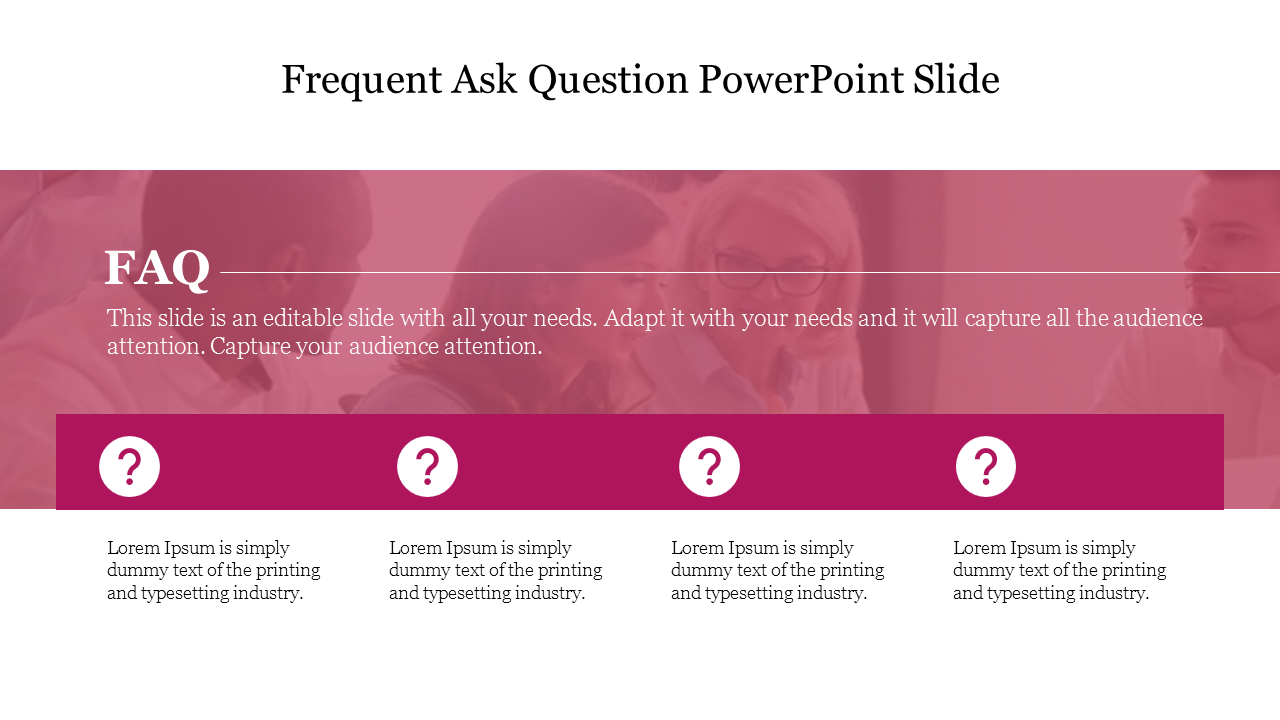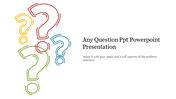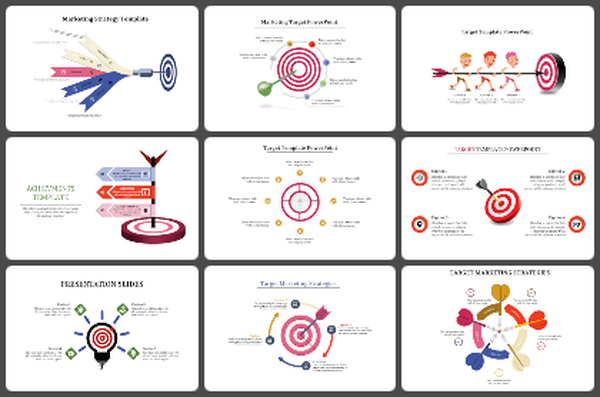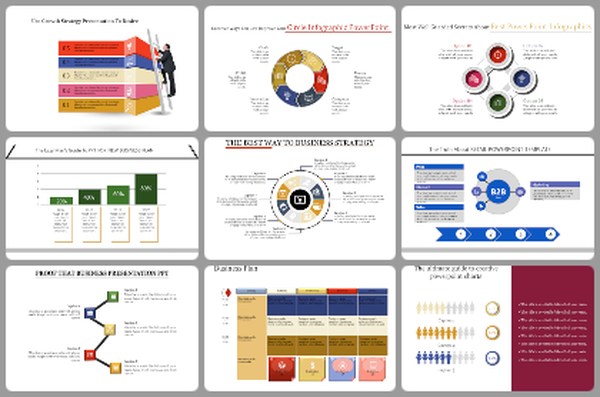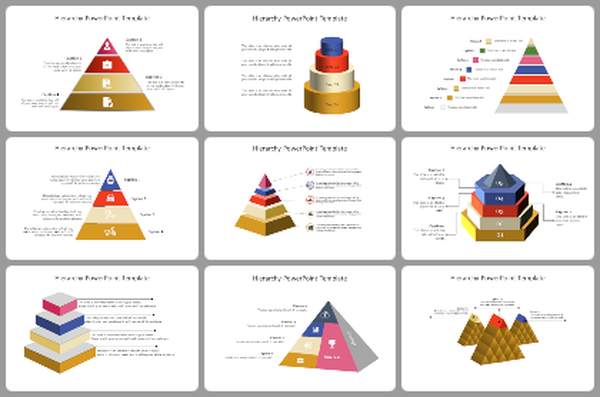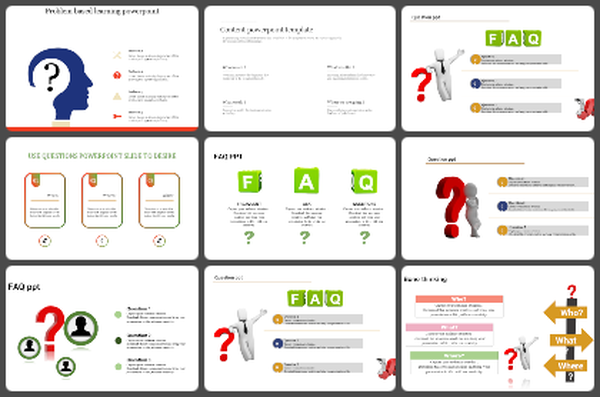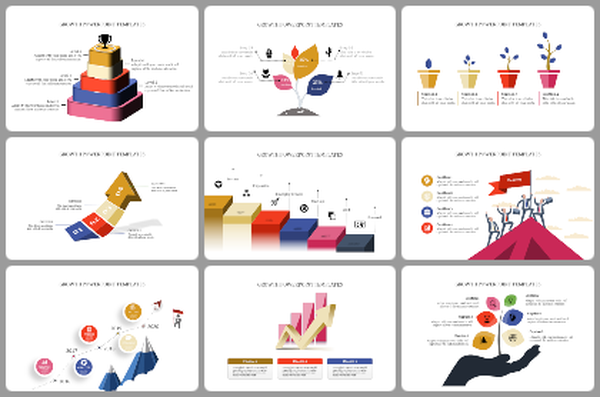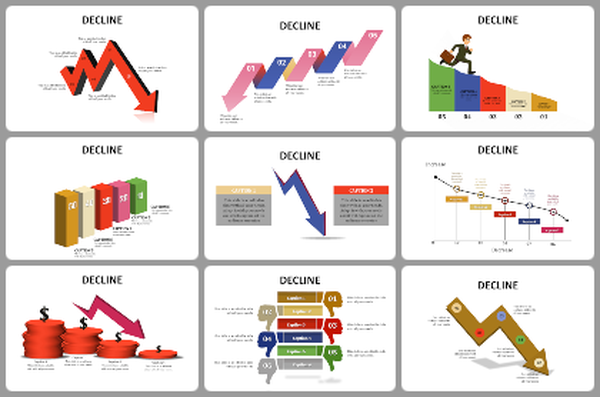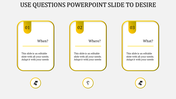Get the Best Frequent Ask Question PowerPoint Slide
Get now!!! Frequently Asked Question Presentation
Create FAQ presentations with our Get now!!! Frequently Asked Question Presentation. This is a professionally well-designed template. This is a 100% user-friendly template with versatile features. This is one of the finest FAQ templates from SlideEgg.
This is a four nodded template. This template has a high-quality background picture of a team discussion. The nodes are horizontally arranged below the background picture. Employ this elegant FAQ template to let your audience get your presentation. Grab now!!!
Features of the template:
- 100% customizable slides and easy to download.
- Slides are available in different nodes & colors.
- The slide contained 16:9 and 4:3 formats.
- Easy to change the slide colors quickly.
- Well-crafted template with instant download facility.
- Fantastic four nodes featured template.
- Elegant template with premium features.
You May Also Like These PowerPoint Templates
Free