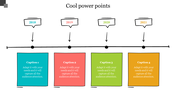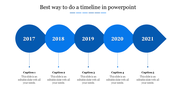Free - Timeline Icon For PPT And Google Slides With Orange Color
Timeline Icon For PowerPoint Slide
Enhance your presentations with our timeline icon for PowerPoint template, designed to streamline your storytelling and illustrate chronological sequences effortlessly. Featuring six icons with vibrant orange fill hexagons, this slide offers a visually engaging way to depict timelines, processes, or project milestones. The icons are thoughtfully crafted to convey complex concepts succinctly, making it easier for your audience to grasp key information at a glance. Whether you're showcasing historical events, project timelines, or business processes, this template provides the perfect visual aid to complement your narrative. With 100% editable and customizable features, you have the freedom to personalize the icons to suit your specific requirements. Download this timeline icon PPT and Google Slides template today and elevate your presentations to new heights. Empower your audience with clear, concise visuals that enhance understanding and engagement. Don't settle for ordinary slides unlock the potential of your content with this versatile and dynamic template.
Features of this template
- 100% customizable slides and easy to download.
- The slide contains 16:9 and 4:3 formats.
- Easy to change the colors of the slide quickly.
- Highly compatible with PowerPoint and Google Slides.
You May Also Like These PowerPoint Templates
Free