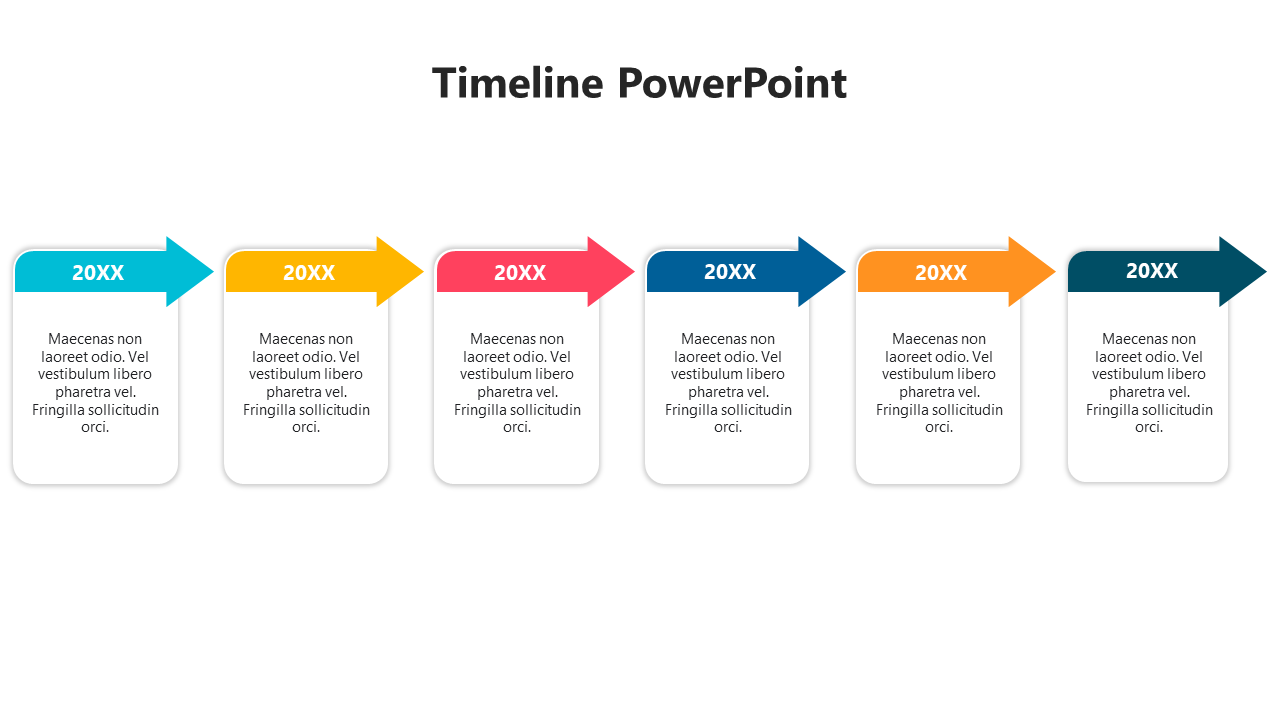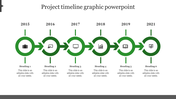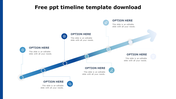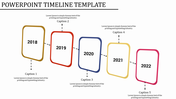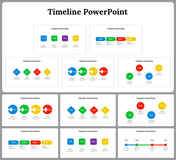Free - Attractive Timeline Diagram PowerPoint And Google Slides
Best Timeline PowerPoint Template
Crafting an effective Timeline is paramount for organizations and professionals aiming to plan, execute, and track their projects with precision. A well-structured timeline provides a visual representation of project milestones, tasks, and deadlines, allowing teams to stay organized, monitor progress, and ensure timely completion of deliverables. By implementing a clear and comprehensive timeline, organizations can streamline project management processes, enhance collaboration among team members, and ultimately achieve project success.
Our Timeline PowerPoint template is meticulously designed to assist project managers, team leaders, educators, and professionals in creating visually appealing timelines that effectively communicate project schedules and timelines. With its vibrant multicolor theme and ten-option Timeline infographic, this template offers a visually engaging platform to illustrate project timelines with clarity and impact. Users can customize the timeline to reflect project phases, key milestones, and critical deadlines, ensuring alignment with project objectives and stakeholder expectations. This versatile template caters to a diverse audience, including project managers, educators, business professionals, and students involved in project planning and execution.
It can be utilized for various purposes, such as project planning meetings, progress reports, client presentations, and academic presentations. By leveraging this template, presenters can effectively communicate project timelines, milestones, and deliverables, facilitating better project management and decision making.
Features of this template
- 100% customizable slides and easy to download.
- The slide contains 16:9 and 4:3 formats.
- Easy to change the colors of the slide quickly.
- Highly compatible with PowerPoint and Google Slides.
You May Also Like These PowerPoint Templates
Free