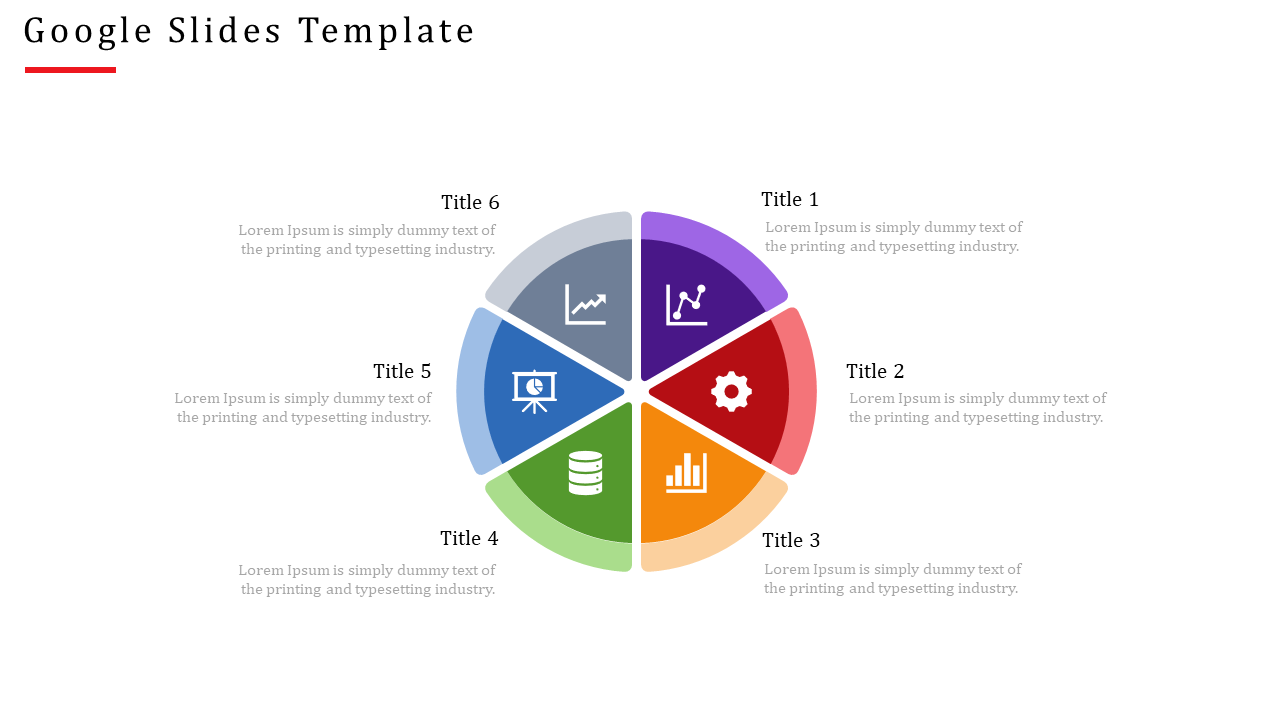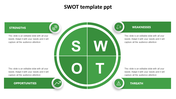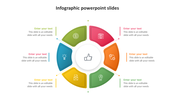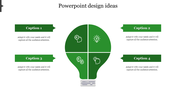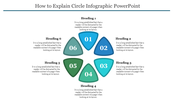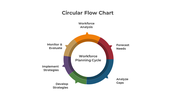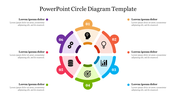Free - Circular Design Google Slide and PowerPoint Template
Circular Free Google Slide Template
If you want a slide designed for practicality, our templates prioritize user-friendly functionality. Icons are strategically placed in each section, adding a visual layer that aids in conveying your information with clarity and precision. This thoughtful design approach not only makes your content visually appealing but also facilitates a more profound understanding of the subject matter. The free circular Google Slide template is a versatile and dynamic tool that goes beyond and transforms your content into an engaging and accessible experience. Whether you're formulating a comprehensive business strategy or outlining the details of a college project plan, this multi-purpose slide effortlessly adapts to your specific needs. Whether you're aiming to impress clients, colleagues, or classmates, the template is a powerful asset for elevating the quality and impact of your presentations. Use it to streamline complex concepts, enhance engagement, and leave a lasting impression on your audience. This template is not just about aesthetics; it's about enhancing the effectiveness of your presentations. Business meetings gain impact, and academic lectures become more captivating as you harness the template's versatility. The circular design template serves as an intuitive guide, leading your audience seamlessly through the flow of information and ensuring a cohesive and compelling narrative.
Features of the template
- 100% customizable slides and easy to download
- The slides contain 16:9 and 4:3 formats.
- It is easy to change the slide colors quickly.
- well-crafted template with an instant download option.
- It has a colorful design and icon boxes.
- Highly compatible with PowerPoint.
You May Also Like These PowerPoint Templates
Free
Free