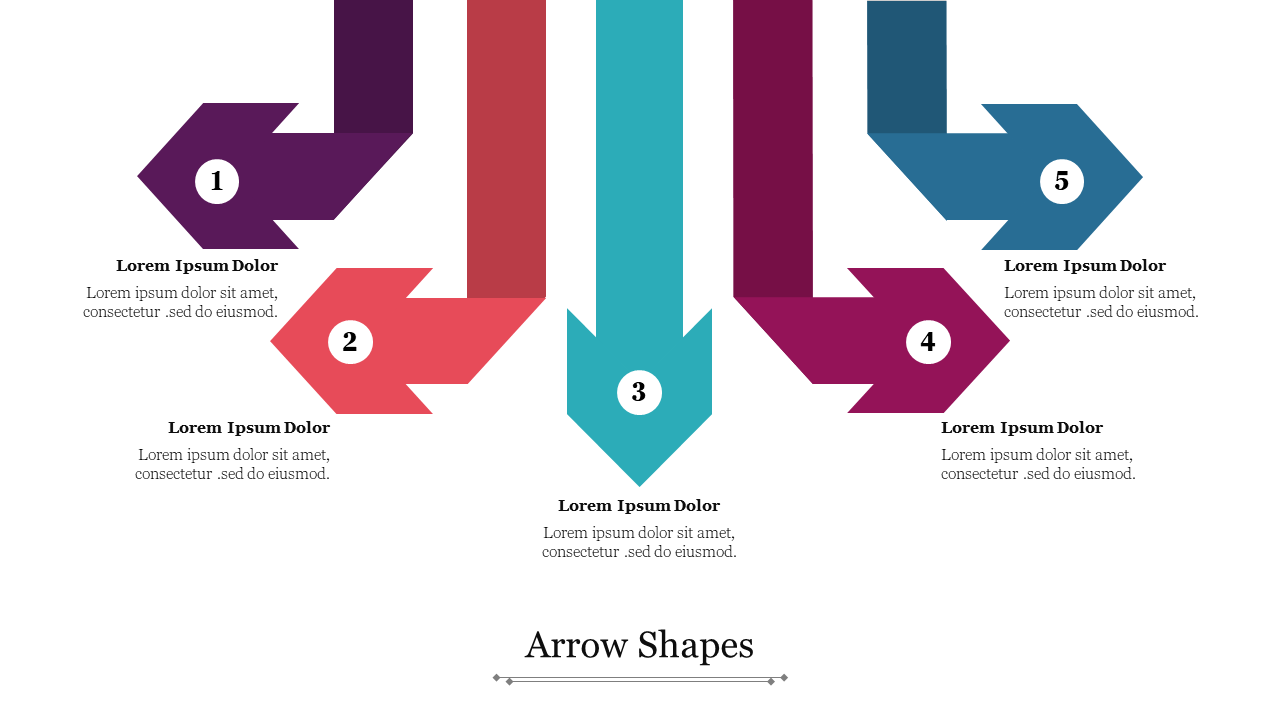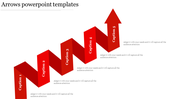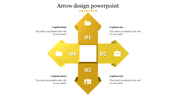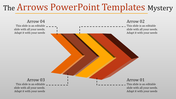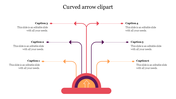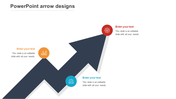Free - Effective Arrow Shapes PowerPoint Template Slide PPT
Multicolor Arrow Shapes Slide For PowerPoint
It is easy to deliver a presentation on multiple stages and show classification. You can make a fantastic presentation using arrow PowerPoint templates and show the diversions, precise classification, process, progress, divisions, etc. Using arrows, you can indicate the ways or the classifications admiringly.
About the template
This arrow slide is a multicolor one placed on a plain white background. Here five arrows are arisen from the top and move downwards; then, two arrows turn to the left, and two turn right. The arrow at the center headed downwards. All the arrows have a text area; you can add titles or texts near the arrowhead. This slide is available for free, visit the free slides page and download it to save your money, and it also offers a quick presentation.
Features of this template:
- Innovative slide background designs
- 100% easy to edit and customize slides
- The slide contained 16:9 and 4:3 format.
- Easy to change the slide colors quickly.
- The elegant look of this template will give life to your process presentation.
- Arrows are rigid to show the process clearly.
- Curved arrows and icons support neat descriptions.