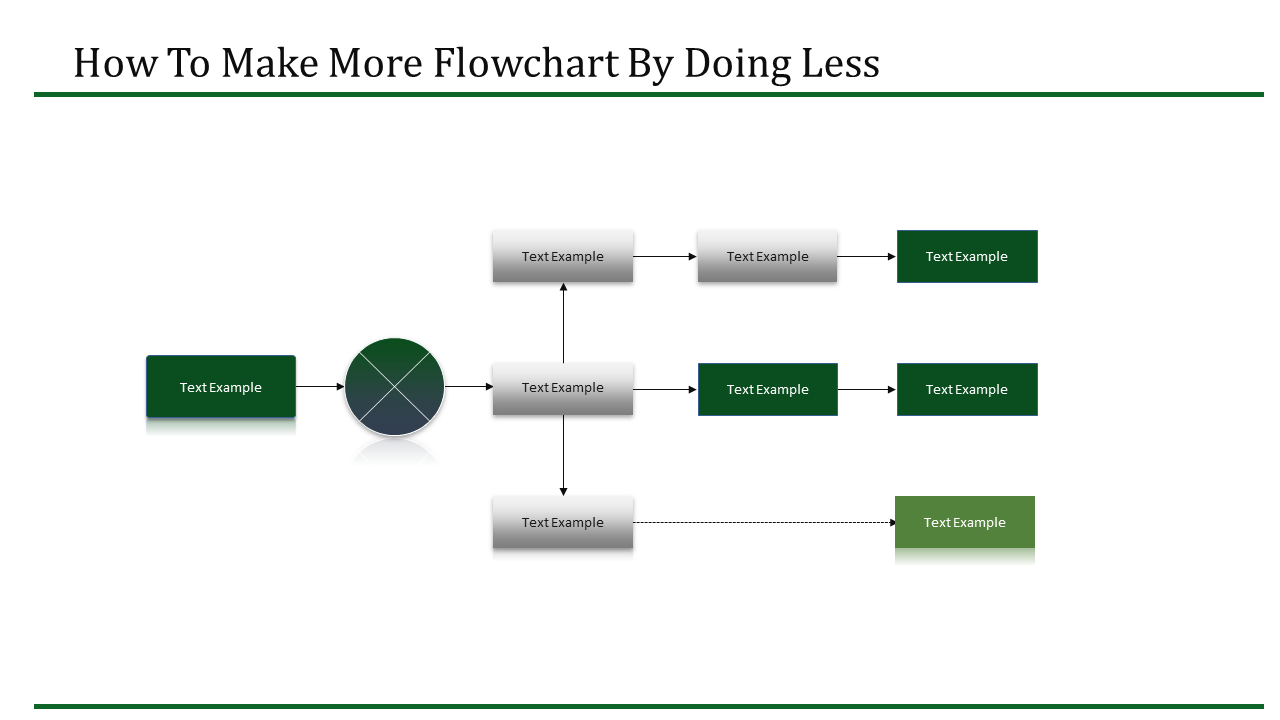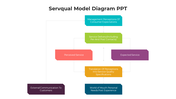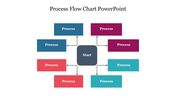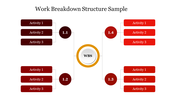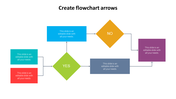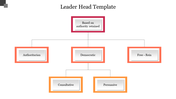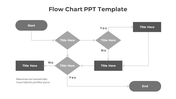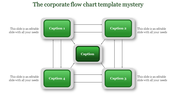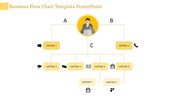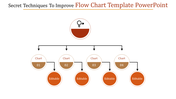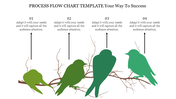Flowchart Presentation Template and Google Slides
Flowchart Presentation Template and Google Slides
Illustrate your organizational processes effectively using our Flowchart Presentation template, compatible with both PowerPoint and Google Slides. With a clean white background, this template features seven green rectangles and three white rectangles, each with editable titles.
Flowcharts are instrumental in organizing complex procedures and workflows, aiding in visualizing sequential steps and decision points. Our template offers a straightforward design that simplifies the presentation of your organization's processes, making it easy for your audience to comprehend and follow.
Customize the titles, colors, and content to tailor the flowchart to your specific organizational structure and requirements. Whether you're mapping out project workflows, outlining business processes, or depicting decision trees, this template provides a clear and concise framework for presenting your information.
Enhance your presentations with visual clarity and coherence using our Flowchart Presentation template. Download now to streamline your organizational communication and foster understanding among your audience.
Features of the template
- 100% customizable slides and easy to download.
- Slides are available in different nodes & colors.
- The slide contains 16:9 and 4:3 formats.
- It is easy to change the colors of the slide quickly.
- Well-crafted template with an instant download facility.