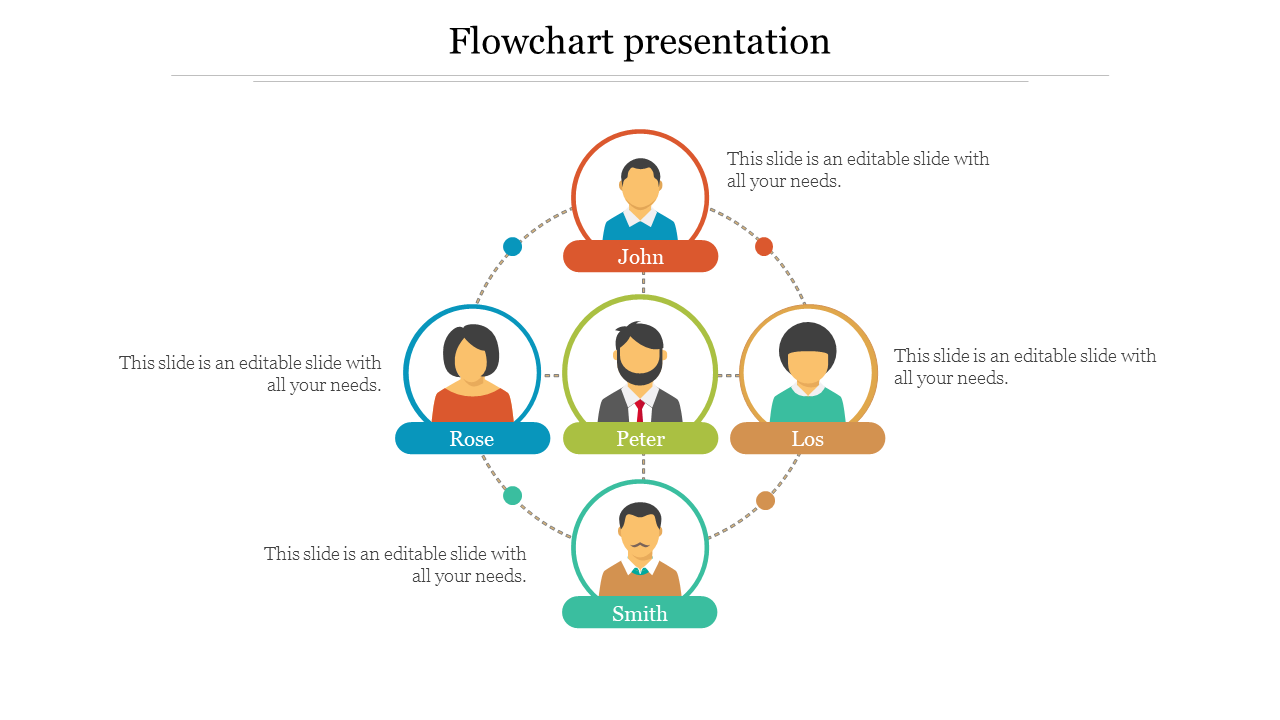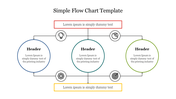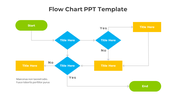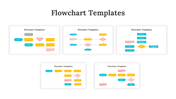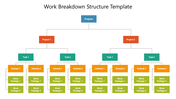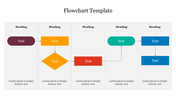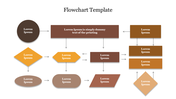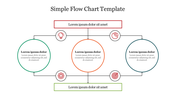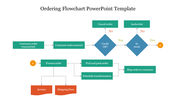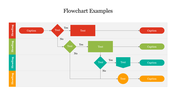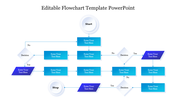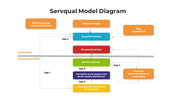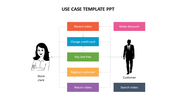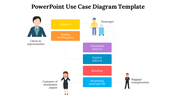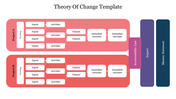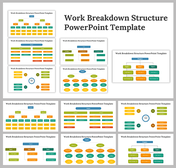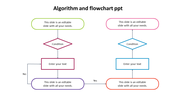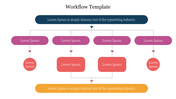Editable Flowchart Presentation Slide Template Design
A Flow Chart Presentation
Are you looking for a way to take your presentations to the next level? Our flow chart presentation slide can help you achieve that. It's a powerful tool that allows you to guide your audience through complex processes and relationships, leaving a lasting impact.
One of the standout slides in this pack is the Family Flow Chart. This visually stunning slide has space for five captivating images, each accompanied by customizable caption holders. The Family Flow Chart is designed to help you effortlessly visualize connections and relationships in complex family structures. All you have to do is insert photos of family members and add relevant captions to provide a comprehensive understanding of roles, needs, and connections within the family.
The Family Flow Chart slide is perfect for professionals in various fields. Human resources professionals can use it to showcase organizational hierarchies, highlighting team structures and interdepartmental relationships. Family therapists can use it to visually represent family dynamics to aid in counseling sessions. Educators can use it to illustrate genealogical concepts in history or biology classes.
Our Business Slide Pack is available for download now, so you can easily improve your communication game. With the Flow Chart Presentation Slide, you can transform complex ideas into visually stunning narratives and make a lasting impact on your audience.
Features of the Templates
- Completely adaptable.
- The slide show is in 4:3, 16:9, zip format.
- There is very strong connectivity with Google Slides and PowerPoint.
- It is simple and quick to alter the slide's color.
- An efficient template that can be easily accessed immediately.
- Easy to Download
You May Also Like These PowerPoint Templates
Free
Free