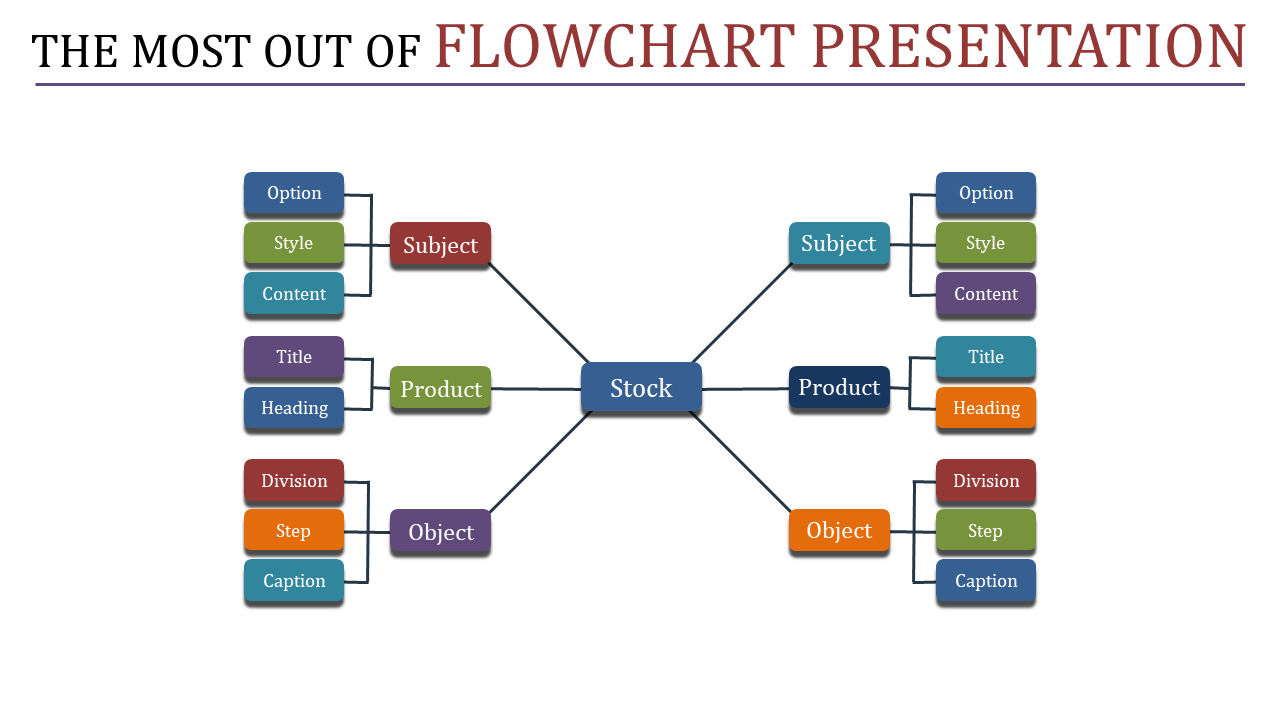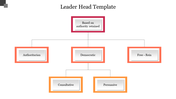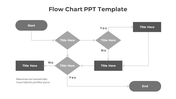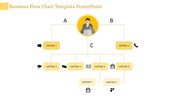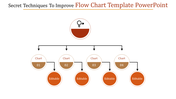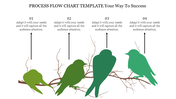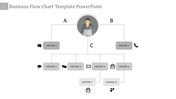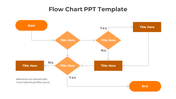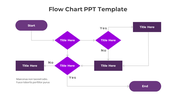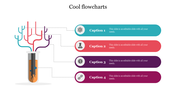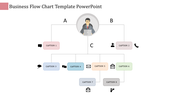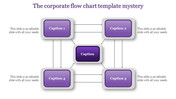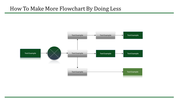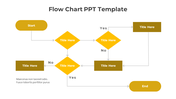Flowchart PPT Presentation and Google Slides
Flowchart PPT Presentation and Google Slides
The "Flowchart PPT Presentation and Google Slides" template showcases a visually appealing flowchart design, featuring a central stock object with six branches, each branching into three sub-branches, each in different colors. This template is ideal for illustrating and mapping out processes, workflows, decision trees, and organizational structures with clarity and precision.
Use this template to visualize and communicate complex processes, workflows, and decision-making structures effectively. It's perfect for business meetings, project planning sessions, training workshops, and educational presentations.
Compatible with PowerPoint and Google Slides. Available in "16:9" and "4:3" formats and a zip file for easy sharing. Fully customizable design, allowing users to adjust colors, fonts, shapes, and content according to their needs. Download this free, customizable template now and take your presentations to the next level!
You May Also Like These PowerPoint Templates
Free
Free