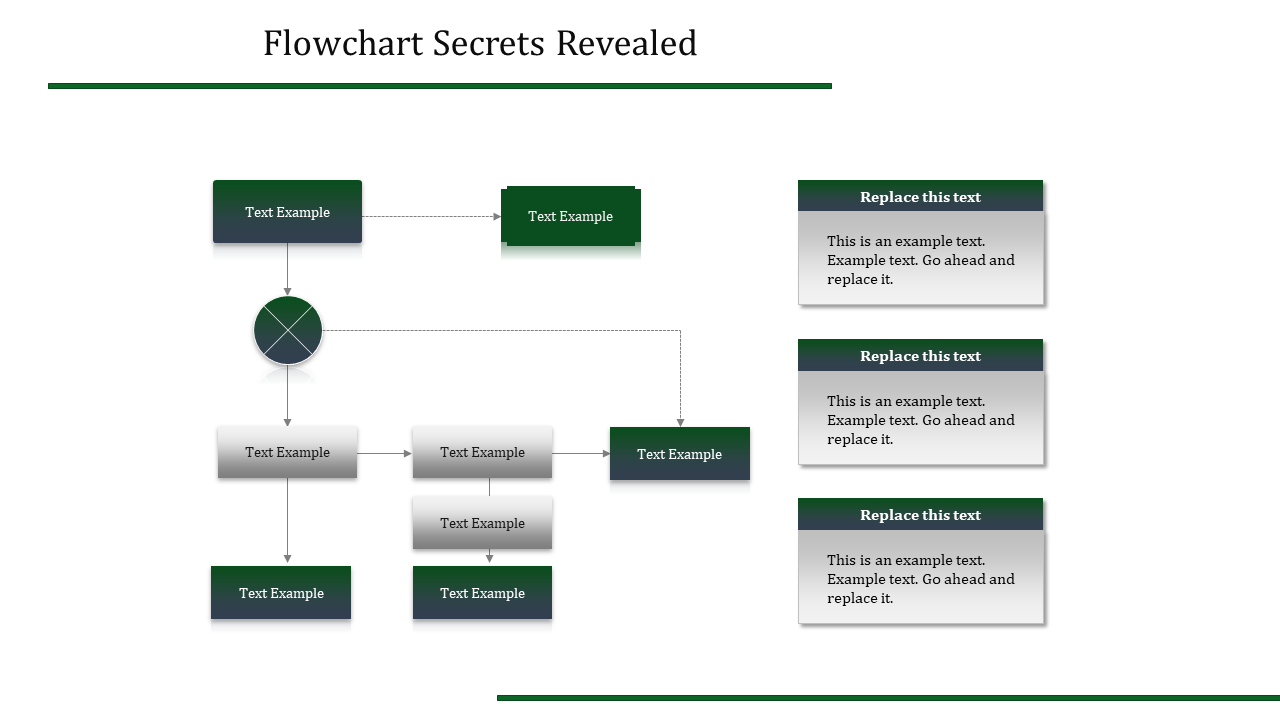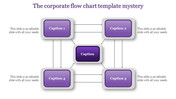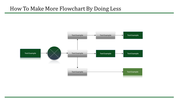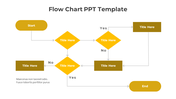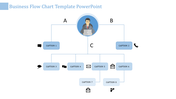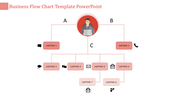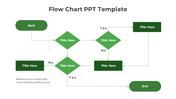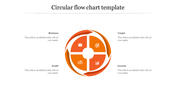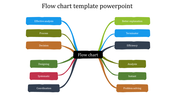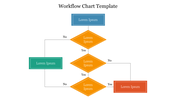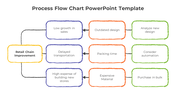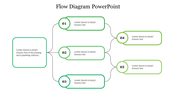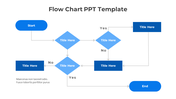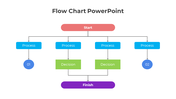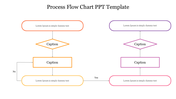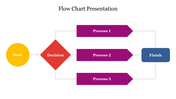Creative Flowchart In PowerPoint Template Designs
Informative Chart Template To Surprise Your Audience:
Make your Presentation more effective by using this flowchart PowerPoint template in your PPT. This carries more information and provides a detailed explanation about your topic to the audience. The very use of this template in your PPT creates a lot of interaction during the Presentation. The Colors and creative nodes inside the template, which are interconnected, provide numerous information and give classified information regarding your topic.
The colors and the node's numbers and shades can be changed according to the theme of your Presentation. At the corner, three nodes can be used to represent the maximum exciting facts. Download our flowchart in PowerPoint Template.
Features of this Template:
- 100% customizable slides and easy to download.
- Slides available in different nodes & colors.
- The Slide contained 16:9 and 4:3 format.
- Easy to change the slide colors quickly.
- Well-crafted Template with instant download facility.
- Multiple nodes which can be editable.
- Creative designs and colors are used.