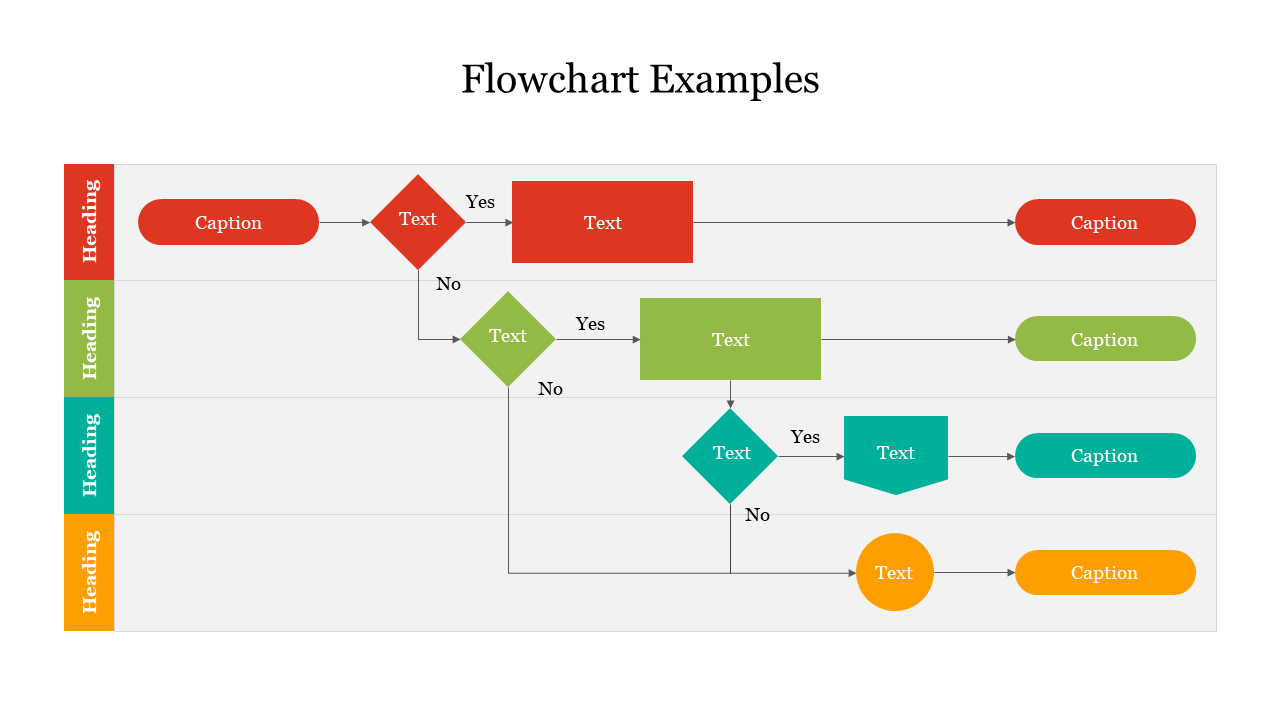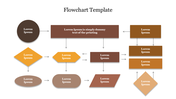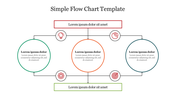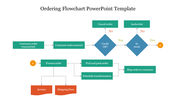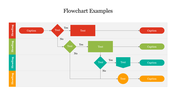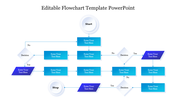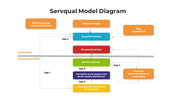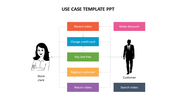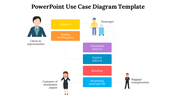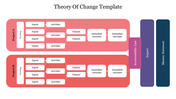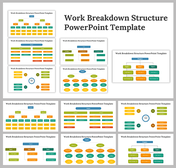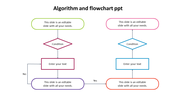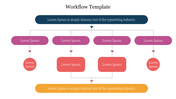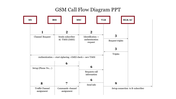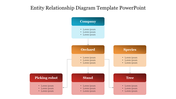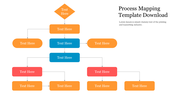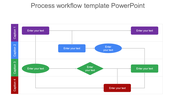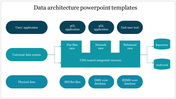Editable Flowchart Examples Presentation Template Design
Flowcharts PPT Templates and Google Slides
Whether you're a seasoned professional or just starting, our Flowchart Examples Template will make your presentations a breeze. Transform intricate processes, ideas, or data into clear, engaging flowcharts.
Flowcharts are the universal language of business, education, and problem-solving. With this template, you'll have a vast array of flowchart examples at your fingertips, making it a must-have for educators, project managers, and decision-makers.
While it's packed with ready-made flowchart examples, our template is also a flowchart maker, allowing you to customize and create charts that suit your unique needs. Let your creativity flow as you craft presentations that leave a lasting impression.
Whether you're explaining processes, project timelines, or data analysis, our Flowchart Examples Template ensures your audience easily connects the dots, leading to better understanding and decision-making.
Elevate your communication game with our Flowchart Examples Template. It's not just a tool; it's your gateway to clarity and creativity. Grab it now and start charting your path to success!
Features of the template:
- 100% customizable slides and easy to download.
- This slide contains 16:9 and 4:3 formats.
- Highly compatible with Google Slides and PowerPoint.
- It is easy to change the slide colors quickly.
- Highly compatible with PowerPoint, Google Slides, and Canva Presentation.