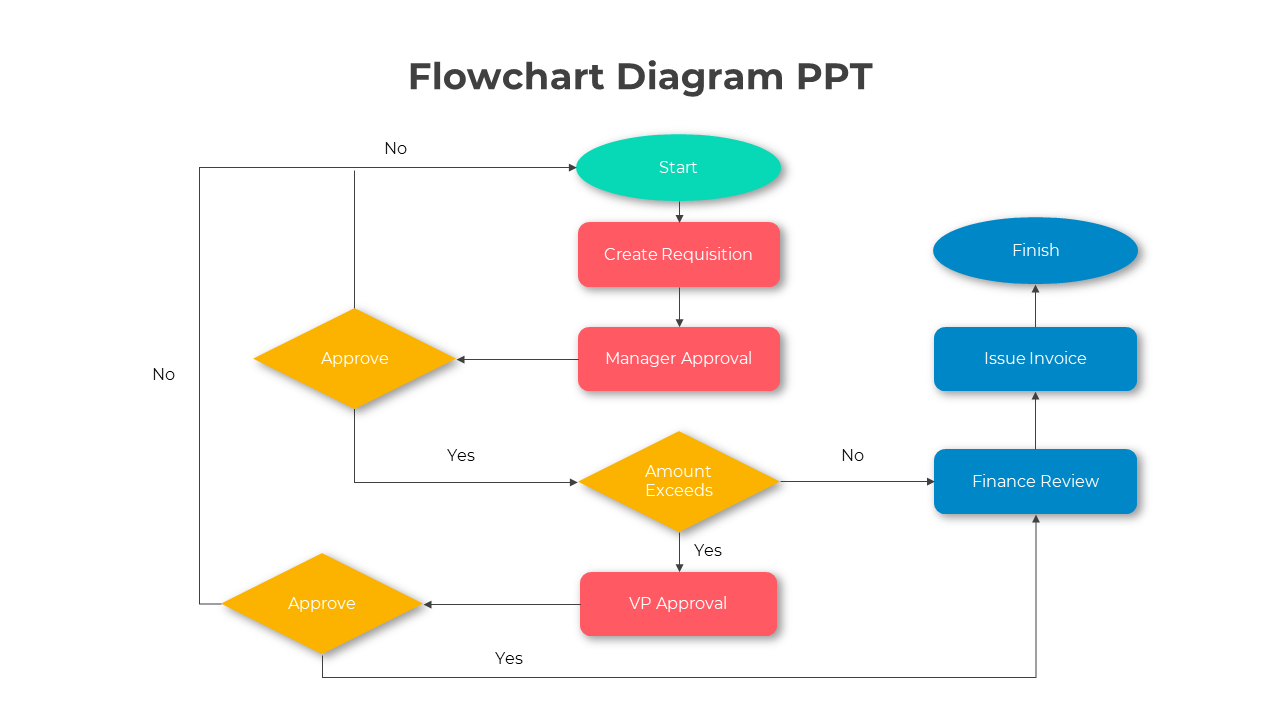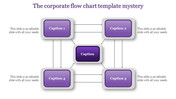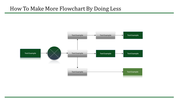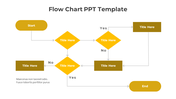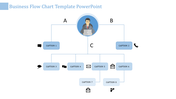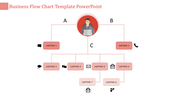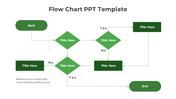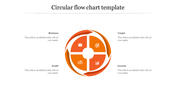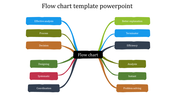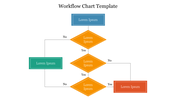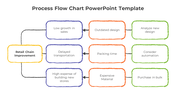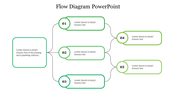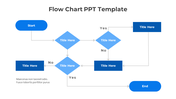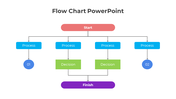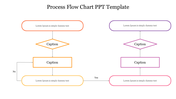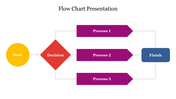Editable Flowchart PowerPoint And Google Slides Template
Flowchart Diagram Scheme Infographic Slide
Flowchart diagrams, essential tools for process visualization, depict the sequential steps of a workflow using shapes and connecting lines. They simplify complex information, aiding comprehension and communication across various industries. Our Flowchart Diagram PowerPoint template provides a user-friendly solution for professionals seeking to streamline their presentations. With fully editable slide, this template caters to diverse needs, allowing customization for specific projects or processes.Ideal for project managers, business analysts, educators, and consultants, this template serves as a valuable asset for process documentation, problem-solving, and decision-making. Its intuitive design facilitates the creation of professional-looking flowcharts, saving time and effort in presentation preparation. By leveraging this template, presenters can enhance audience engagement and effectively convey intricate workflows or procedures. The template's flexibility empowers users to adapt content to their unique requirements, ensuring versatility and applicability across different contexts. Whether in boardroom meetings, classrooms, or client presentations, the Flowchart Diagram template enables presenters to deliver impactful presentations that resonate with their audience. It encourages clear communication, fosters understanding, and facilitates informed decision-making.From depicting business processes to illustrating project workflows, the template offers a range of applications across various domains. Its user-friendly interface and fully editable features make it a valuable asset for professionals seeking to enhance their presentation capabilities and convey complex ideas with clarity and precision.
Features of this template
- 100% customizable slides and easy to download.
- The slide contains 16:9 and 4:3 formats.
- Easy to change the colors of the slide quickly.
- Highly compatible with PowerPoint and Google Slides.