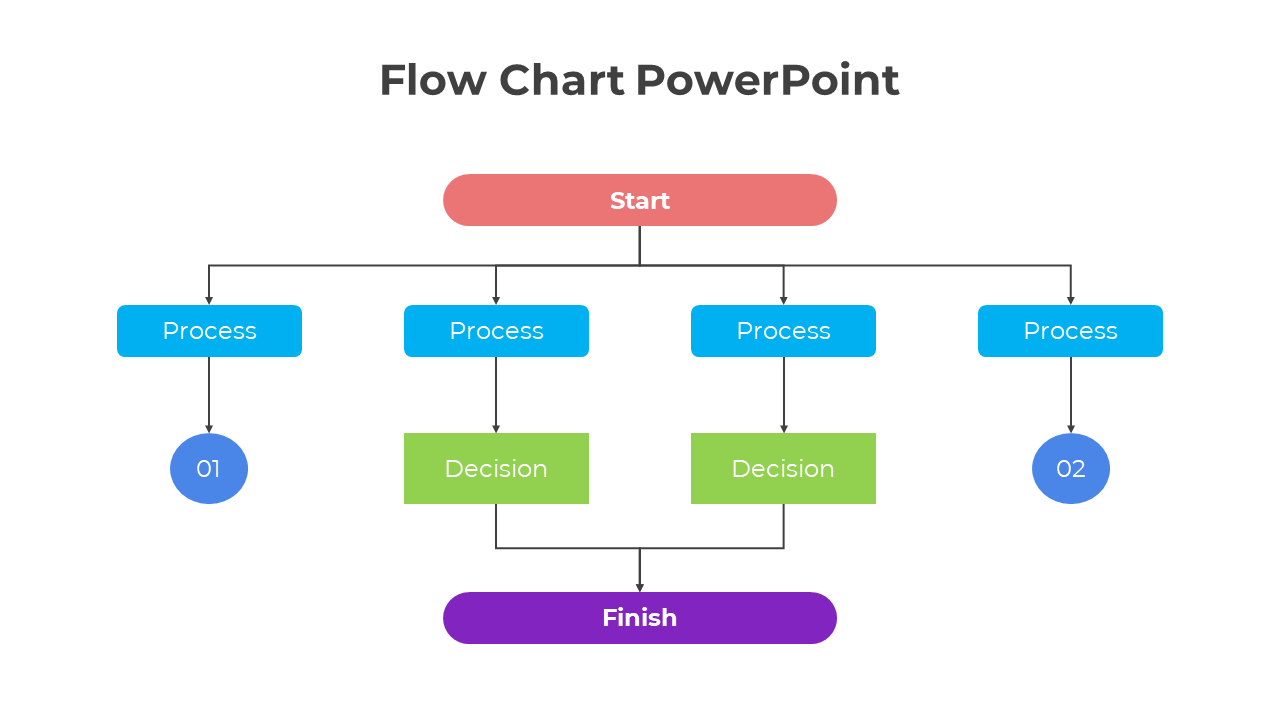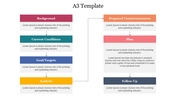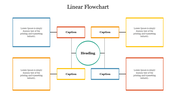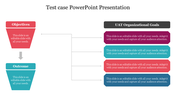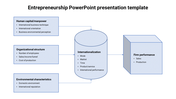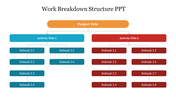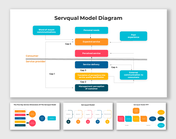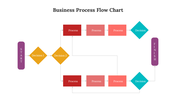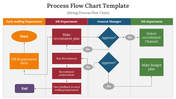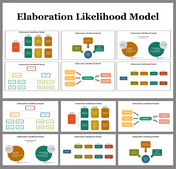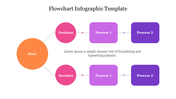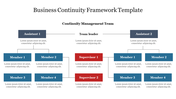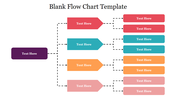Customize Flow Chart PowerPoint And Google Slides Template
Flow Chart PowerPoint Slide
Introducing our flow chart PowerPoint Template the essential tool for simplifying complex processes and enhancing your presentations. Designed with a focus on providing clear and valuable content, this template empowers you to create visually engaging flowcharts that guide your audience through intricate concepts effortlessly. Crafted for a people-first approach, our flow chart template ensures your content is not only insightful but also easily understandable. Whether you're illustrating project workflows, business processes, or decision-making structures, this template serves as your go-to resource for conveying information with clarity and impact. In flowchart uses a colorful design to represent the steps involved in making a decision. The flowchart includes diamonds representing decision points, and rectangles representing different processes. Arrows connect the shapes to show the flow of the decision-making process. Revolutionize the way you communicate complex ideas. Download our flowchart PowerPoint Template today to transform your presentations into compelling narratives. Streamline your communication, captivate your audience, and make a lasting impression by simplifying the intricacies. Don't miss out on the opportunity to elevate your content delivery. Empower your message with a visual language that speaks volumes. Download the flow chart PowerPoint Template now your key to dynamic and effective process visualization.
Features of this template
- 100% customizable slides and easy to download.
- The slide contains 16:9 and 4:3 formats.
- Easy to change the colors of the slide quickly.
- Highly compatible with PowerPoint and Google Slides.
- Well-crafted template with an instant download facility.
You May Also Like These PowerPoint Templates
Free
Free