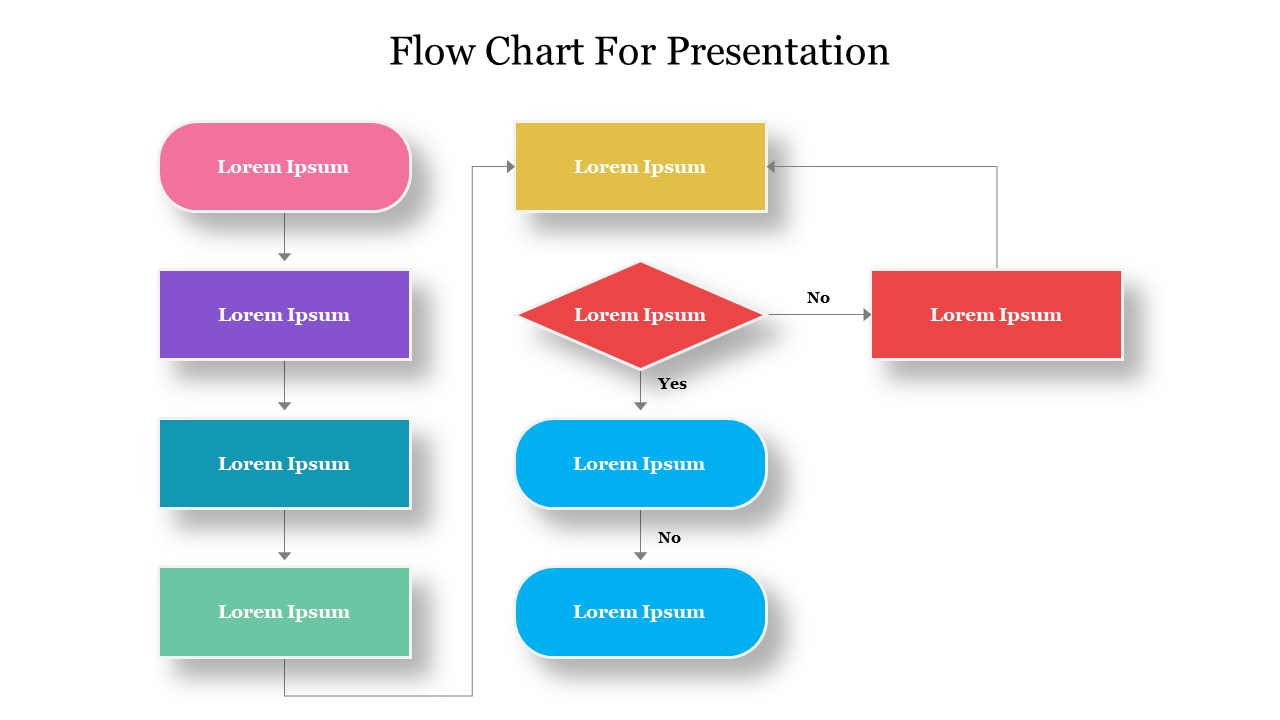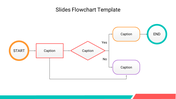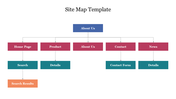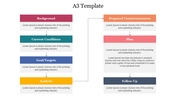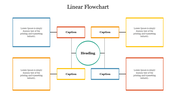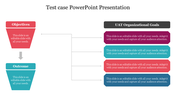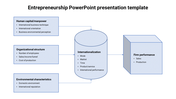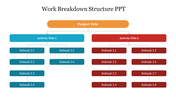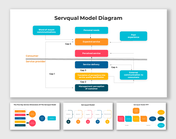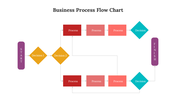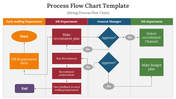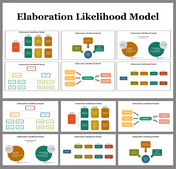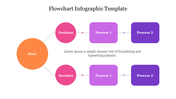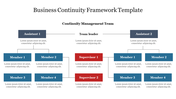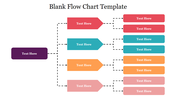Editable Flow Chart For Presentation Slide Design
Multicolor Flow Diagrams For Presentations
So you want to use a flowchart now? Well, it is a fantastic layout to deliver your business concepts using flow chart diagrams. Frank Gilberth first introduced it in 1921. With this beautiful design, you can quickly draft your ideas. The colorful tones in this slide add a top-notching effect. It is a nine-noded template with a transparent background tone. This entire flow chart template is fully customizable. Try this creative design to depict your information in an organized way. You can also try some unique templates from SlideEgg with different designs.
Features of the template
- 100 % customizable slides and easy to download.
- Slides are available in different nodes & colors.
- The slide contained 16:9 and 4:3 formats.
- Easy to change the slide colors quickly.
- It is a well-crafted template with an instant download facility.
- It is designed with a stunning theme design.
- Best template for PowerPoint presentations.
You May Also Like These PowerPoint Templates
Free