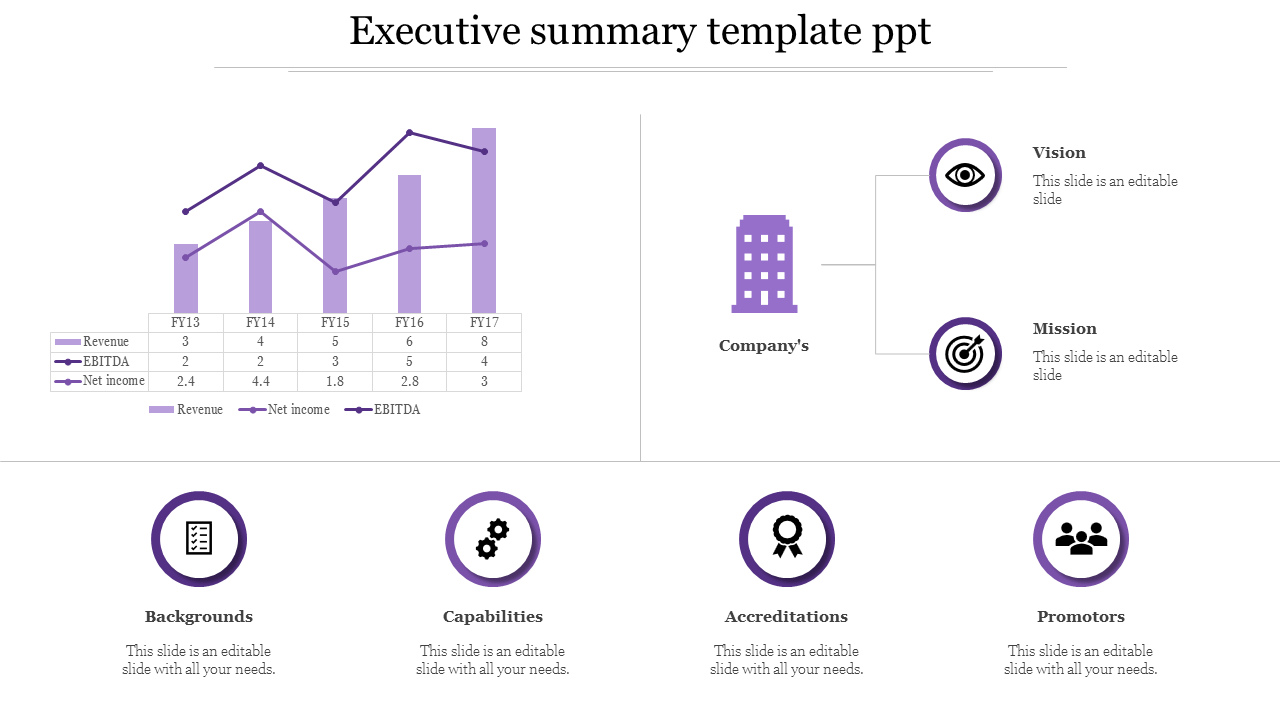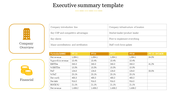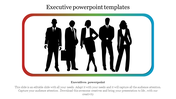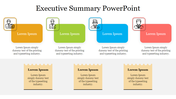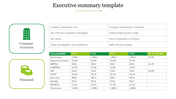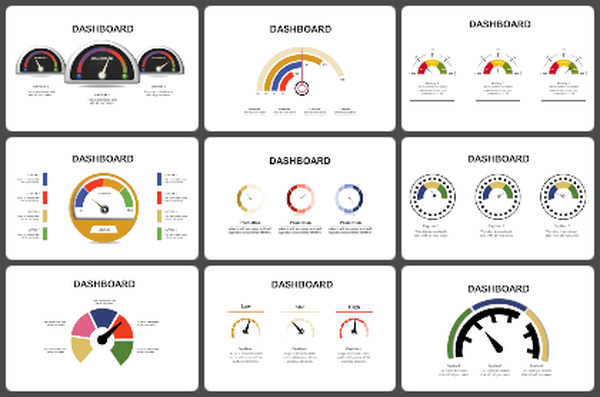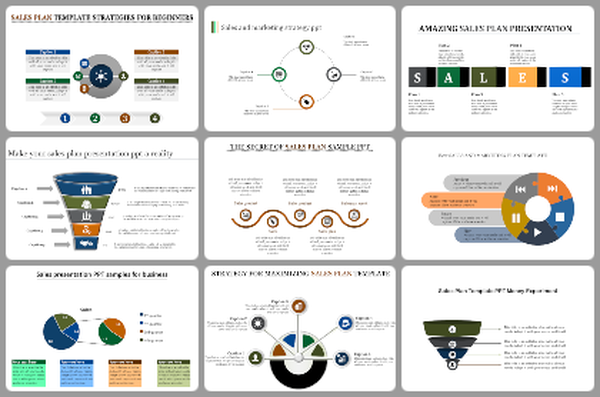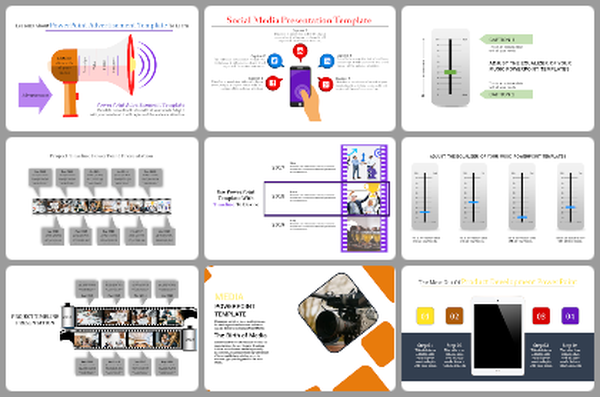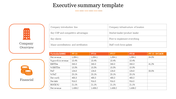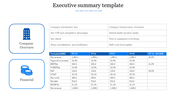Innovative Executive Summary Template PPT With Purple Color
Executive Summary Template - How to Build Your Decision-Making Skills
One of the biggest problems I have encountered while writing executive summaries is making sure that the content is clear and the executive summary is concise. I find it especially difficult if I am required to write the executive summary for a company on a tight budget. Decision-making can be a minefield when you are trying to communicate with clients and employees on short notice. My aim in this article is to help keep the focus on the importance of building your decision-making skills. The first key takeaway points for the executive summary that I want to relay to you is to keep the focus on what you need to accomplish in a given period.
You might be debating which chair you should sit-in at a particular meeting. But ultimately, you know it is the wrong decision to make. When you take this approach, you are more likely to get it right. I hope you remember the importance of not ignoring any documentation when you are presenting your research. I recommend that you make every bit of data and facts as transparent as possible. If you are asked to summarize and put it into an executive summary format, then you should consider turning that ppt into a slide show. That way, you will not only be able to present well-researched research into an easily understood format. If you are on a budget, you might be better off generating your summary as a Word document. I would also suggest using bullet points or lists as the primary form of formatting. But use the format properly. I also recommend using a font size of 12 pt, so that you can easily understand all of the data but also make it look crisp and clean. You do not want your executive summary to look cluttered. Summarize the research in the most compelling manner possible. I wish you the best of luck on your project.
One of the biggest problems I have encountered while writing executive summaries is making sure that the content is clear and the executive summary is concise. I find it especially difficult if I am required to write the executive summary for a company on a tight budget. Decision-making can be a minefield when you are trying to communicate with clients and employees on short notice. My aim in this article is to help keep the focus on the importance of building your decision-making skills. The first key takeaway points for the executive summary that I want to relay to you is to keep the focus on what you need to accomplish in a given period.
You might be debating which chair you should sit-in at a particular meeting. But ultimately, you know it is the wrong decision to make. When you take this approach, you are more likely to get it right. I hope you remember the importance of not ignoring any documentation when you are presenting your research. I recommend that you make every bit of data and facts as transparent as possible. If you are asked to summarize and put it into an executive summary format, then you should consider turning that ppt into a slide show. That way, you will not only be able to present well-researched research into an easily understood format. If you are on a budget, you might be better off generating your summary as a Word document. I would also suggest using bullet points or lists as the primary form of formatting. But use the format properly. I also recommend using a font size of 12 pt, so that you can easily understand all of the data but also make it look crisp and clean. You do not want your executive summary to look cluttered. Summarize the research in the most compelling manner possible. I wish you the best of luck on your project.