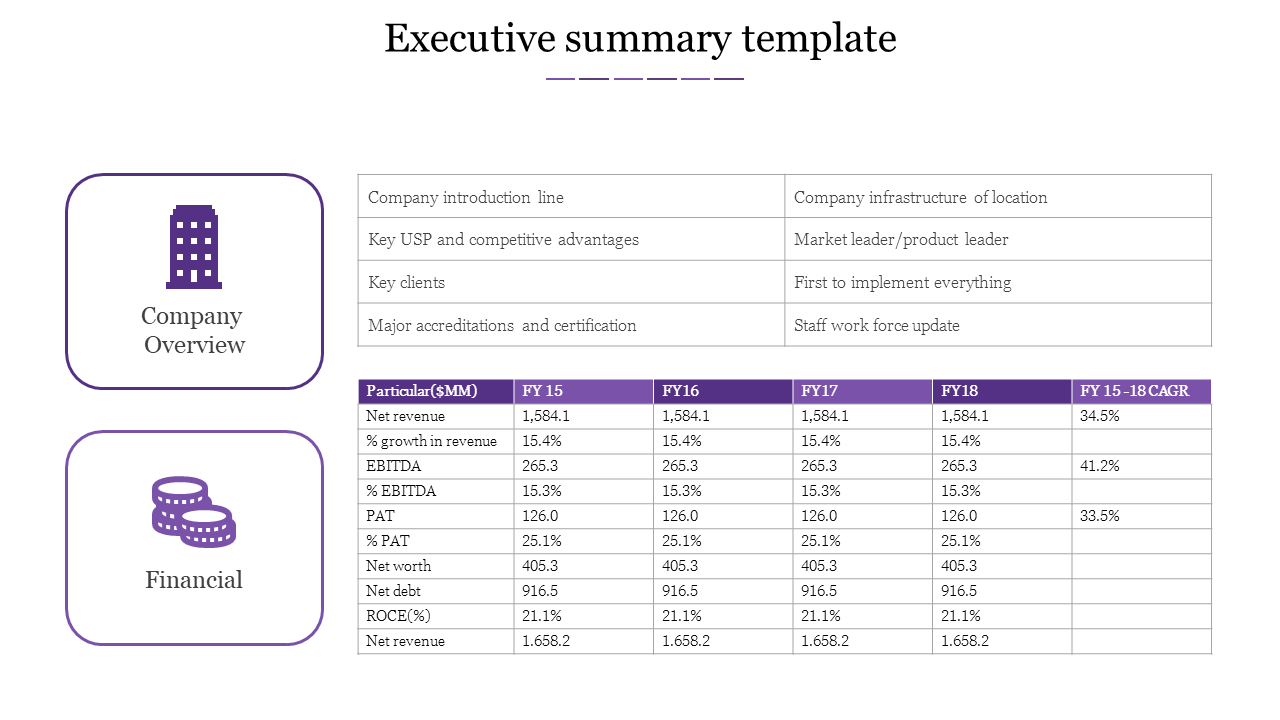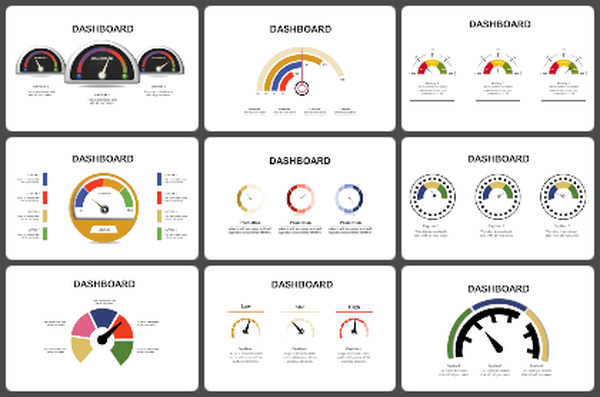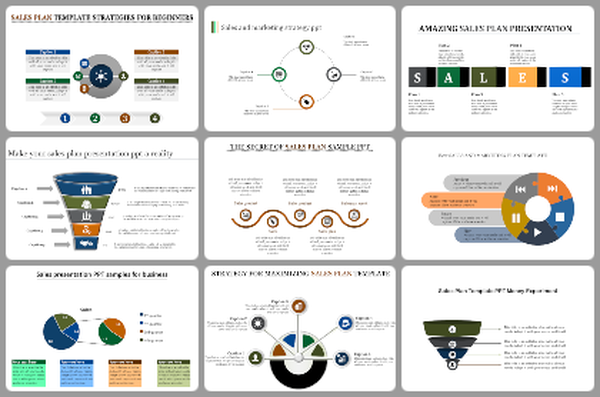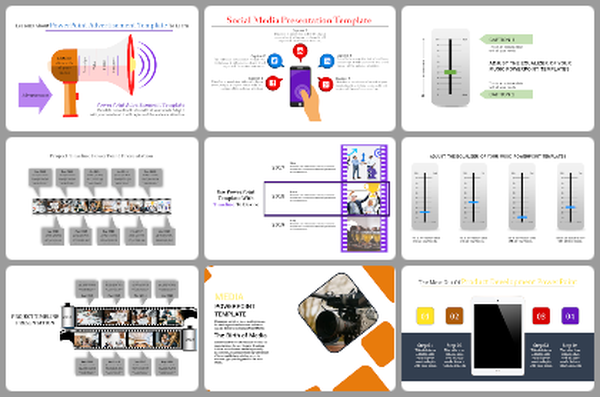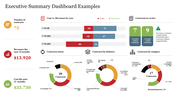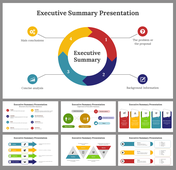Executive Financial Summary Slide Template
Purple Color Executive Summary PowerPoint Template
Download our Best Executive summary PowerPoint now to present your company overview to impress your target audience effectively. It is a two-noded template with an eye-catching purple color scheme. It is professionally well-designed with table format, so it will make your presentation easily understandable. The first half section of the slide is segmented to present your company overview, such as company introduction, infrastructure, USP, key clients, etc. The bottom section of the slide is segmented to deliver your financial overview. Using this excellent PPT slide, it will be possible to deliver a perfect summary of your company to reach more new clients.
Ways to include an Executive Summary in a presentation:
When you want to present an executive summary, you will need to include that in a presentation. Here are the some of the steps on how you can do it:
- The Executive Summary would be a condensed version of the business plan that you have. You will be able to consider that as an opportunity that you are getting to present the highlights associated with the business plan to the investors.
- Then you will be able to get the investors to go through the highlights and provide their feedback or act accordingly. Investors will not able to go through the the entire business plan on their own. Instead, they will come across the need to go through only the most important facts quickly. While keeping this in mind, you should work on the executive summary slides.
- You will download an executive financial summary template for the slide presentation and figure out how to do it effectively. You will need to browse through the different template options from SlideEgg and pick the best template that offers executive summary slides.
- Some other PowerPoint executive summary template has important skill set, which helps an organization to find their problems, solutions, key to success etc.
Features of this template:
1. 100 % customizable slides and easy to download.
2. Slides available in different nodes & colors.
3. Slide contained in 16:9 and 4:3 format.
4. Easy to change the slide colors quickly.
5. Well-crafted template with instant download facility.
6. Table format of this slide will make your presentation easy to understand.
7. Pleasant color scheme will attract your audience’s attention.