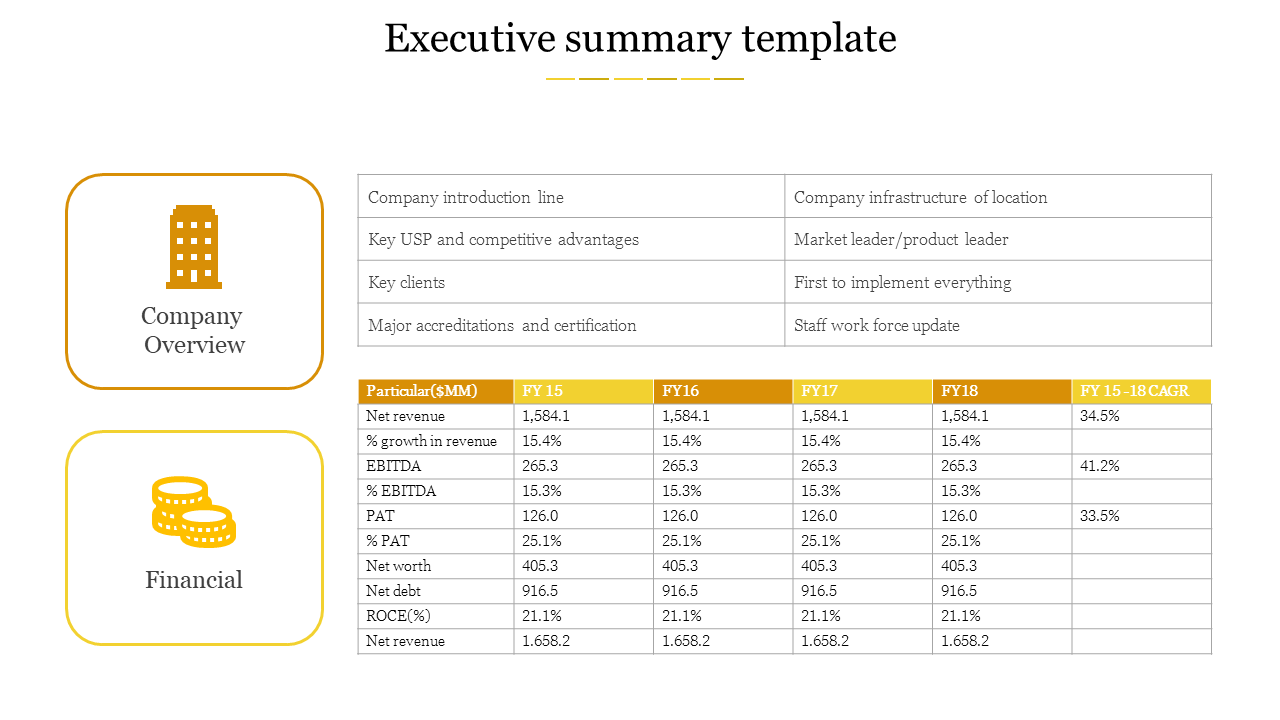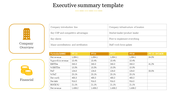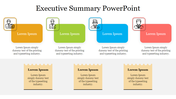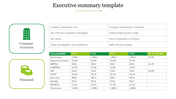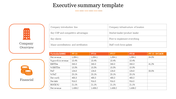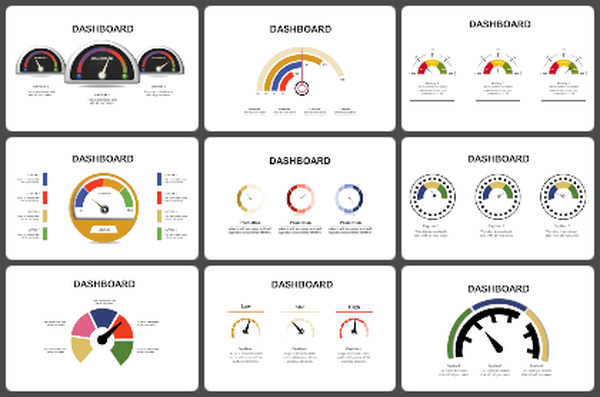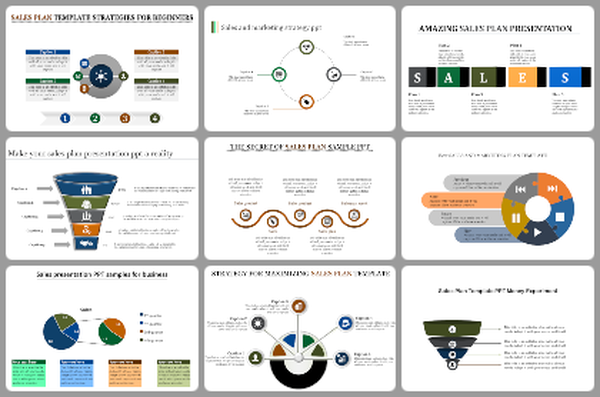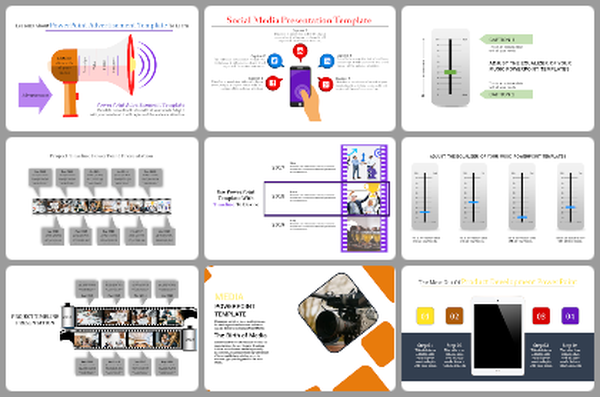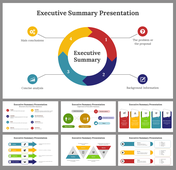Effective Executive Summary Template PPT Slide Design
Ways to Create an Executive Summary Template
The most effective method to create an executive summary is by using a customized executive summary template. While there are many available templates for different business types, not many are useful when it comes to creating customized executive summaries. Often, you will find that your clients prefer to customize their executive summary, which means that you will have to create one from scratch. This is not very desirable, as it can be time-consuming and frustrating to work with a template. Creating a customized executive summary is easier for yourself. Here are a few tips on how to create an executive summary. Make a layout for your PPT. First, you should be able to plan what information you want to include in your executive summary and then decide how you will get to that information. Having a well laid out layout will help ensure that your summary is organized and easy to read. Also, a good layout will make it easier to create a customized template to meet your needs. Create a way to break down your PPT into sections.
One tip that you may want to keep in mind is that you should always be able to read your summary in one sitting. When you outline your PPT, be sure that each section is organized so that you can quickly understand what you need. Your summary PPT must always be in color. The reason for this is that clients will want to highlight the essential points in your summary. As long as your summary PPT is in a neutral color, it will help keep your message focused. Also, a colored outline makes it easy to know where to go next. Include the goals of your PPT. When making a customized executive summary, be sure that you include the primary purpose of your marketing campaign. Always have at least three separate paragraphs for your PPT. Your client may want more than one paragraph in your executive summary. This means that you will have to create three separate paragraphs to have your client skip between. Be sure that your paragraphs do not end up feeling redundant or tiring your reader's eyes out. Don't forget to keep your PPT organized. While you want to include only the essential and powerful points in your summary, you also want to organize your summary so that it is easy to read and understand.
The most effective method to create an executive summary is by using a customized executive summary template. While there are many available templates for different business types, not many are useful when it comes to creating customized executive summaries. Often, you will find that your clients prefer to customize their executive summary, which means that you will have to create one from scratch. This is not very desirable, as it can be time-consuming and frustrating to work with a template. Creating a customized executive summary is easier for yourself. Here are a few tips on how to create an executive summary. Make a layout for your PPT. First, you should be able to plan what information you want to include in your executive summary and then decide how you will get to that information. Having a well laid out layout will help ensure that your summary is organized and easy to read. Also, a good layout will make it easier to create a customized template to meet your needs. Create a way to break down your PPT into sections.
One tip that you may want to keep in mind is that you should always be able to read your summary in one sitting. When you outline your PPT, be sure that each section is organized so that you can quickly understand what you need. Your summary PPT must always be in color. The reason for this is that clients will want to highlight the essential points in your summary. As long as your summary PPT is in a neutral color, it will help keep your message focused. Also, a colored outline makes it easy to know where to go next. Include the goals of your PPT. When making a customized executive summary, be sure that you include the primary purpose of your marketing campaign. Always have at least three separate paragraphs for your PPT. Your client may want more than one paragraph in your executive summary. This means that you will have to create three separate paragraphs to have your client skip between. Be sure that your paragraphs do not end up feeling redundant or tiring your reader's eyes out. Don't forget to keep your PPT organized. While you want to include only the essential and powerful points in your summary, you also want to organize your summary so that it is easy to read and understand.
You May Also Like These PowerPoint Templates
Free