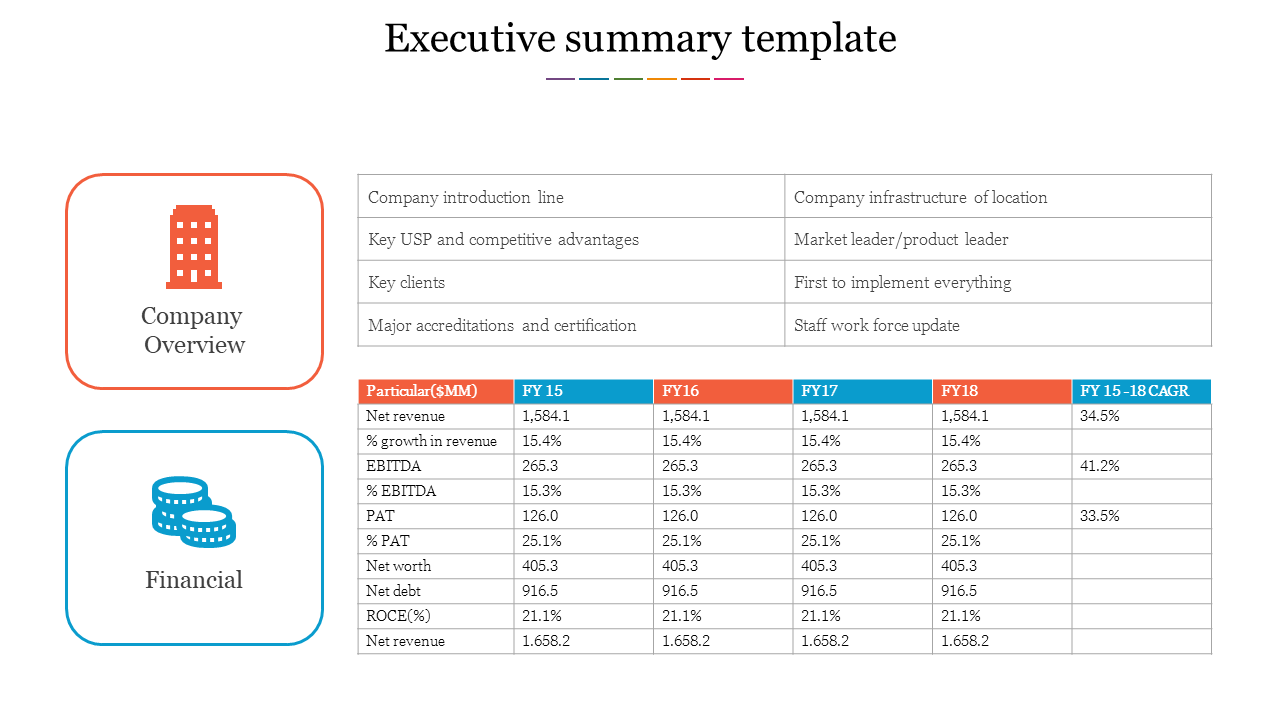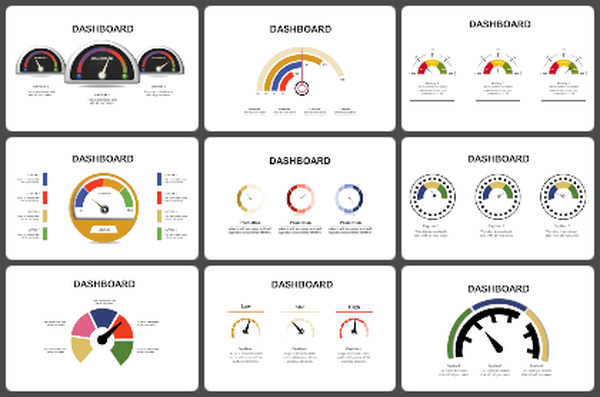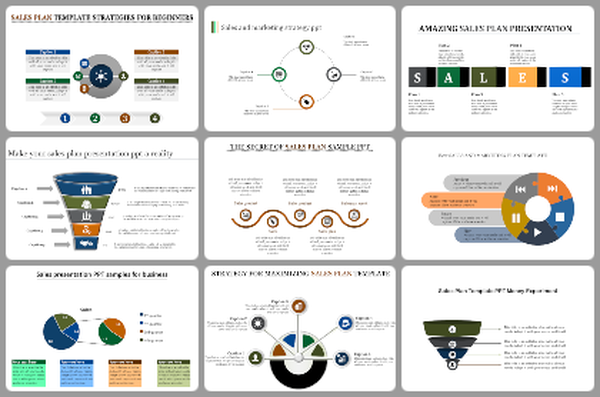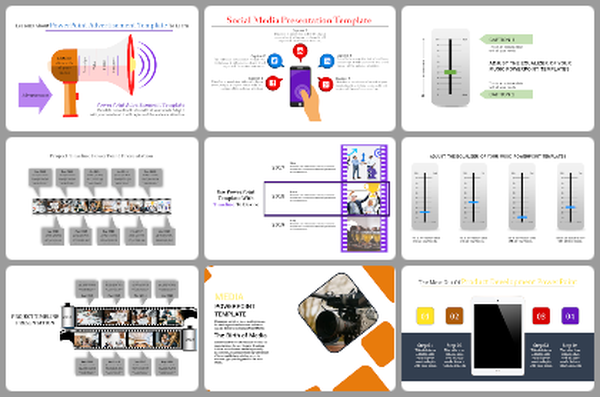Effective Executive Summary Template PPT With Table Model
Executive Summary Template: How to Use an Executive Summary Template
Have you ever used an executive summary template that is just superb? You can't remember how you came across it? Most likely, you are still unaware of how to utilize it correctly. There are quite a few differences between the typical executive summary and the PPT template. However, most of them are almost self-explanatory. The significant differences are explained below. First, the structure of the executive summary is different from the PPT template. You have to summarize your point first, before proceeding to the remainder of the text. It is essential that you make the point first and then move to the conclusion. In contrast, you have to think about the conclusion first. If you do not follow this guideline, you will find that the actual executive summary is hard to read because of the writing style. Second, the fact that the executive summary is divided into sections is an essential point. When you follow this guideline, you can easily separate the points and move them into their respective segments.
As a result, the sections become more compact and more comfortable to digest. Third, avoid starting a new paragraph with the previous sentence. Unless you are a professional writer, you will find it challenging to write a sentence without the previous one. In this case, you can include the previous sentence, and you will be saved from copying the preceding sentence and then starting a new one. Fourth, it is good to skip the last paragraph. In contrast, many authors who do not know how to use an executive summary template start each paragraph with the last one. This is the reason why the executive summary should be short. Last, you must write in short sentences. This is because the author, who will be reading the document, has to understand the information clearly. With these few tips, you will find it easy to utilize an executive summary template. Of course, you don't need to follow the same format when you are going to write a new document. However, once you develop the right style, you will see that using this format will become apparent.
Have you ever used an executive summary template that is just superb? You can't remember how you came across it? Most likely, you are still unaware of how to utilize it correctly. There are quite a few differences between the typical executive summary and the PPT template. However, most of them are almost self-explanatory. The significant differences are explained below. First, the structure of the executive summary is different from the PPT template. You have to summarize your point first, before proceeding to the remainder of the text. It is essential that you make the point first and then move to the conclusion. In contrast, you have to think about the conclusion first. If you do not follow this guideline, you will find that the actual executive summary is hard to read because of the writing style. Second, the fact that the executive summary is divided into sections is an essential point. When you follow this guideline, you can easily separate the points and move them into their respective segments.
As a result, the sections become more compact and more comfortable to digest. Third, avoid starting a new paragraph with the previous sentence. Unless you are a professional writer, you will find it challenging to write a sentence without the previous one. In this case, you can include the previous sentence, and you will be saved from copying the preceding sentence and then starting a new one. Fourth, it is good to skip the last paragraph. In contrast, many authors who do not know how to use an executive summary template start each paragraph with the last one. This is the reason why the executive summary should be short. Last, you must write in short sentences. This is because the author, who will be reading the document, has to understand the information clearly. With these few tips, you will find it easy to utilize an executive summary template. Of course, you don't need to follow the same format when you are going to write a new document. However, once you develop the right style, you will see that using this format will become apparent.