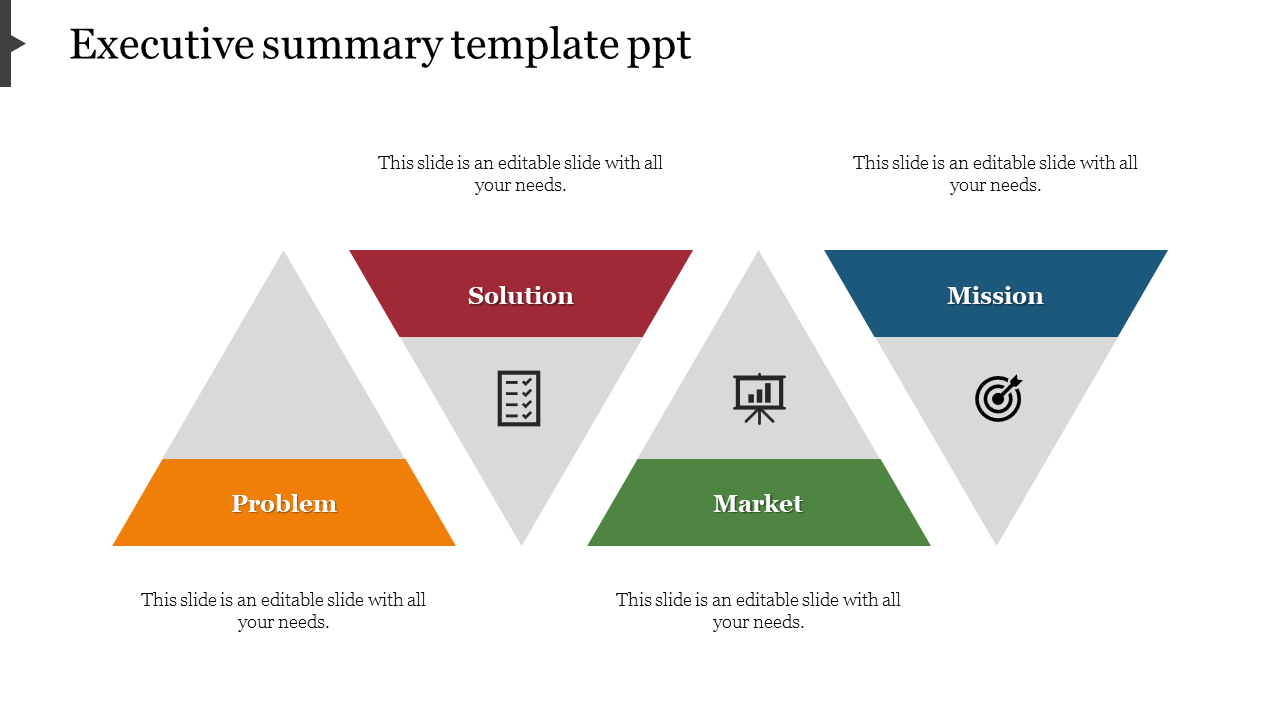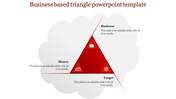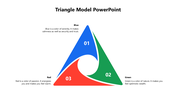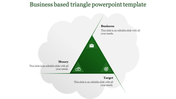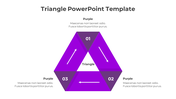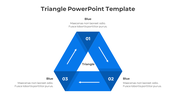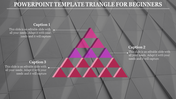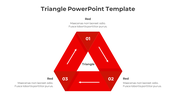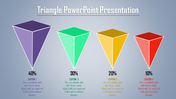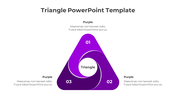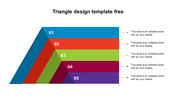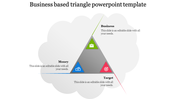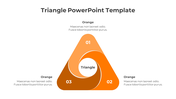Our Predesigned Executive Summary Template PPT Slides
Executive Summary Template PPT Presentation
Many template software packages are available to help you do this. This article will look at a few that you can use as examples. You can change the background, format, font, border, style, and even the text colors. The great thing about this type of template is that you can use a pre-made template as a starting point and then go back and edit it or modify it to fit your needs. It also helps that it is user-friendly, and most users say it's the easiest to use. PowerPoint EasyTek is another free template. Like the other two above, this free software works with PowerPoint and can be used in a variety of ways. You can create your template by copying and pasting data from your presentation, or by creating your template from scratch. Financial Advisor Software is also an excellent program for managing your PPT and other presentations. This is free software, but like all programs that require you to pay for them to use, the download is not usually quick, usually taking a few hours depending on the size of the file. Each of these programs offers different templates for your PPT and can help you format your presentation and put your ideas together.
Still, they come with limitations that you should be aware of. One big one is that you can't import your notes or information from other places into your PPT, so if you need to refer to something, you need to do that through the notes section in your presentation. You also won't be able to add any graphics, not even pictures with borders, so if you need to illustrate your points, you may have to write it out yourself. A summary is also one of the best programs for creating templates and providing help with your PPT. Their templates come with text boxes where you can begin organizing your summary. It includes the ability to insert video or audio clips as well. Once you have chosen a program to create your PPT, you'll need to take care of the details. Choose a template, edit it to fit your needs, and choose a document viewer to view your newly created file. You'll also need to use a program to export your finished file.
Many template software packages are available to help you do this. This article will look at a few that you can use as examples. You can change the background, format, font, border, style, and even the text colors. The great thing about this type of template is that you can use a pre-made template as a starting point and then go back and edit it or modify it to fit your needs. It also helps that it is user-friendly, and most users say it's the easiest to use. PowerPoint EasyTek is another free template. Like the other two above, this free software works with PowerPoint and can be used in a variety of ways. You can create your template by copying and pasting data from your presentation, or by creating your template from scratch. Financial Advisor Software is also an excellent program for managing your PPT and other presentations. This is free software, but like all programs that require you to pay for them to use, the download is not usually quick, usually taking a few hours depending on the size of the file. Each of these programs offers different templates for your PPT and can help you format your presentation and put your ideas together.
Still, they come with limitations that you should be aware of. One big one is that you can't import your notes or information from other places into your PPT, so if you need to refer to something, you need to do that through the notes section in your presentation. You also won't be able to add any graphics, not even pictures with borders, so if you need to illustrate your points, you may have to write it out yourself. A summary is also one of the best programs for creating templates and providing help with your PPT. Their templates come with text boxes where you can begin organizing your summary. It includes the ability to insert video or audio clips as well. Once you have chosen a program to create your PPT, you'll need to take care of the details. Choose a template, edit it to fit your needs, and choose a document viewer to view your newly created file. You'll also need to use a program to export your finished file.
You May Also Like These PowerPoint Templates
Free
Free
Free
Free