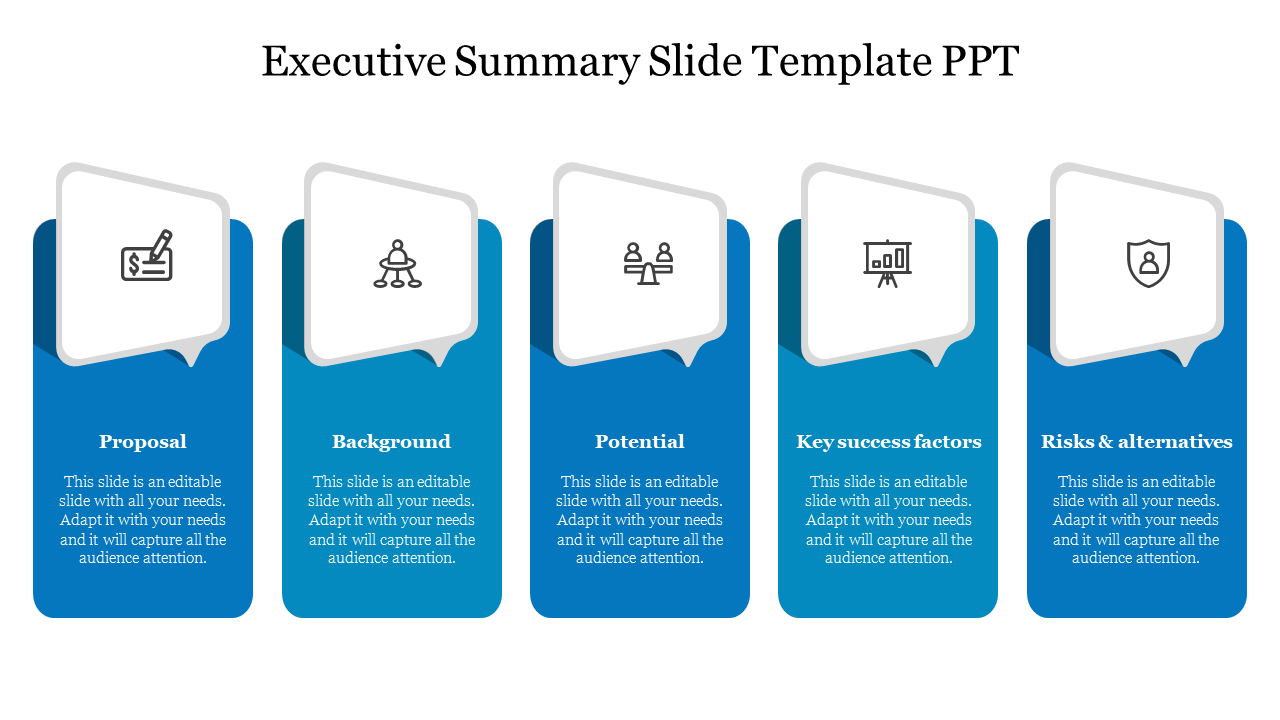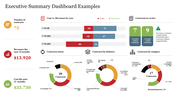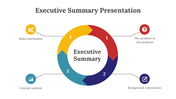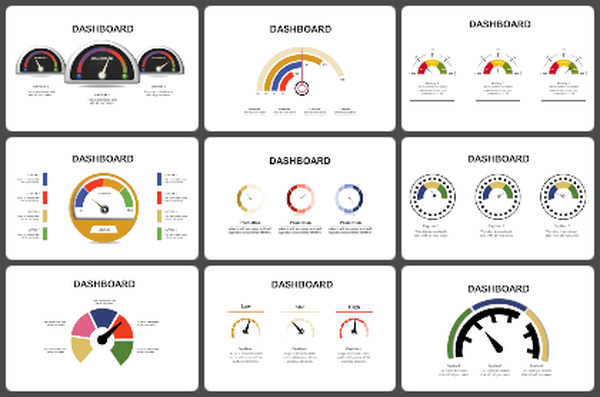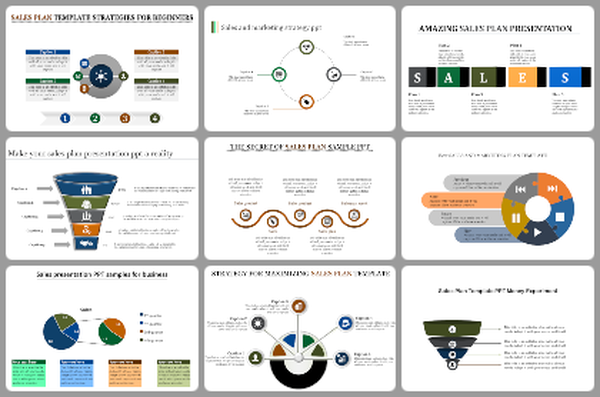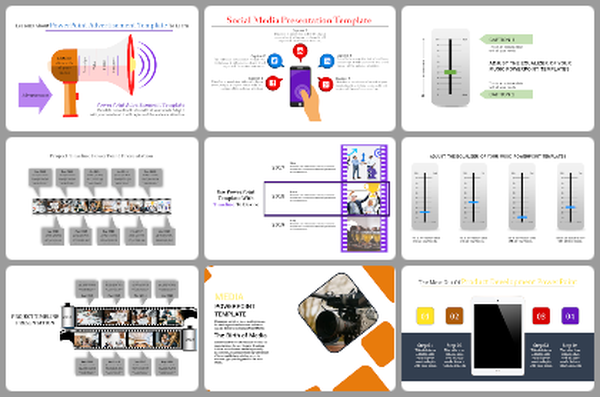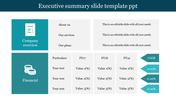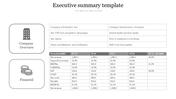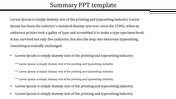Creative Executive Summary Slide Template PPT Design
How to Create an Executive Summary Slide Template PPT
Many of us do not feel we have the time or the creativity to put together a presentation as we would like. However, I believe that if you can think of something that can benefit your clients or prospects, that you can probably come up with a creative presentation for an executive summary slide template PPT. I can almost guarantee that you can come up with something that will impress anyone present and will stand out from the crowd. Just because you do not feel like preparing a presentation does not mean that you have to do a bland presentation. There are hundreds of different presentations that can be applied to create an executive summary slide template PPT.
Creative presentations are just as important as the presentation itself. When it comes to creating an operational summary slide template PPT, consider what will be presented in the presentation. To create a creative PPT, you should think about who your audience is. You may want to look into several different audience types. The first type of attendance is the type that can absorb information and process it without understanding it. They will be receptive to your presentation but will not be able to follow what you have to say. Another type of audience is highly visual. They will be able to support the slide transitions, although they may still need some help. The final kind of audience is the type that will understand your speech and be able to follow it. These are the audiences that are naturally able to absorb information and observe what is said. When you decide to use an executive summary slide template PPT to help you prepare a presentation, make sure that you have these audiences in mind before you start. If you can successfully customize a presentation to fit the audience that you have created, you will surely have success in creating a presentation that will stand out from the crowd.
Many of us do not feel we have the time or the creativity to put together a presentation as we would like. However, I believe that if you can think of something that can benefit your clients or prospects, that you can probably come up with a creative presentation for an executive summary slide template PPT. I can almost guarantee that you can come up with something that will impress anyone present and will stand out from the crowd. Just because you do not feel like preparing a presentation does not mean that you have to do a bland presentation. There are hundreds of different presentations that can be applied to create an executive summary slide template PPT.
Creative presentations are just as important as the presentation itself. When it comes to creating an operational summary slide template PPT, consider what will be presented in the presentation. To create a creative PPT, you should think about who your audience is. You may want to look into several different audience types. The first type of attendance is the type that can absorb information and process it without understanding it. They will be receptive to your presentation but will not be able to follow what you have to say. Another type of audience is highly visual. They will be able to support the slide transitions, although they may still need some help. The final kind of audience is the type that will understand your speech and be able to follow it. These are the audiences that are naturally able to absorb information and observe what is said. When you decide to use an executive summary slide template PPT to help you prepare a presentation, make sure that you have these audiences in mind before you start. If you can successfully customize a presentation to fit the audience that you have created, you will surely have success in creating a presentation that will stand out from the crowd.