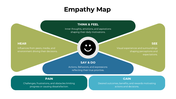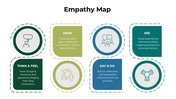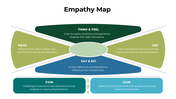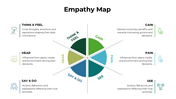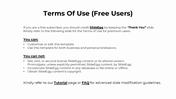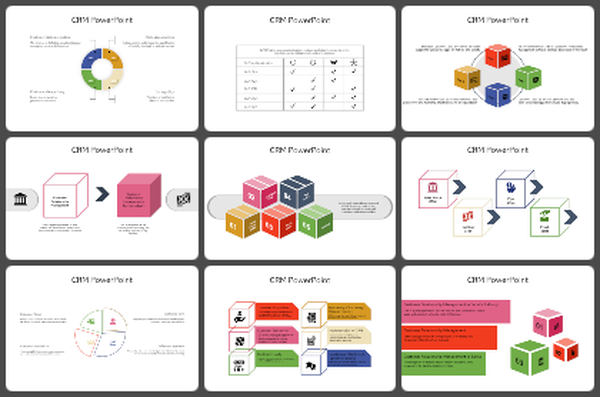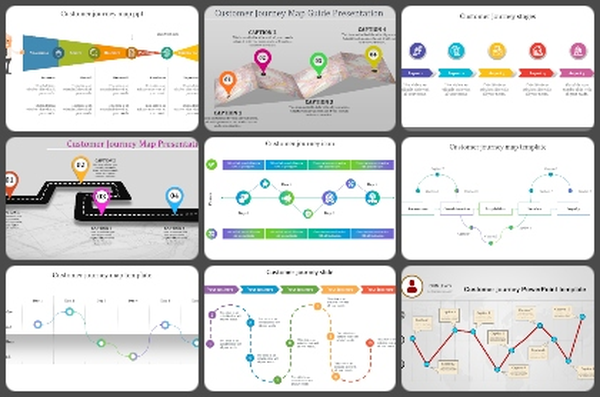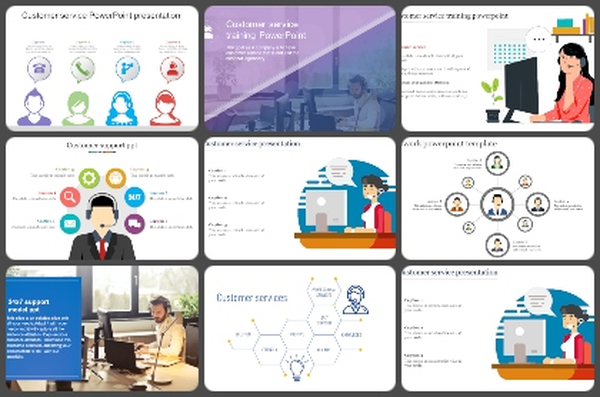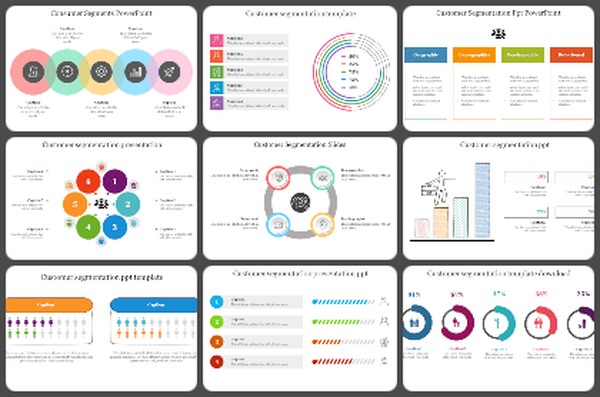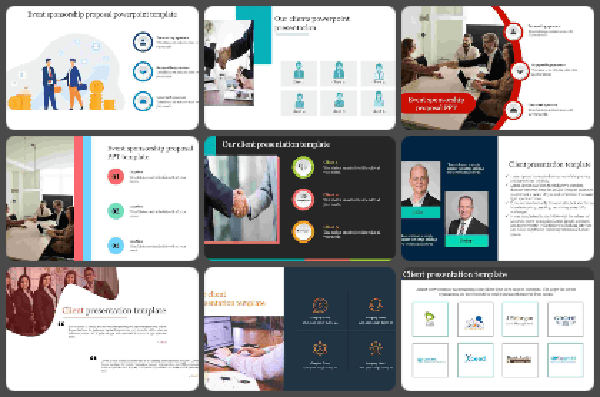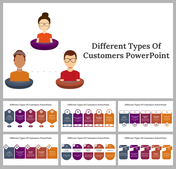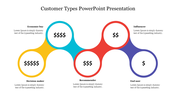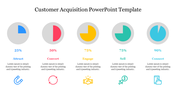Empathy Map PowerPoint And Google Slides Template
Empathy Map PPT, Google Slides, and Canva Template
An Empathy Map is a visual tool used to understand your audience’s emotions, thoughts, and behaviors. It provides insights into their needs, motivations, and challenges, helping professionals and students develop user-centered strategies. This single-slide deck simplifies the process of creating an Empathy Map, making it easy to share and analyze audience insights effectively.
Purpose Of The Slides
This slide is designed to help you present the concept of an Empathy Map clearly and efficiently. With an infographic layout and a multicolor theme, it visually organizes information, focusing on key areas such as what your audience thinks, feels, says, and does. Perfect for brainstorming sessions, audience analysis, and project planning.
Who Can Use It?
Ideal for marketing professionals, UX designers, project managers, educators, and students, this slide is a versatile tool for anyone looking to deepen their understanding of target users or audiences. Whether you’re preparing a team workshop, delivering a class presentation, or refining your project approach, this slide provides a structured and visually engaging format.
Special Key Features?
This Empathy Map slide is fully editable and designed to make complex ideas simple and engaging. Its infographic style and professional multicolor theme ensure clarity and impact.Enhance your audience analysis with this comprehensive Empathy Map slide. Download the full 16-slide deck today, compatible with PowerPoint, Google Slides, and Canva, and create user-focused strategies effortlessly!
Features of this template
- 100% customizable slides and easy to download.
- The slides contain 16:9 and 4:3 formats.
- Easy to change the colors quickly.
- Highly compatible with PowerPoint, Google Slides, and Canva templates.