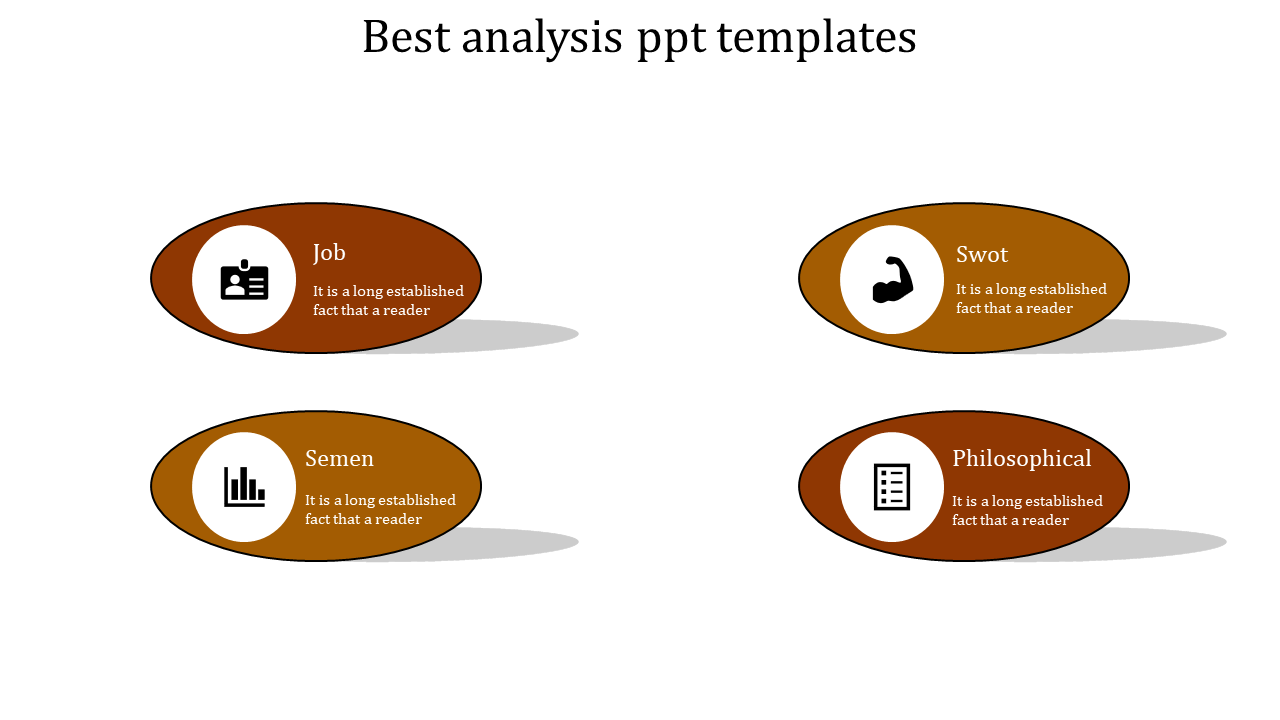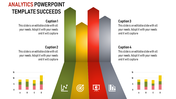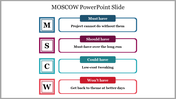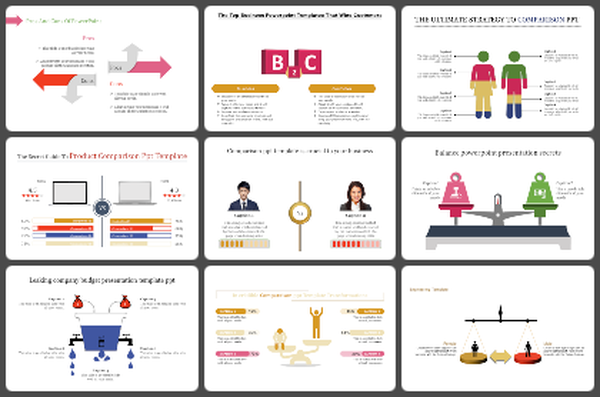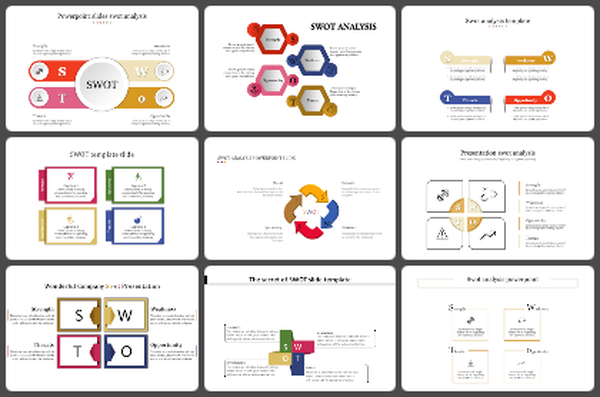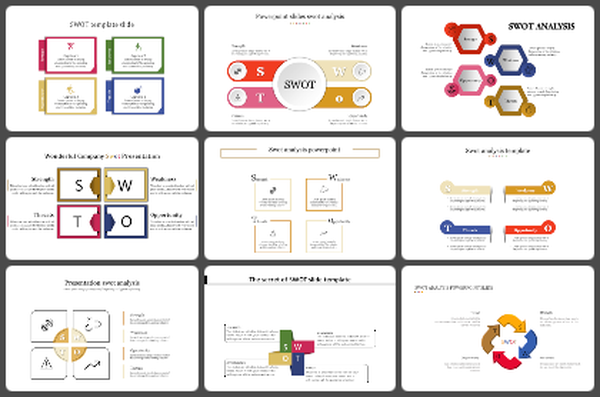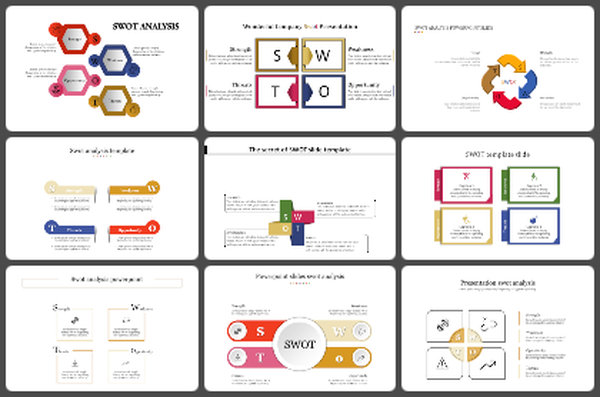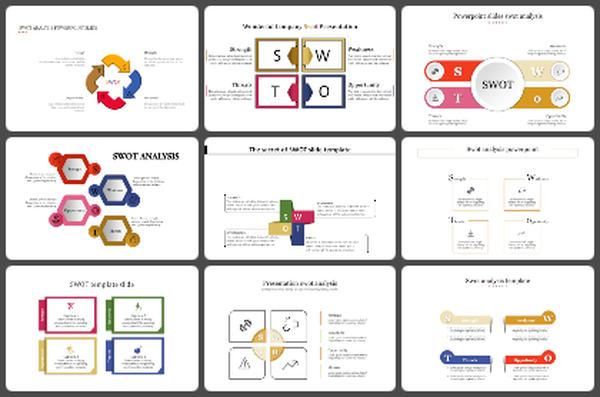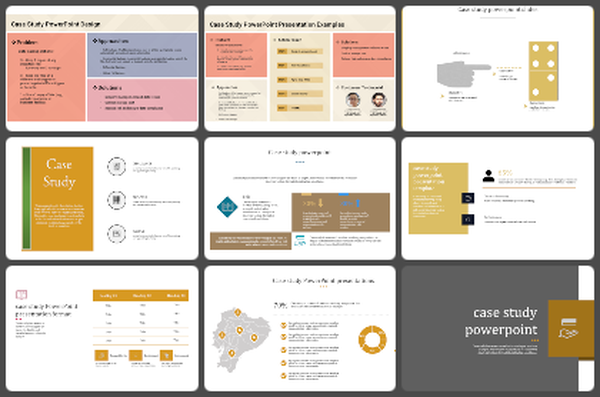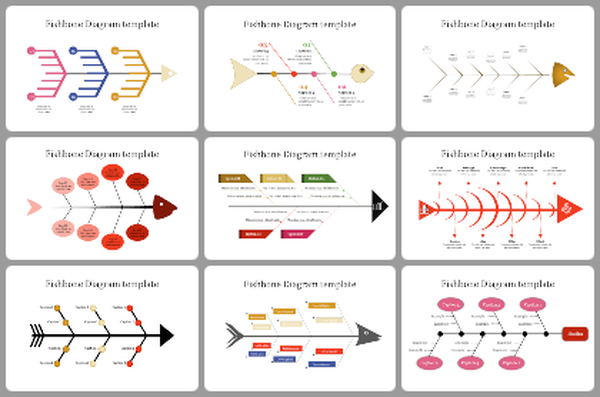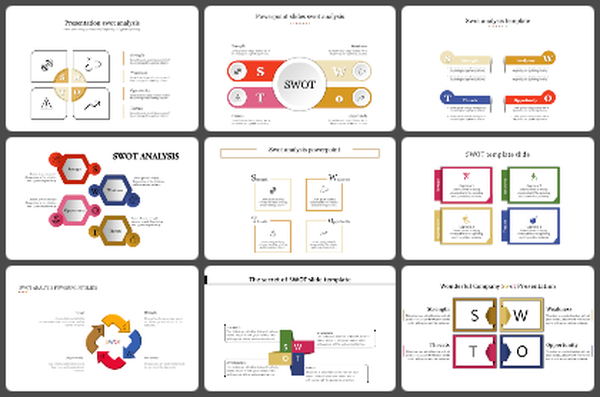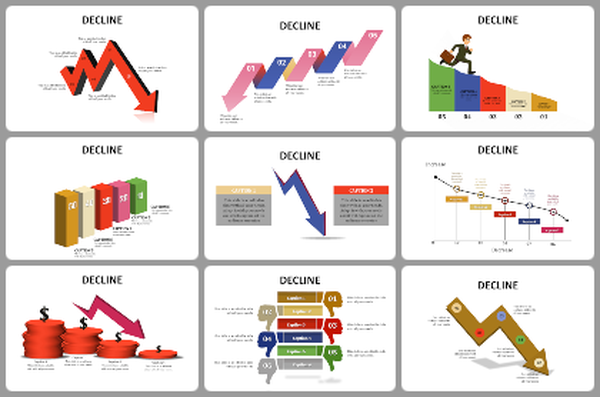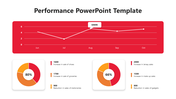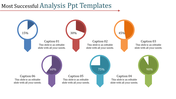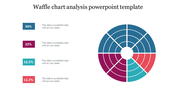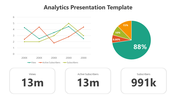Editable Effective Ways To Analysis PowerPoint Template
Effective Ways to Analyze PowerPoint Presentations and Google Slides
Analyzing a PowerPoint presentation effectively can transform your business communications. When incorporating data analysis, it’s crucial to use an oval design with four nodes, leveraging professional shades to maintain a polished look. Start by structuring your slides to highlight key data points. Here’s a step-by-step approach:
- Organize Your Data: Categorize information into four nodes for clarity and visual appeal.
- Use Professional Colors: Stick to a cohesive color scheme to ensure your presentation looks sleek and professional.
- Simplify Complex Data: Break down intricate data sets into easily digestible visuals, making sure each node tells a part of the story.
- Engage with Visuals: Incorporate charts, graphs, and infographics within the oval design to illustrate your points effectively.
By following these steps, you’ll create a presentation that not only looks good but also communicates your data analysis clearly and compellingly. This approach is perfect for making your business presentations both informative and engaging.
Features of the template
- 100% customizable slides and easy to download.
- Slides are available in different nodes & colors.
- The slide contains 16:9 and 4:3 formats.
- Easy to change the colors of the slide quickly.
- Well-crafted template with an instant download facility.