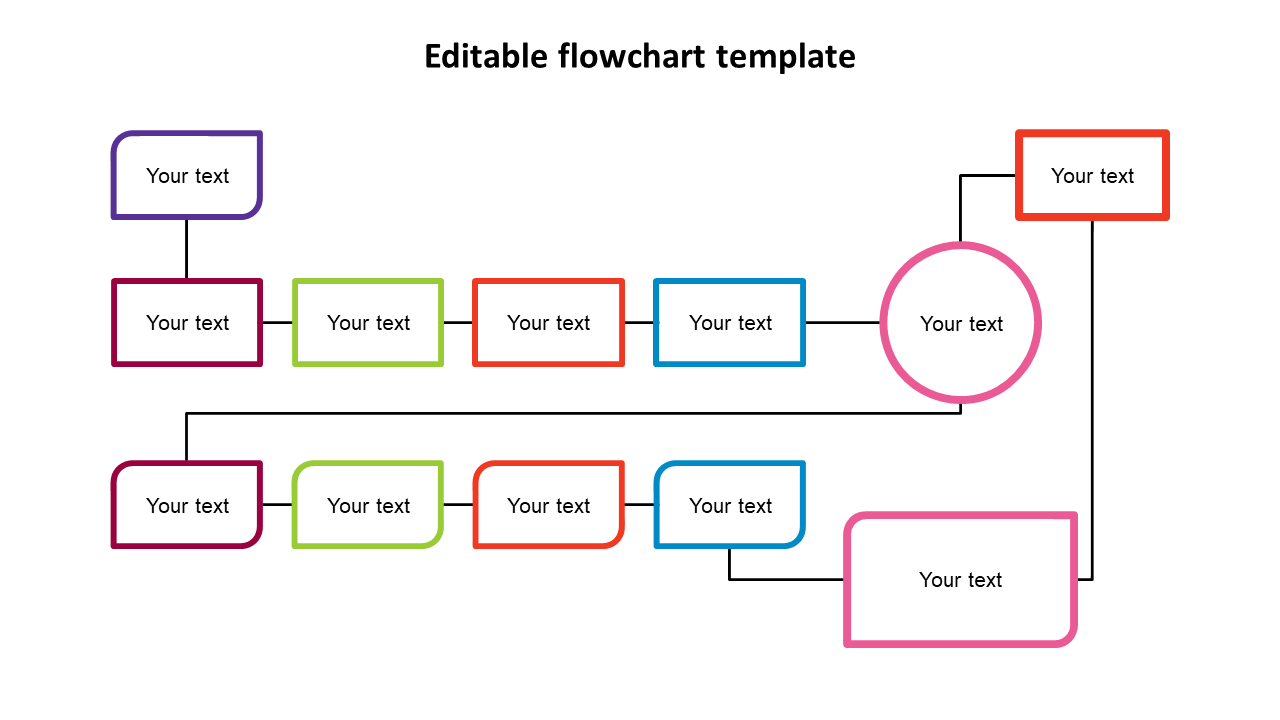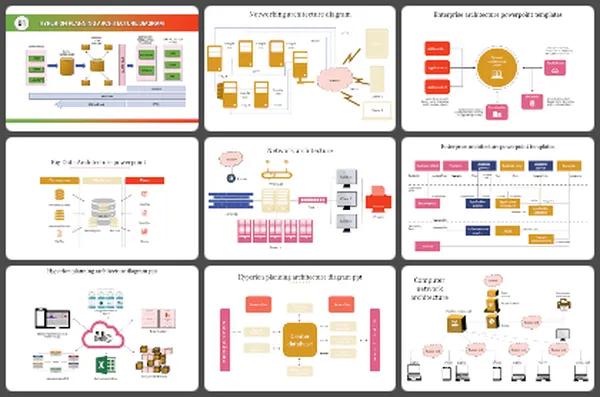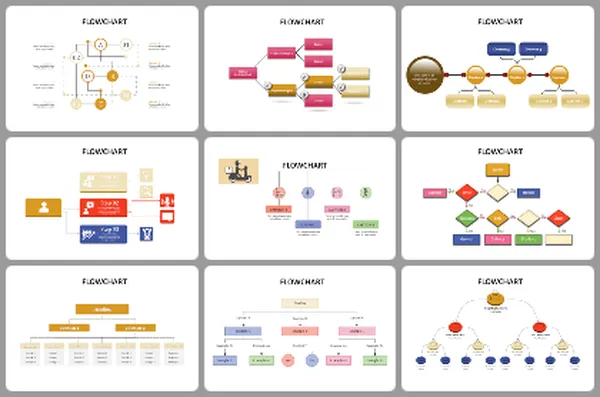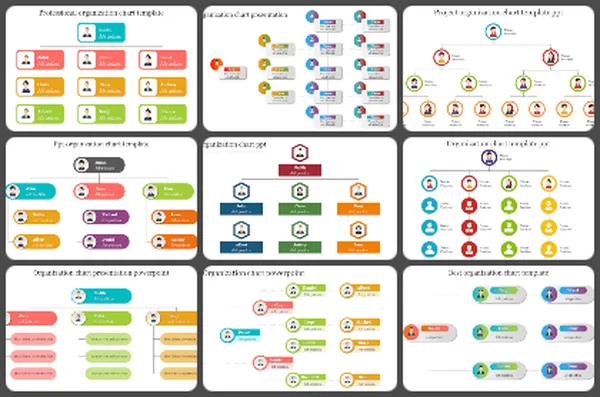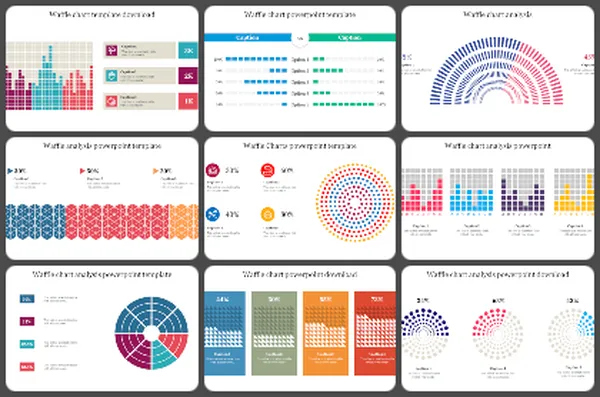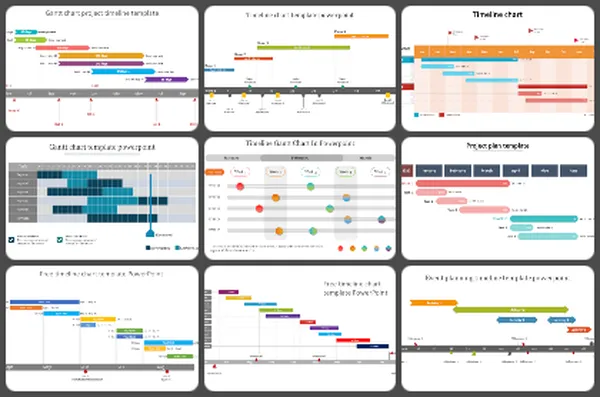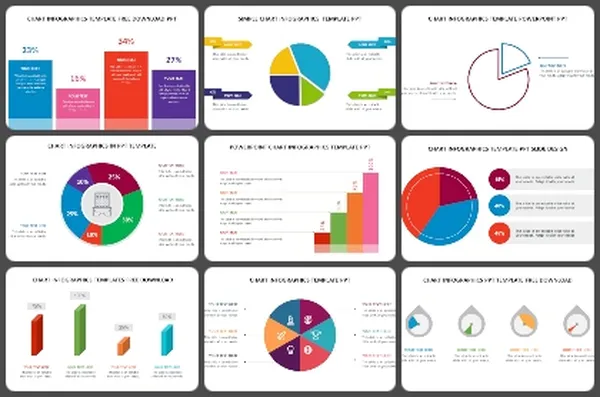Multi-Color Editable Flowchart Template Themes Design
Multi-Color Flowchart To Present Your Process Flow
Creating a flowchart in PowerPoint is really a touchy bit of work. But if you're in a pinch or simply not in an artistic mood, you can download this multi-color Editable Flowchart Template Slide specifically designed for you by our professionals. Using this template will make it possible for even beginners with More...