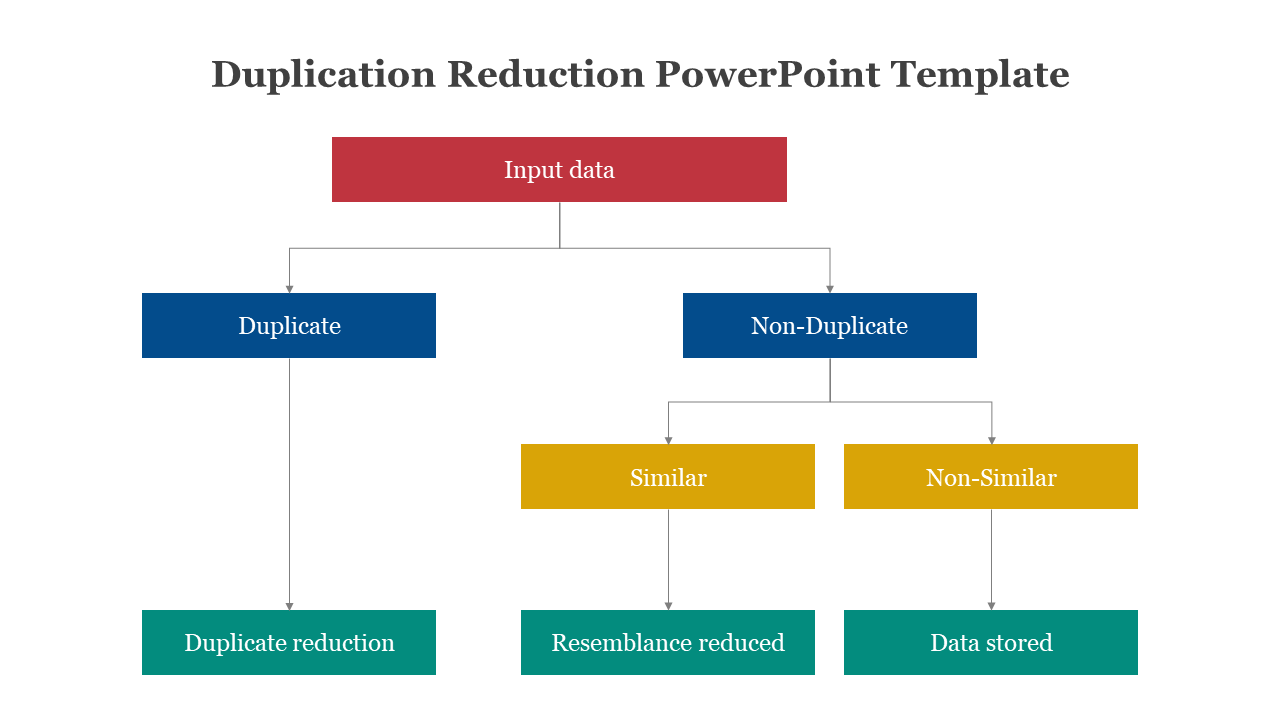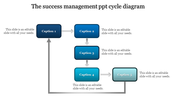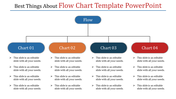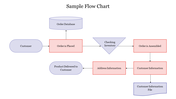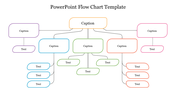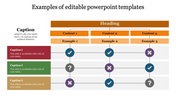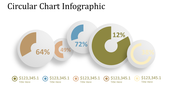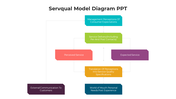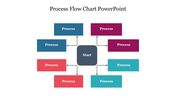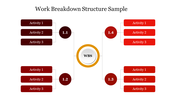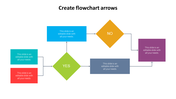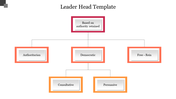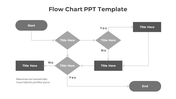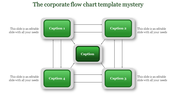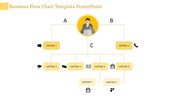Duplication Reduction PowerPoint And Google Slides
Multicolor Simple Duplication Reduction Slide For Presentation
Download the duplication reduction PowerPoint template to avoid the duplication of data with this simple flow chart diagram. The colorful text boxes in this slide will give an exact outline of the data that you're looking to avoid. This pre-designed flowchart template will make your process simple without consuming much time.
About this template
The duplication reduction PowerPoint template is a multicolor slide with an attractive flow chart diagram. You can use this flow chart to explain the duplication and reduction process in an easy-to-understand way to the audience. If you want to add more text boxes to explain the data, you can simply add them through customization. Download more colorful Flowchart templates at Slide Egg.
Feature of this Template
1. 100% customizable slides and easy to download.
2. Slides available in different nodes & colors.
3. The slide contained 16:9 and 4:3 format.
4. Easy to change the slide colors quickly.
5. Well-crafted template with instant download facility.
6. It is a well-designed presentation template.
7. Best flowchart slide for Presentation.
You May Also Like These PowerPoint Templates
Free