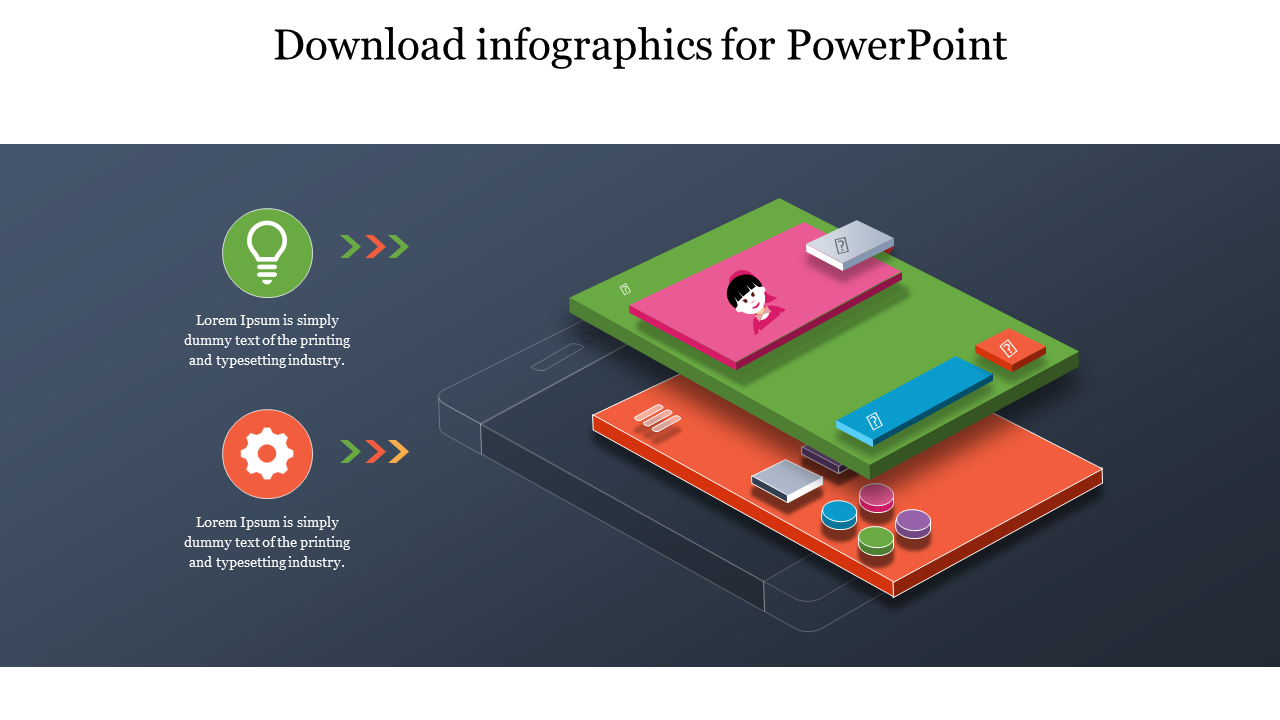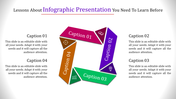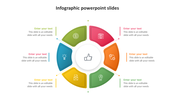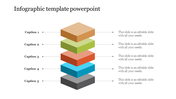Inventive Download Infographics for PowerPoint Presentation
Get Started Making Your Own Infographics For PowerPoint
The creation of Infographics for PowerPoint can be an exciting experience, or it can be frustrating. Fortunately, the process is not as difficult as it might seem. In this article, I will give you tips and tricks on how to make your infographics for PowerPoint.For those of you who are entirely new to graphic design, let me start by explaining what Infographics are. Infographics are an extremely well-organized presentation of data by adding graphics. They are highly informative and use graphics to communicate information in a visually appealing manner. Using Infographics in PowerPoint is pretty straightforward. Firstly, you need to create your information. That way, you can use the built-in slideshow and create a graphical presentation of your business to share with your audience. The second thing you need to do is to make sure that the graphics you choose to make your presentation are properly organized. For example, if you have a business like tea bar, you will need to put all the food that you have in the proper place so that you can easily find them when you look for your favorite beverage. Several free graphics programs are available, and there are also more expensive tools that can help you manage this particular aspect of your presentation.
Another thing you need to keep in mind is that the graphics you use should reflect your style and the format of your presentation. It's much easier to use a custom graphics tool to make your unique style when you're using a free tool like Photoshop. To make your graphics, you need to insert a bitmap file into your PowerPoint presentation. This will then allow you to create a graphical representation of the information that you want to include in your presentation. Creating your Infographics for PowerPoint can seem difficult at first. Still, if you keep in mind the steps above, it will become much easier. If you take your time to organize the graphics tools that you use carefully, you will find that your results will be better than what other people can produce. You will be able to create a highly informative presentation that your audience will appreciate. If you are looking to make your Infographics for PowerPoint, you can find all the tools needed for creating a fully customized presentation. The tools are simple and easy to use, and all you need to do is plug in the bitmap images and be ready to go.
You May Also Like These PowerPoint Templates
Free
Free
Free