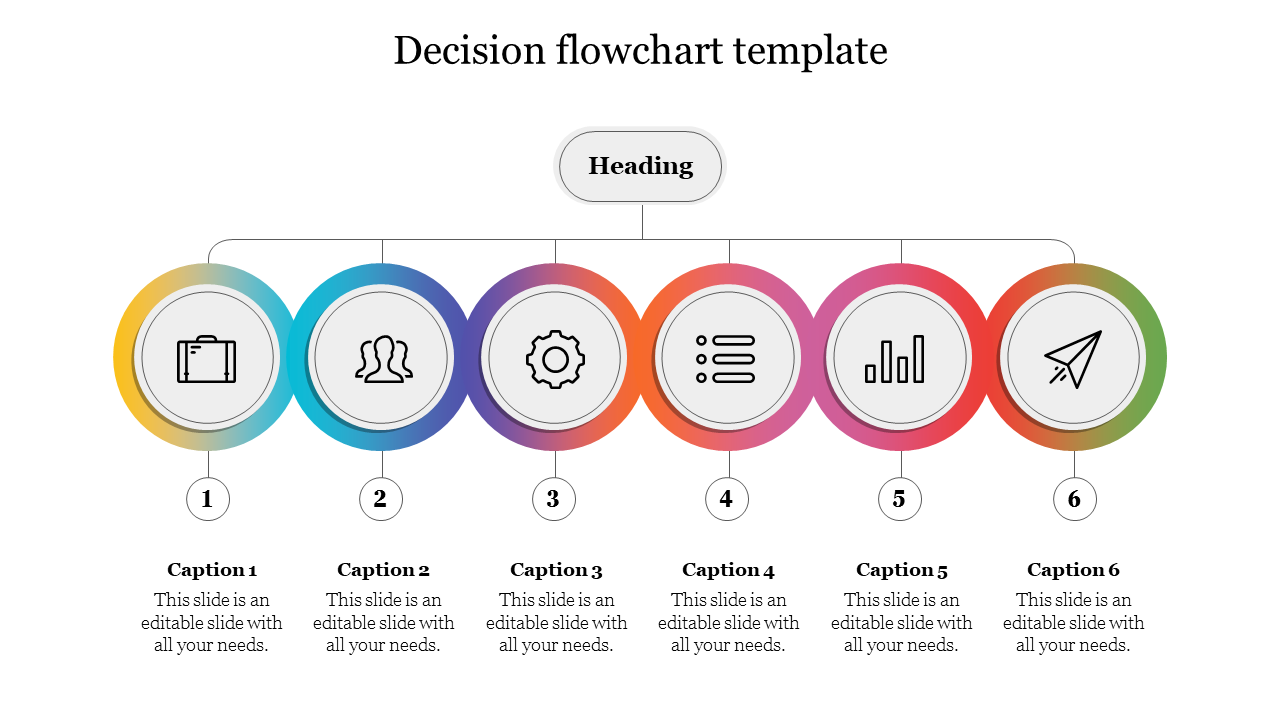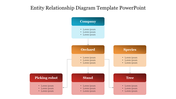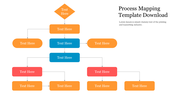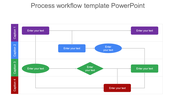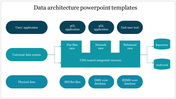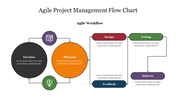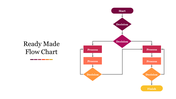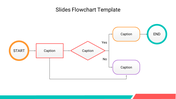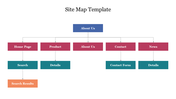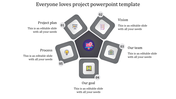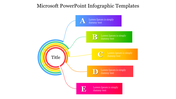Decision Flowchart Template For Presentation PPT Slide
Amazing Mixed Colors Circle Decision Flowchart PPT
Download the decision flowchart template for a PowerPoint presentation to make an impressive presentation. You can use this template for business, marketing, sales and use it for various important stages like making plans, executing new methods, etc. This template has six nodes that are in circular shapes with vibrant colors around the circles. These six circles are connected with a rectangular caption box, which looks amazing flow chart that helps you make multiple decisions properly. Also, you can analyze various areas in deep to make proper decisions. Here the six circles in this decision flowchart PPT template are placed with icons that help deliver various ideas in multiple places properly. The caption and text area are vast to enter your data.
Features of this template:
- 100 % customizable slides and easy to download.
- Slides available in different nodes & colors.
- The slide contained in 16:9 and 4:3 format.
- Easy to change the slide colors quickly.
- Well-crafted template with instant download facility.
- The clear layout of this template will help you to design a professional-looking presentation.
- The multi-color visuals of this slide will make your presentation eye-catching.