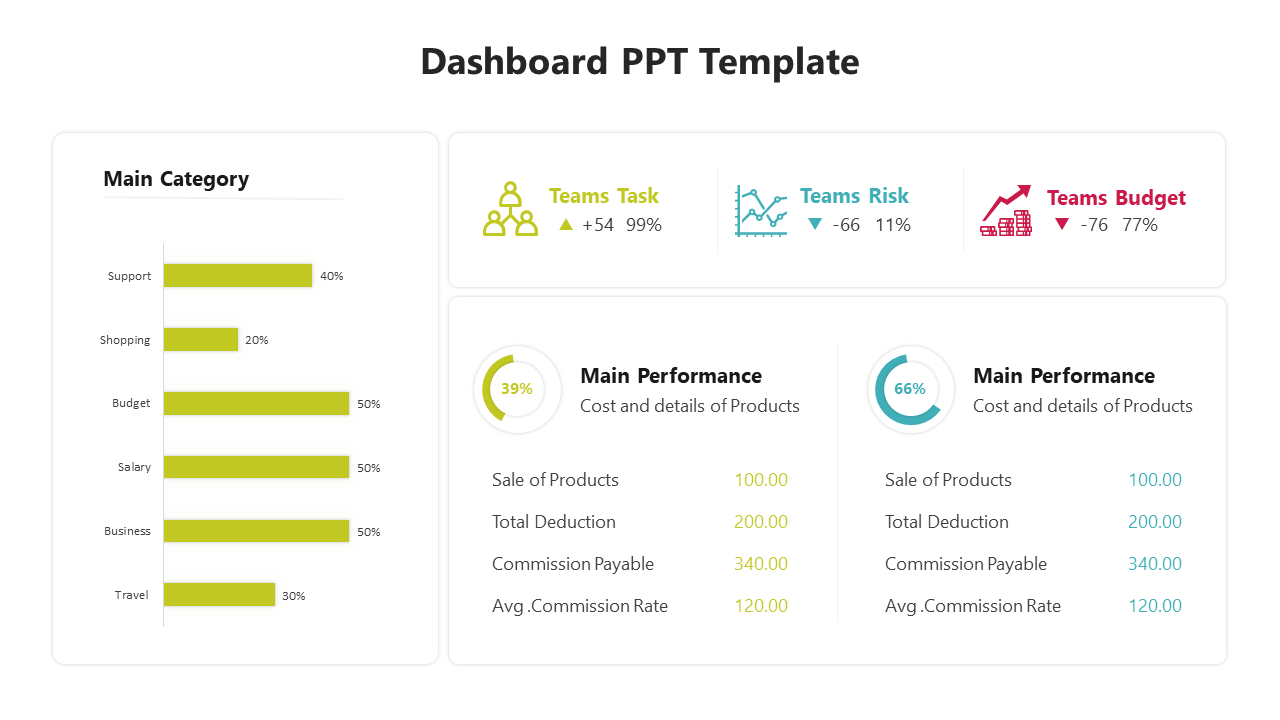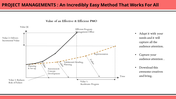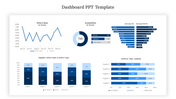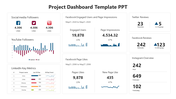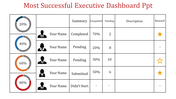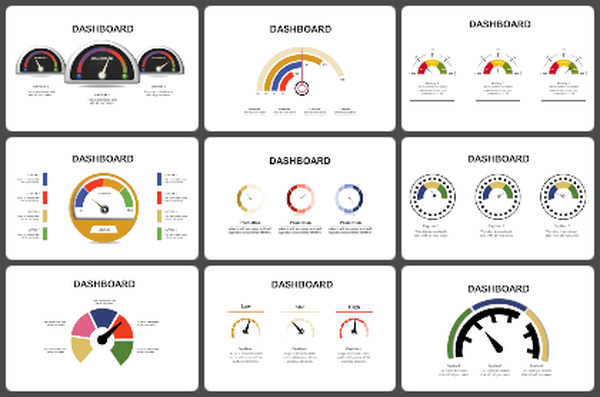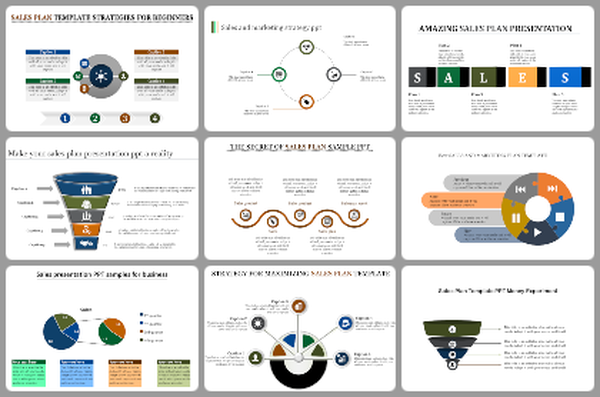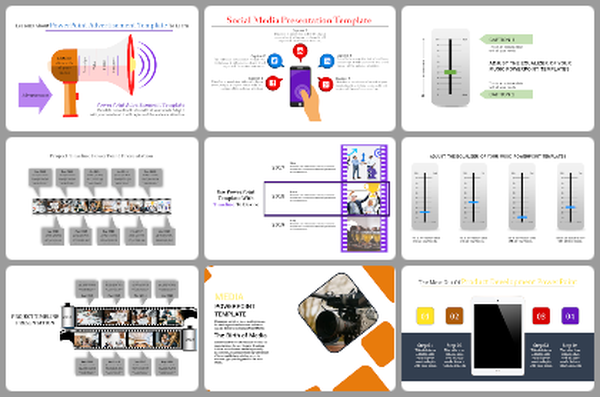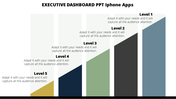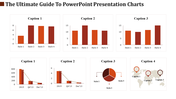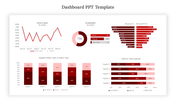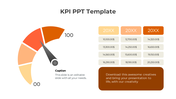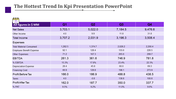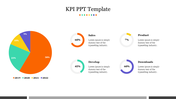Awesome Dashboard PowerPoint And Google Slides Template
Creative Dashboard PowerPoint Template
A dashboard is a vital visual tool utilized across industries to present key performance indicators, metrics, and data in a clear and concise manner, enabling users to swiftly monitor and analyze information. It serves as a centralized hub, amalgamating data from diverse sources like spreadsheets, databases, and software applications, facilitating progress tracking, trend identification, and data-driven decision-making. Dashboards find widespread application in business settings for monitoring performance, tracking project progress, and evaluating marketing campaigns. They boast user-friendly interfaces equipped with interactive features such as filters and drill-down options, empowering users to delve deeper into data and extract valuable insights efficiently. By transforming complex data into comprehensible visualizations, dashboards expedite decision-making, enhance transparency, and bolster overall productivity within organizations. This customizable template caters to professionals in various fields, providing them with the tools to create dynamic and informative dashboards tailored to their specific needs, streamlining reporting processes, tracking KPIs, and effectively communicating insights to stakeholders. With editable slides, presenters can align the template with their branding and data requirements, maximizing impact and engagement while saving time in creating professional-quality dashboards. Users are encouraged to leverage this template to craft compelling dashboards that drive informed decision-making and performance improvements.
Features of this template
- 100% customizable slides and easy to download.
- The slide contains 16:9 and 4:3 formats.
- Easy to change the colors of the slide quickly.
- Highly compatible with PowerPoint and Google Slides.
- Well-crafted template with an instant download facility.
- Quick and easy edit features.