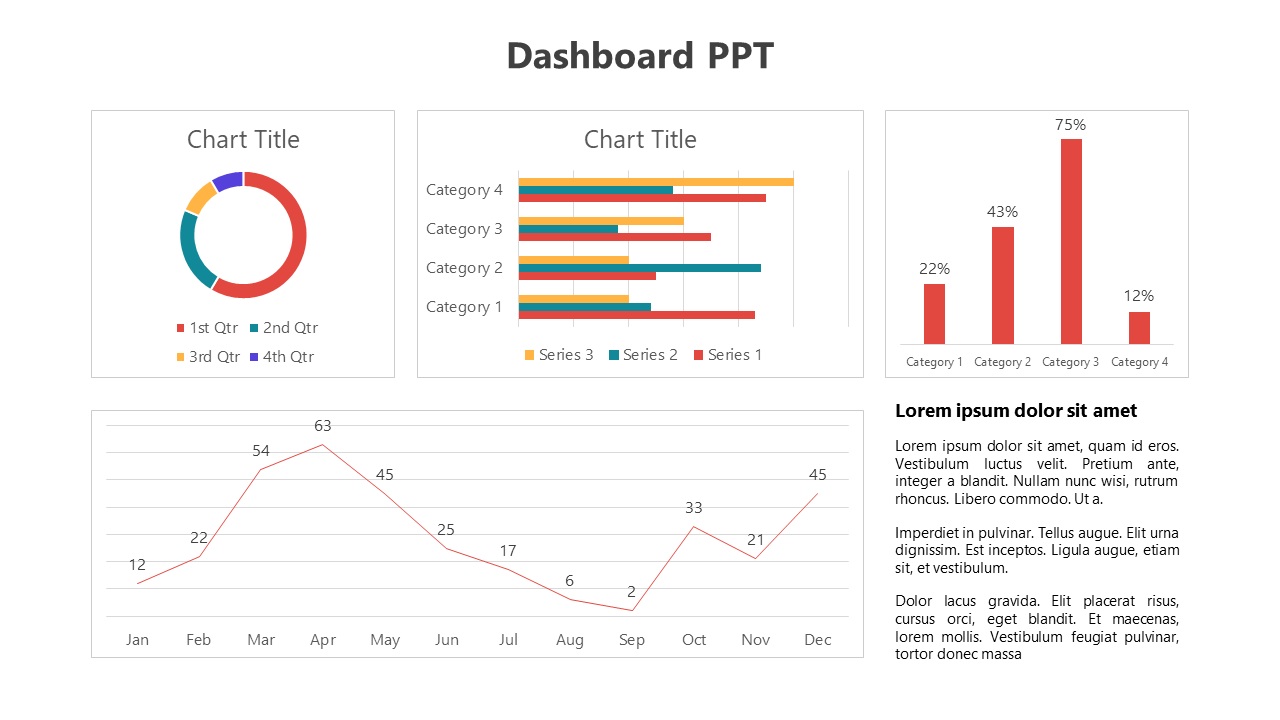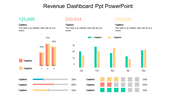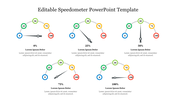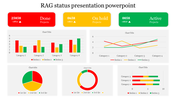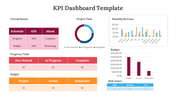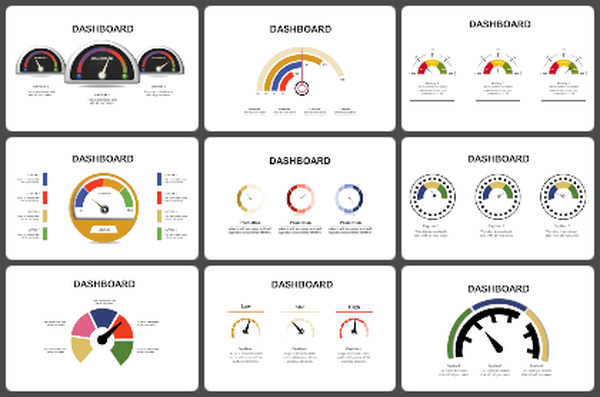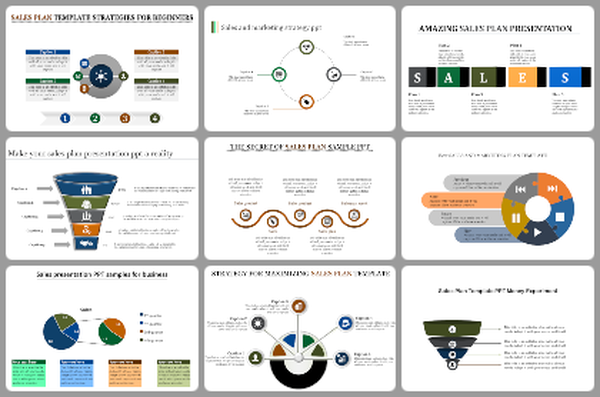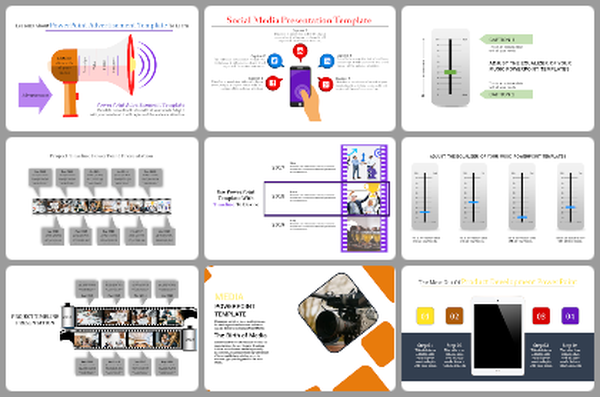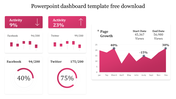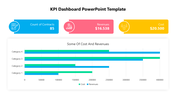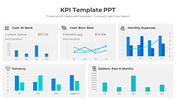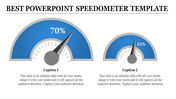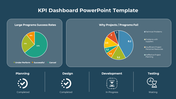Easy To Editable Dashboard PowerPoint And Google Slides
Dashboard PowerPoint Template and Google Slide
The Dashboard PPT template provides an easy way to create engaging presentations that clearly convey complex data and insights. Dashboards offer a visual representation of key performance indicators (KPIs) and metrics, giving a comprehensive view of an organization’s performance in real time.
What is a Dashboard PPT?
A Dashboard PPT consolidates data from various sources into a single, easy-to-read slide. It allows stakeholders to monitor progress, spot trends, and make data-driven decisions effectively. With fully editable slides, you can customize content, adjust visuals, and tailor the presentation to meet specific audience needs.
Purpose of the Slide
This template includes charts, bar charts, and circle charts, making it ideal for showcasing data visually. Whether you need to present sales figures, project updates, or performance reviews, the Dashboard slide helps you streamline communication and enhance understanding.
Who Can Use This Template?
Business professionals, students, analysts, managers, and executives will find this template particularly useful. Its versatility suits various purposes, including business reviews, academic presentations, and strategic discussions.
Act Now!
Features of the template:
- 100% customizable slides and easy to download.
- The slides contain 16:9 and 4:3 formats.
- Easy to change the colors quickly.
- It is a 100% pre-designed slide.