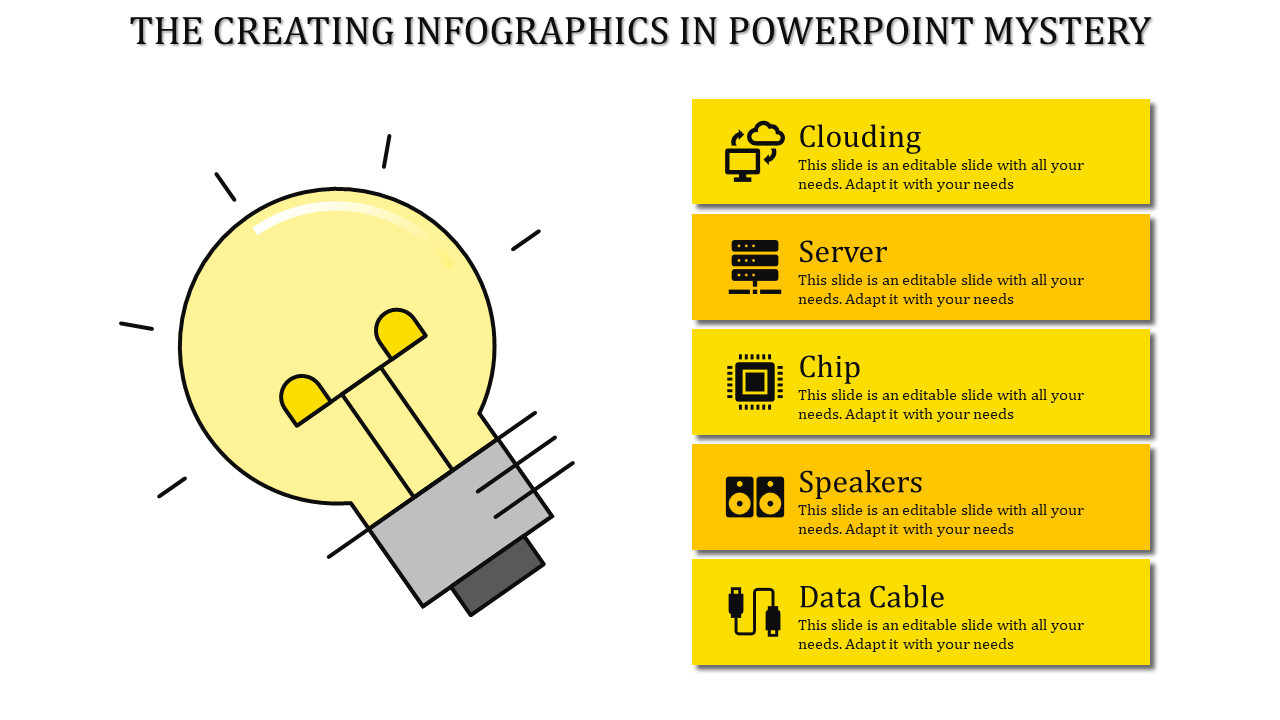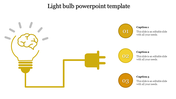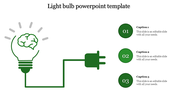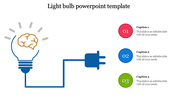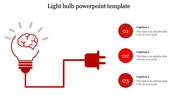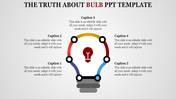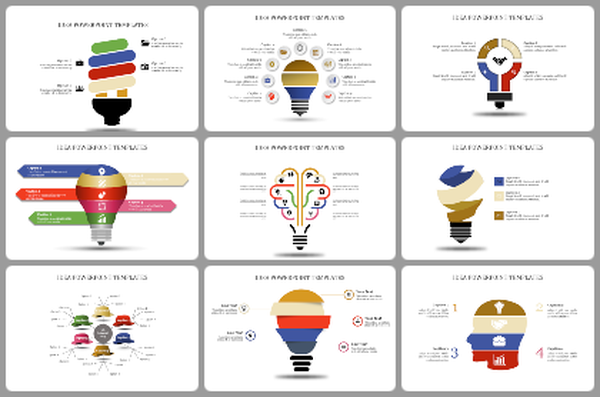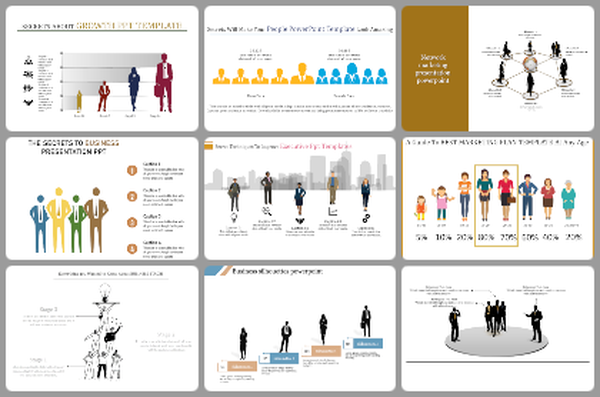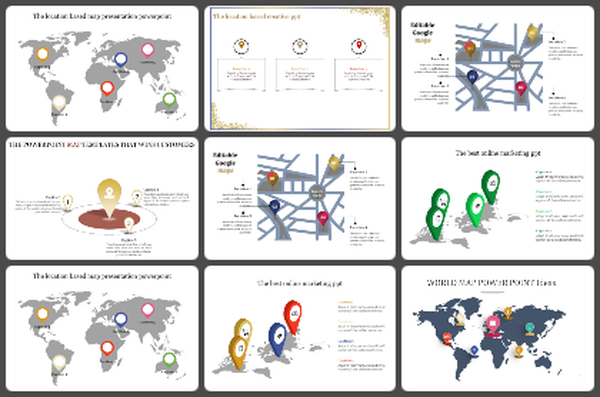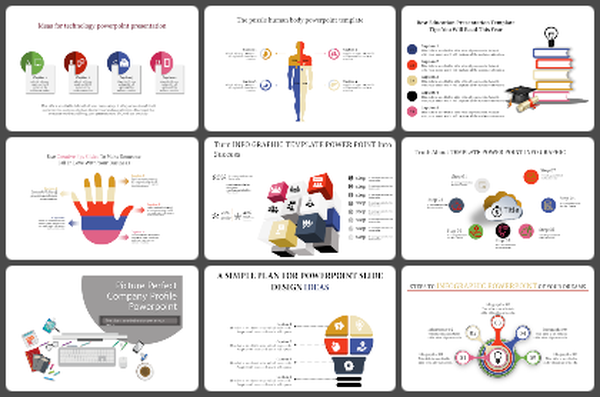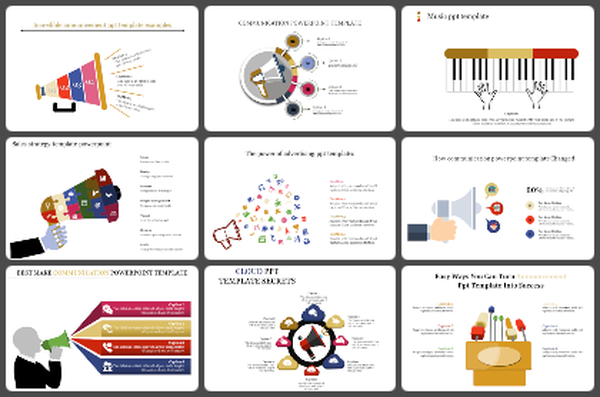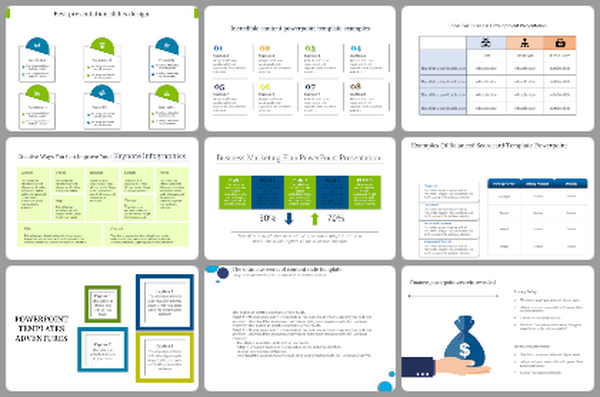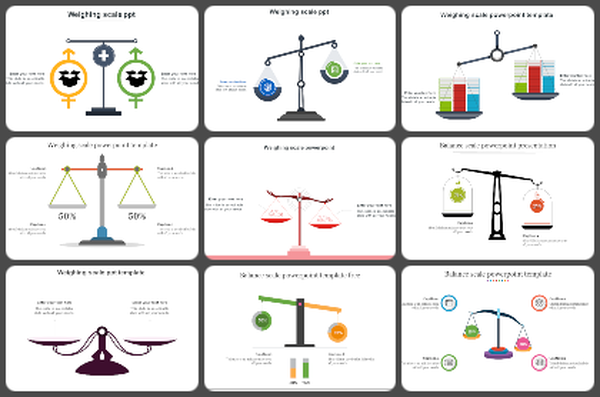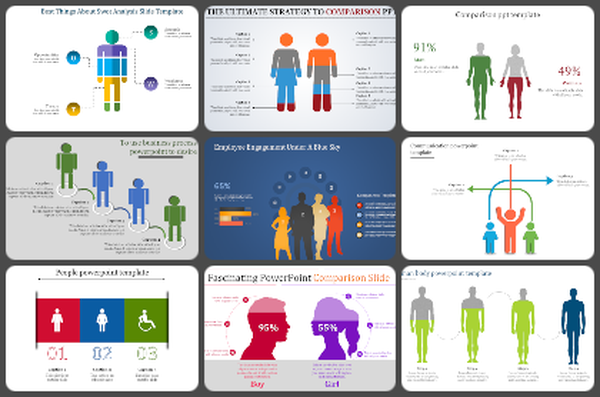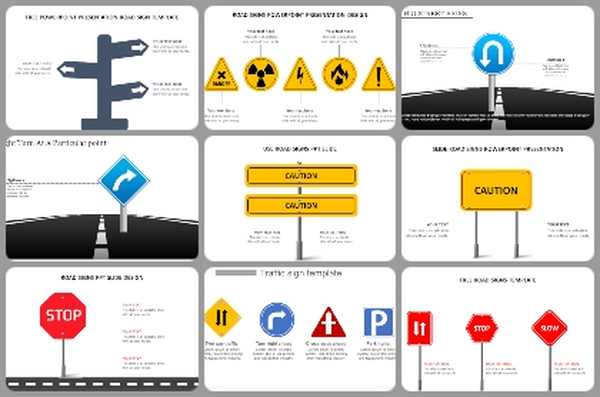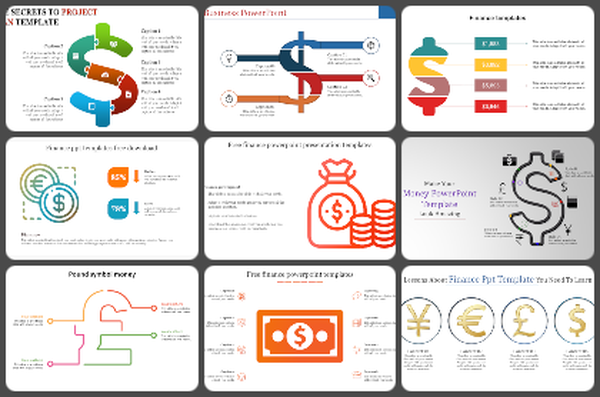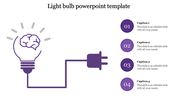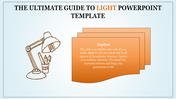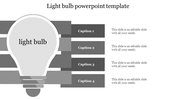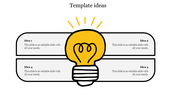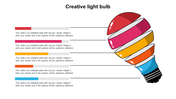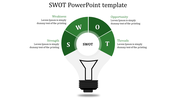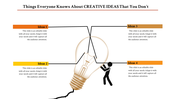Creating Infographics in PowerPoint for Engaging Visuals
Creating Infographics in PowerPoint and Google Slides
Our "Creating Infographics in PowerPoint and Google Slides Themes" template is your ultimate solution. Imagine a bright yellow-themed lightbulb at the heart of your slide, illuminating your innovative concepts. Flanking it, five yellow-themed sections, each adorned with unique icons and caption text areas. This multicolor template adds vibrancy to your infographics, making them visually appealing and easily understandable.
Entrepreneurs, educators, marketers, and creatives across industries. Whether you're pitching a startup, teaching a class, or crafting marketing materials, this template empowers you to create compelling infographics that engage your audience. Unleash your creativity now with our Creating Infographics template. Elevate your presentations and communicate your ideas with clarity and impact.
Features of this template:
- 100 % customizable slides are easy to download.
- Slides are available in different nodes and colors.
- The slide was contained in 16:9 and 4:3 formats.
- It is easy to change the slide colors quickly.
- Well-crafted template with an instant download facility.
- The clear layout of this template will help you design a professional-looking presentation.
- The multi-color visuals on this slide will make your presentation eye-catching.