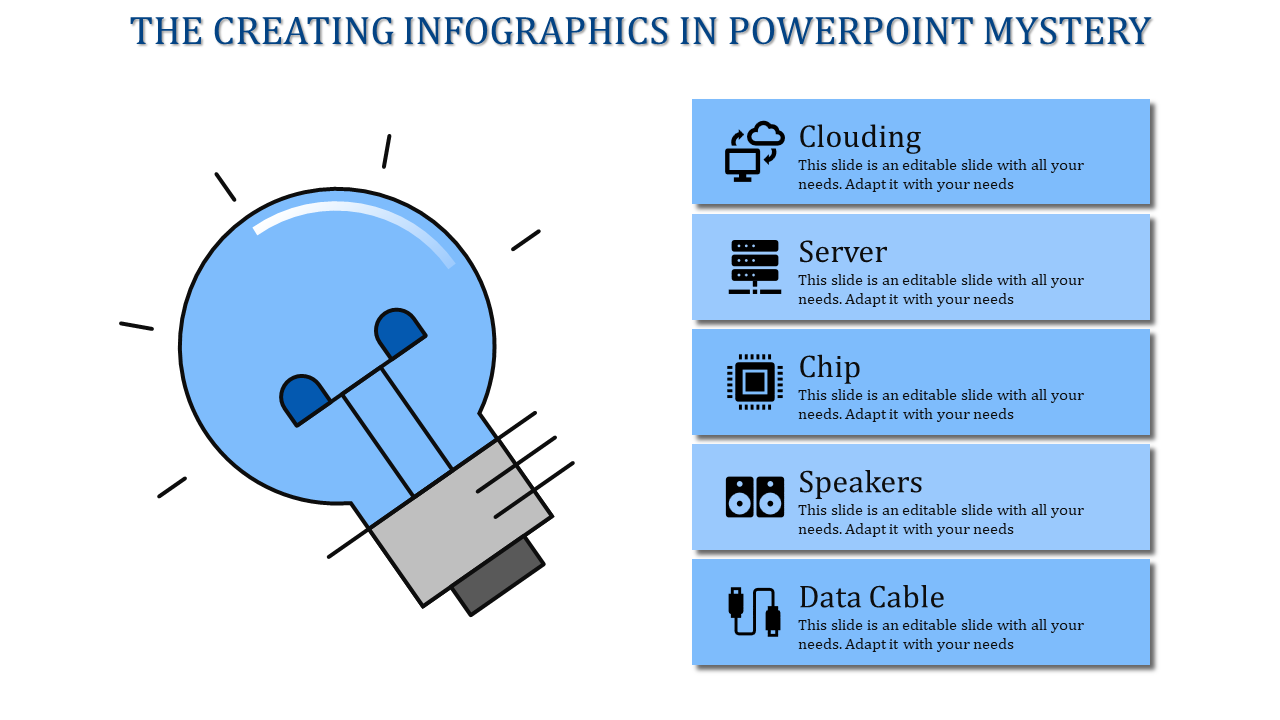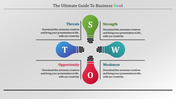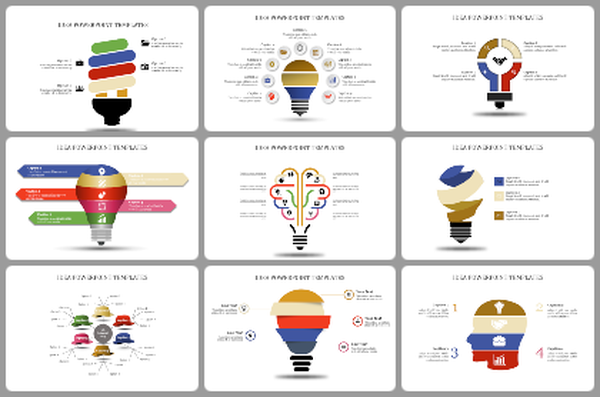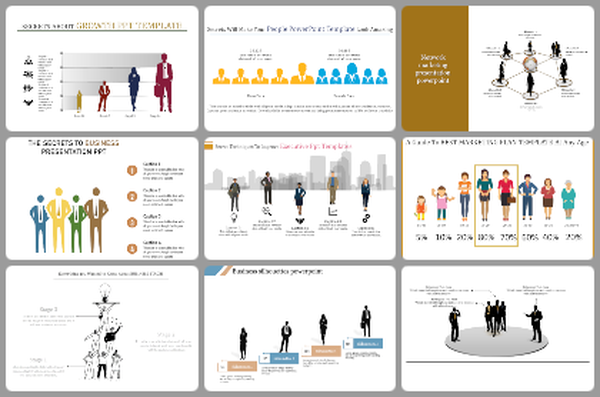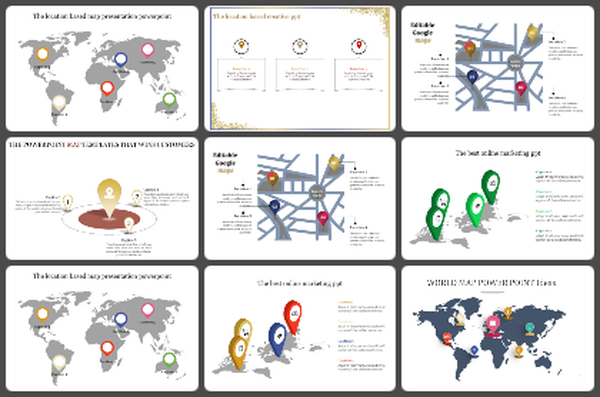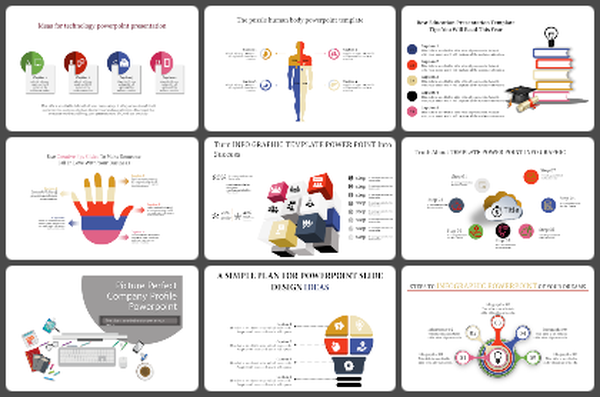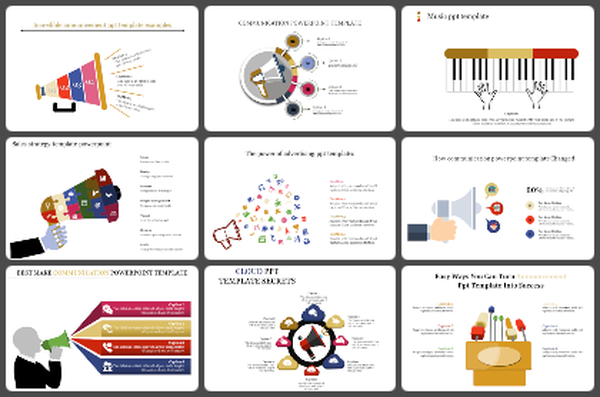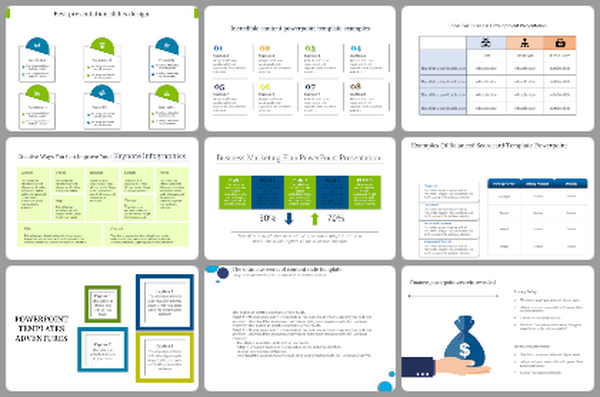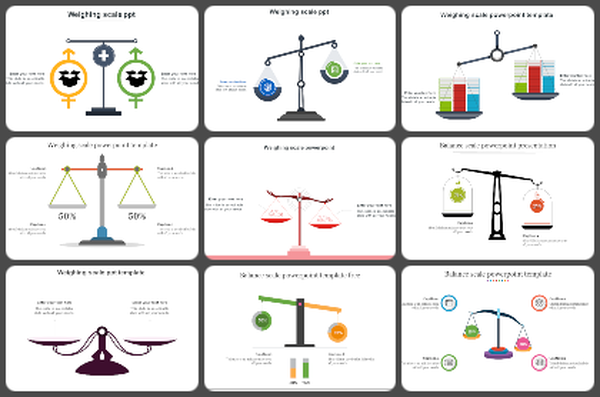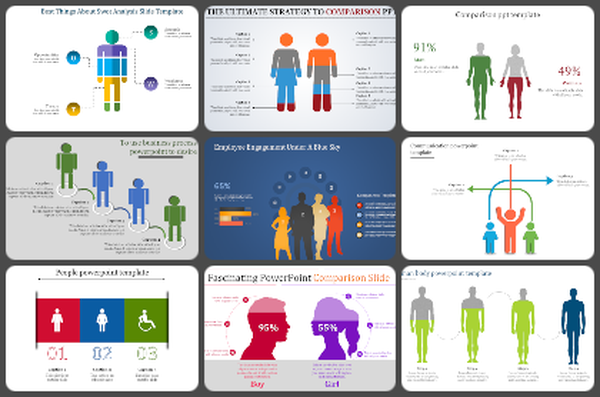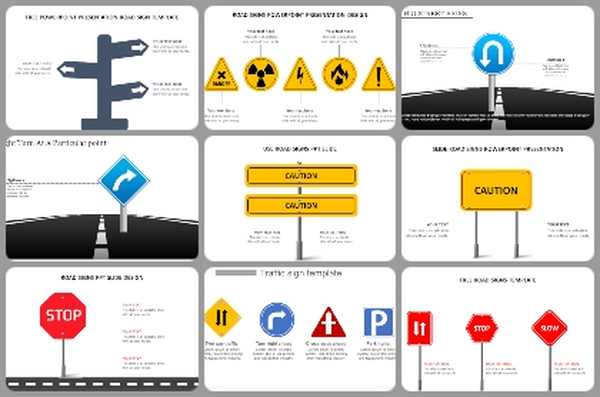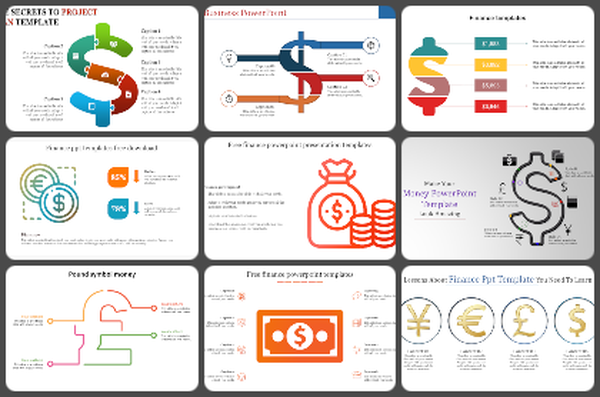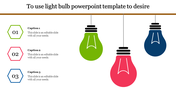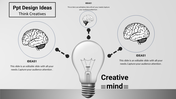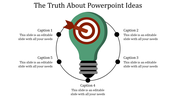Creating Infographics In PPT and Google Slides Themes
Creating Infographics in PowerPoint Slide
Illuminate your networking and electronics-based presentations by introducing our Creating Infographics in PPT and Google Slides. Within the slide lies a glowing bulb in a bright blue color. It symbolizes creativity and innovation. Surrounding the bulb are five sets of icons. It is thoughtfully chosen to represent gadgets and networking.
Ideal for marketers, educators, designers and business professionals. Suitable for presenting data-driven insights, showcasing product features or visualizing complex concepts. Download the template today to add meaning to your infographics to create more engagement.
Features of the template
- The slide contains 16:9 and 4:3 formats.
- Compatible with Google slide themes and PowerPoint.
- 100% customizable slides and easy to download.
- It is easy to change the colors of the slide quickly.
- Well-crafted template with an instant download facility.