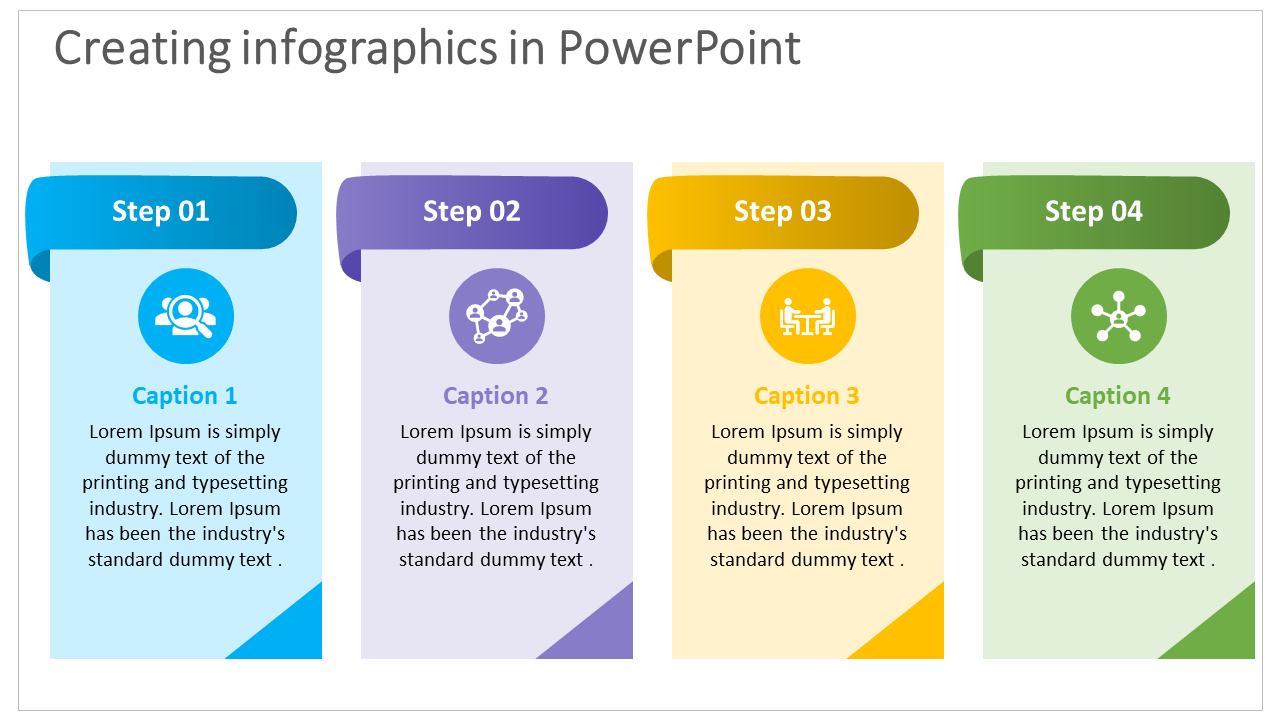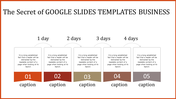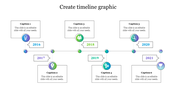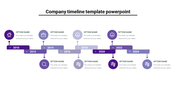Creating Infographics In PowerPoint Slide For Presentation
Creating Infographics In Powerpoint Slide
Get our template to Creating Infographics In Powerpoint Slide with modern and colorful icons. This template is used in company or business meetings. They help you to showcase essential data to your audience. In addition, it will engage your audience's attention. For a perfect way of making a presentation, you should consider our template. Moreover, it helps you with plenty of details and various views. Users can use this template for any presentation with minor changes.
About this template:
It is used for Creating Infographics In Powerpoint with a white background. This template contains four steps with captions in which users can add their data. This template's layout is also attractive with colorful icons. The caption has a text holder, and it is editable. In addition, we provide many engaging slides related to Creating an Infographic PowerPoint slide. Finally, You can choose a suitable template.
Benefits of this template:
- You can easily change the background color, including text, images, and texts, as you wish to make changes.
- Our PowerPoint is editable. For example, you can edit its caption with your information and change the slide colors quickly.
- Our template is unique and hassle-free to use.
- Easily readable and acceptable template.
Feature of this template
- Fully Customizable (shape color, size & text)
- Slides are available in different nodes & colors.
- Drag and drop image placeholder
- Huge Collections of slides to impress your audience
- It supports an aspect ratio of 16:9.
You May Also Like These PowerPoint Templates
Free
Free