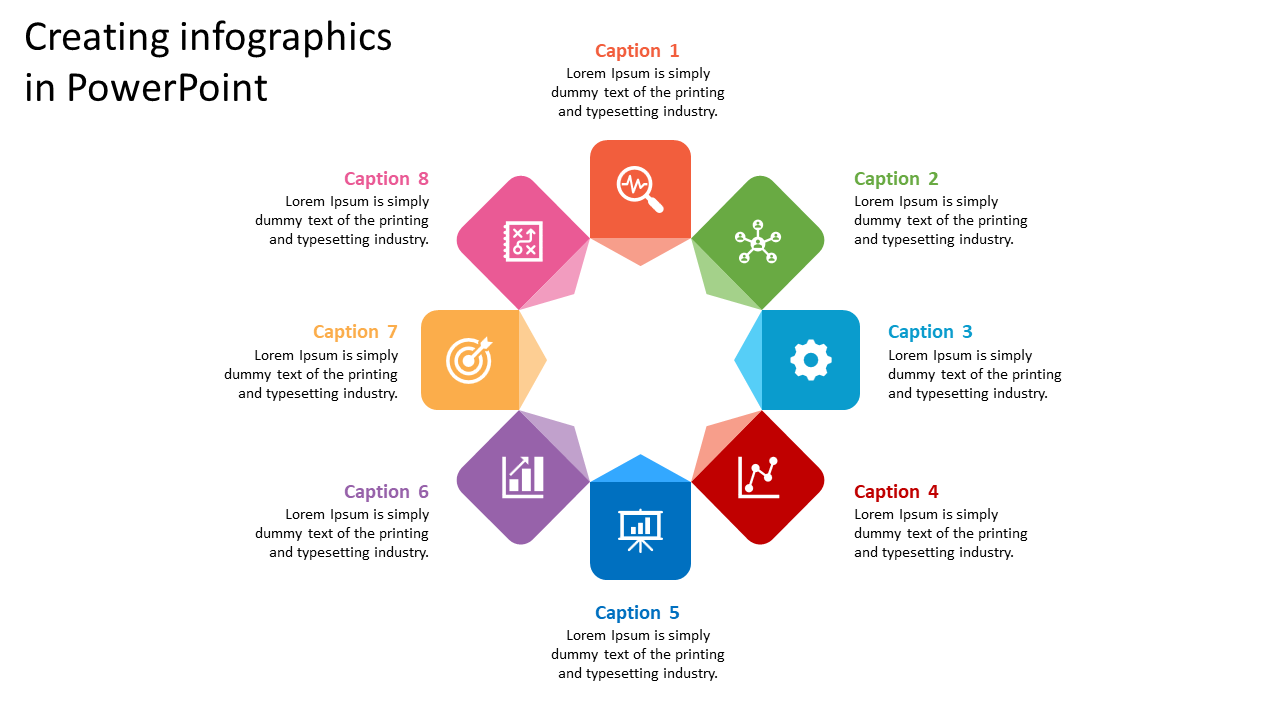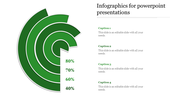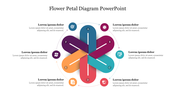Creating Infographics In PowerPoint Template and Google Slides
Multi Colored creating Infographics In PowerPoint Template
Ditch boring charts and text! This creating Infographics in PowerPoint template makes explaining your ideas a breeze. It has eight colorful nodes to highlight key stats, charts, and images. Imagine using each node for a different point you want to make, trends you want to show, or comparisons you need to explain. With a clear design and a pop of color, this template keeps your audience engaged and helps you simply communicate complex information. Perfect for business folks, teachers, students, or anyone who wants to turn data into eye-catching infographics, this template makes presenting information fun and informative. Download today and transform your data into infographic masterpieces
Features of the template
- 100% customizable slides and easy to download.
- The slides contain 16:9 and 4:3 formats.
- Easy to change the colors quickly.
- It is a well-crafted template with an instant download facility.
- It is a 100% pre-designed slide.
- The slide holds vibrant colors.
You May Also Like These PowerPoint Templates
Free