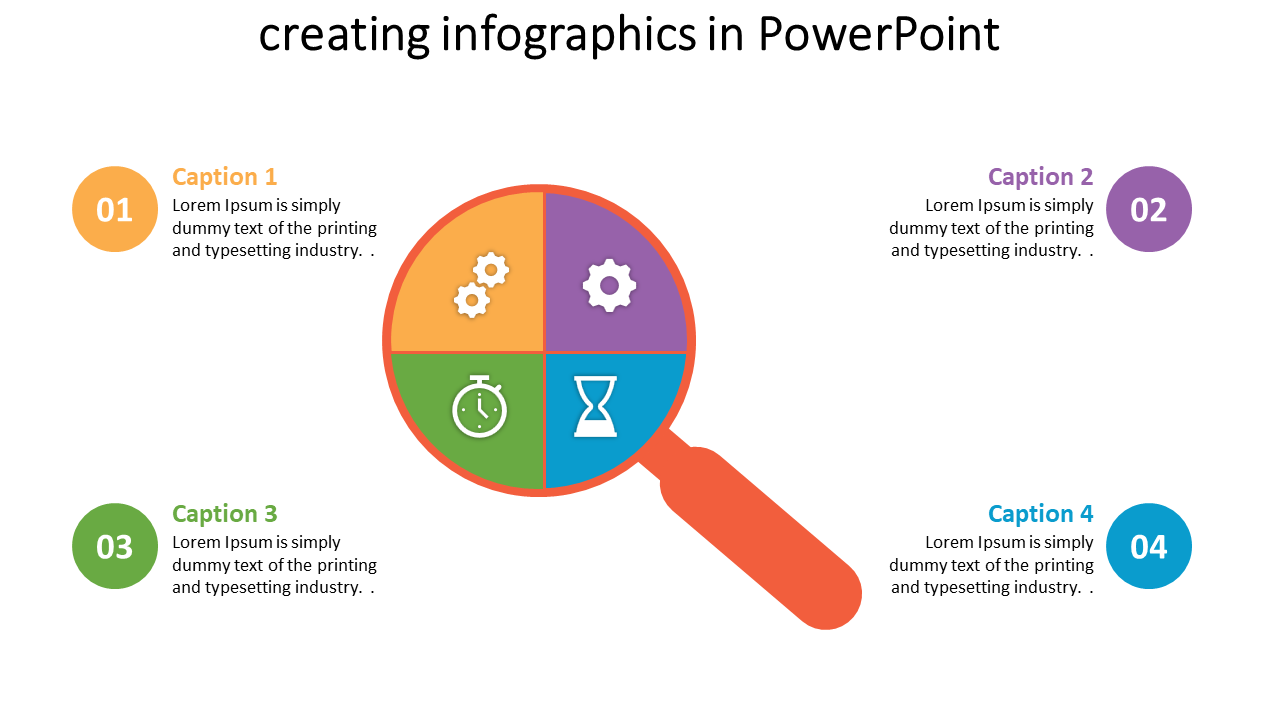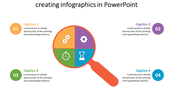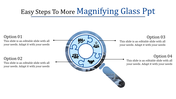Creating Infographics In PowerPoint Template & Google Slides
Creating Infographic PowerPoint and Google Slides Themes
The creation of an Infographic PowerPoint and Google Slides template is a powerful tool for quickly conveying information and engaging audiences. The template features a Google search icon lens, segmented into distinct hues and accompanied by corresponding logos. Each color segment is paired with a text box of the same color, facilitating rapid comprehension and enhancing visual clarity.
This template is particularly effective for presenting data, statistics, or concepts that require categorization or differentiation. By employing color coding and visual cues, presenters can streamline complex information into easily digestible components, enabling audiences to grasp key points efficiently.
Whether used for business reports, educational materials, or marketing presentations, the Infographic PowerPoint and Google Slides template empowers presenters to communicate with precision and impact. Its intuitive design and customizable features ensure versatility and adaptability to various content needs and presentation styles.
Features of the template
- 100% customizable slides and easy to download.
- Slides are available in different nodes & colors.
- The slide contains 16:9 and 4:3 formats.
- It is easy to change the colors of the slide quickly.
- Well-crafted template with an instant download facility.