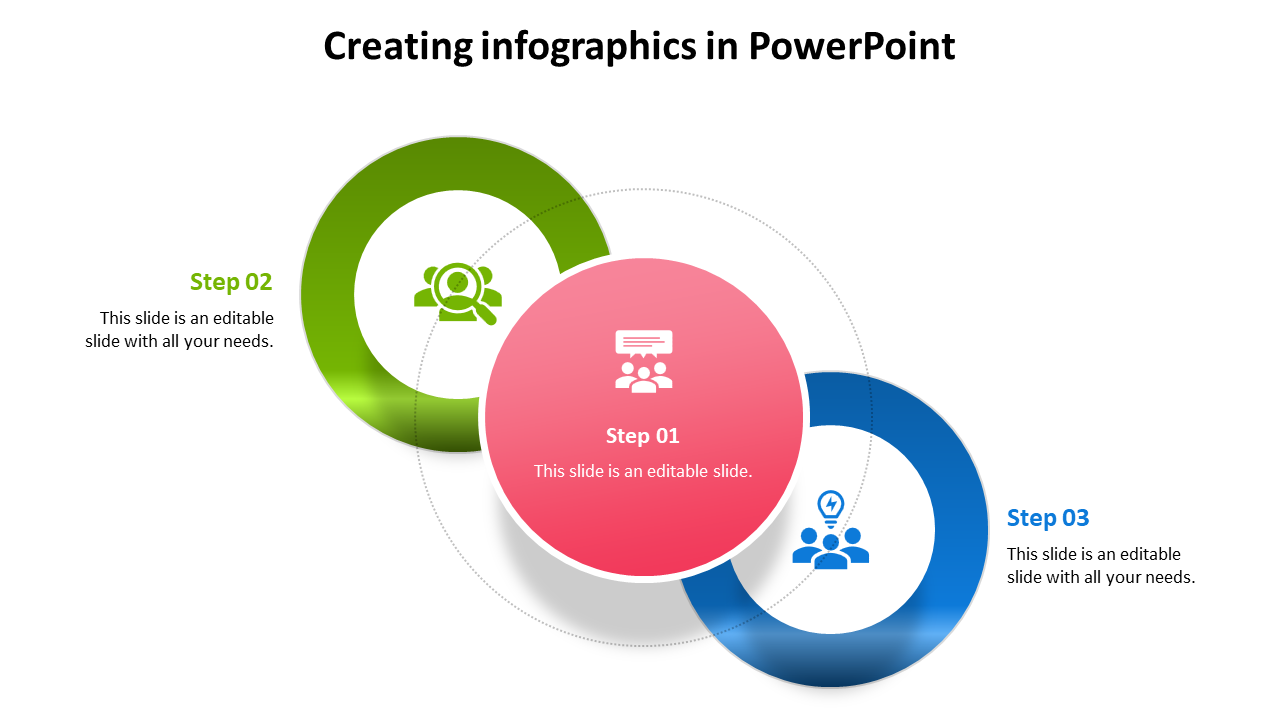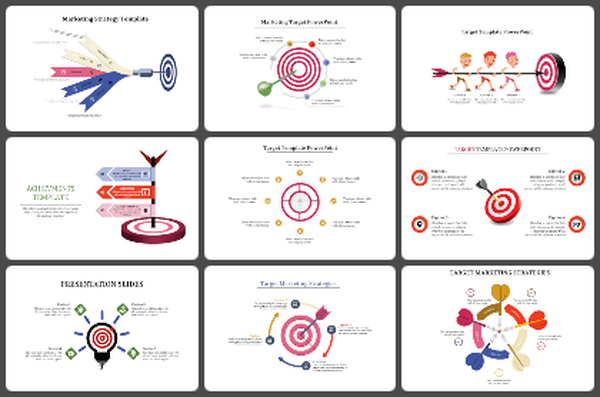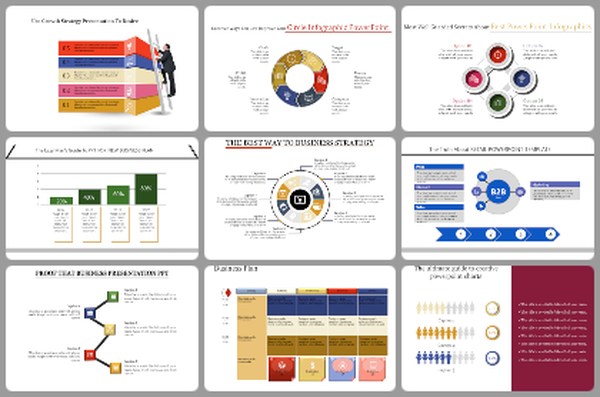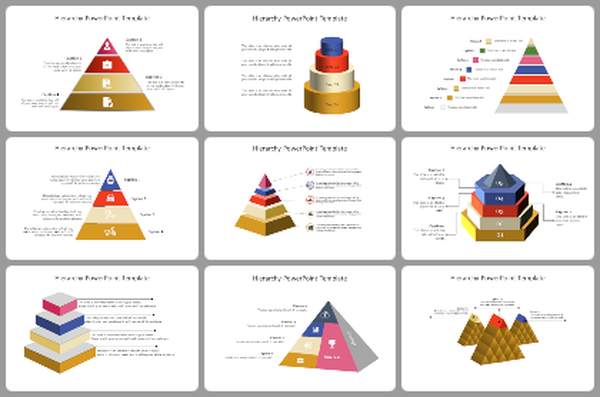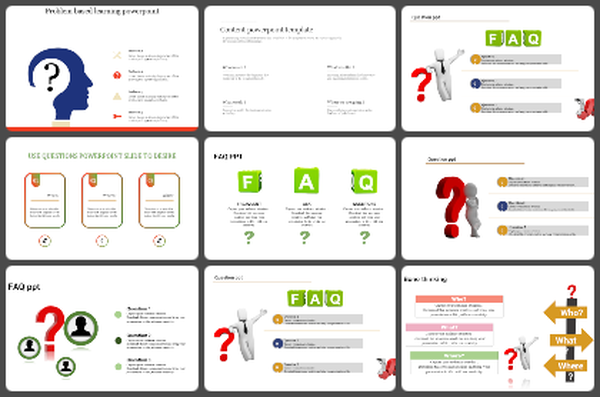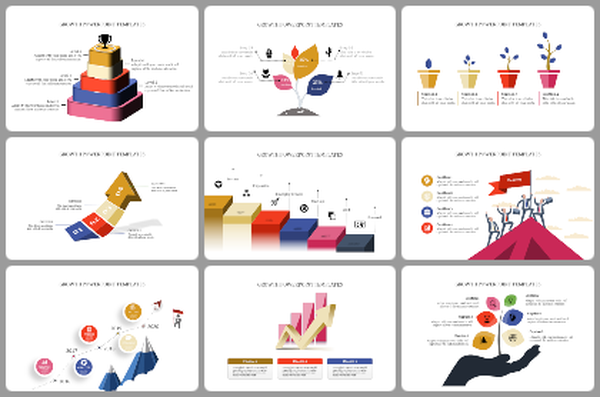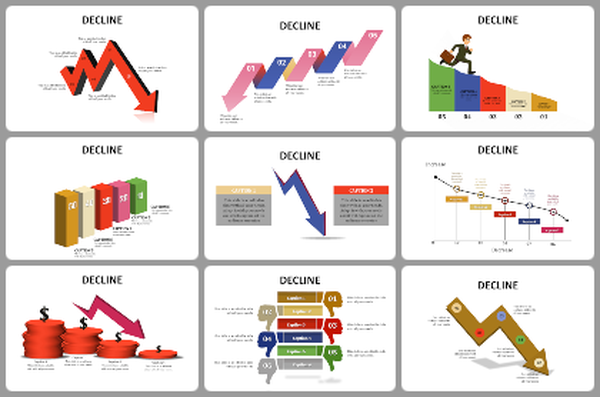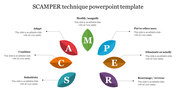Creating Infographics in PowerPoint for Engaging Data
Crafting Eye-catching Infographics: Creating Infographics Template
Unlock the power of visual storytelling with our Creating Infographics in PowerPoint template and Google Slides themes. It has three vibrant icons encased in multicolor borders within circular frames. This template empowers users to design engaging infographics effortlessly. Ideal for marketers, educators, and business professionals, this versatile tool simplifies the process of conveying complex information appealingly. Each has a title holder and text area, allowing you to customize content. Whether you're presenting data, explaining processes, or showcasing trends, our multicolor-themed design adds flair and professionalism to your presentations. Elevate your communication and captivate your audience with the Creating Infographics in PowerPoint Template and Google Slides Themes today.
Features of the template
- 100% customizable slides are easy to download.
- Slides are available in different colors.
- The slide has 4:3 and 16:9 formats.
- It is easy to change the slide colors quickly.
- It has a cute design to impress an audience.
- Create feature-rich, animated presentations.
You May Also Like These PowerPoint Templates
Free