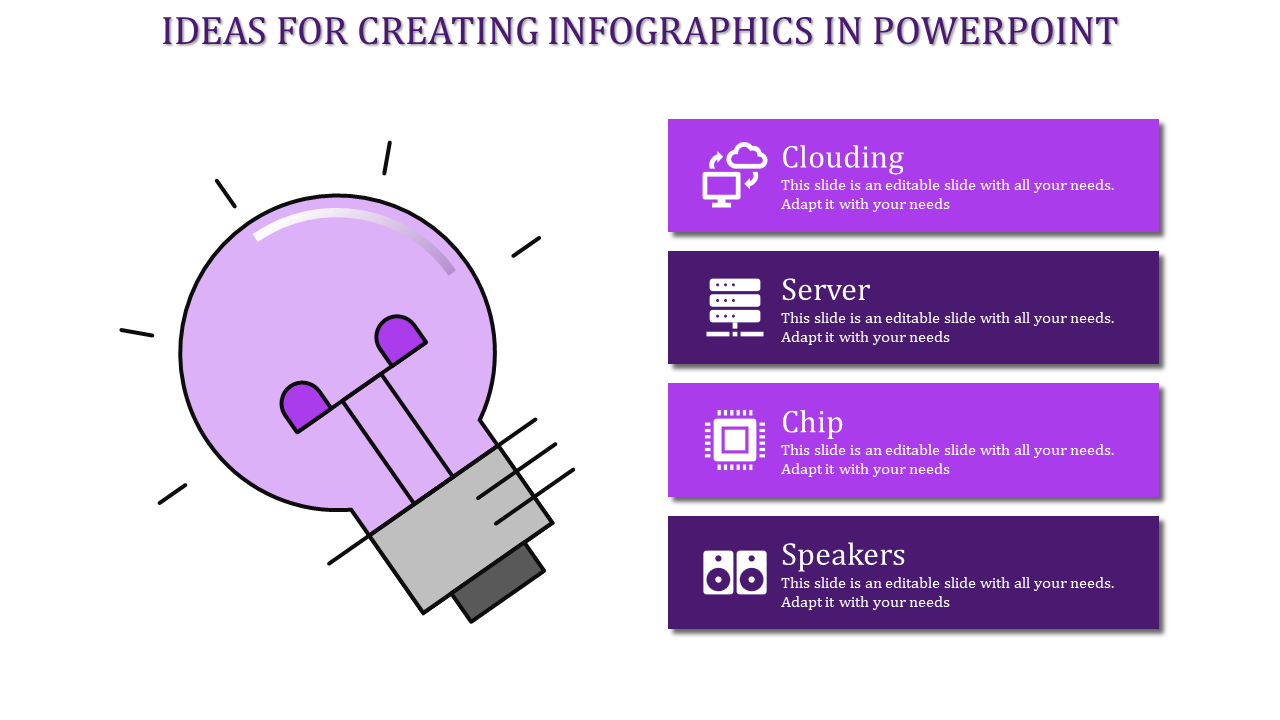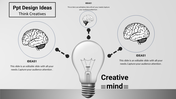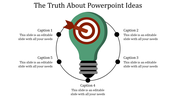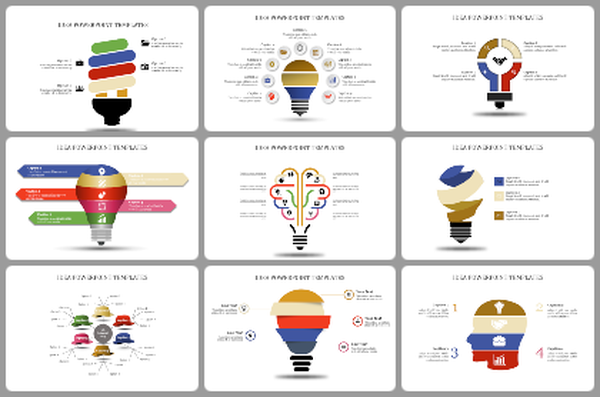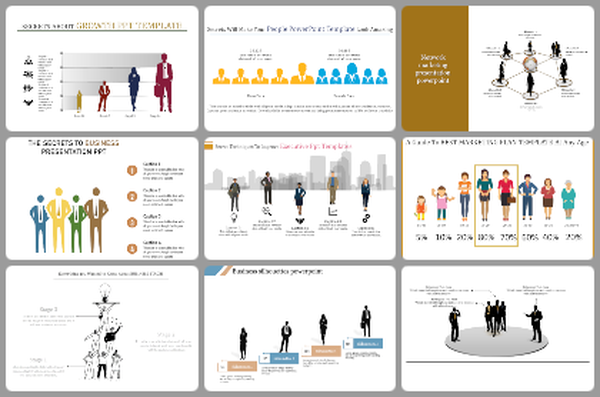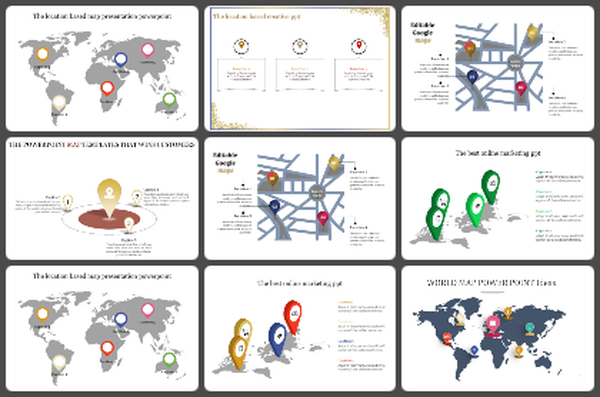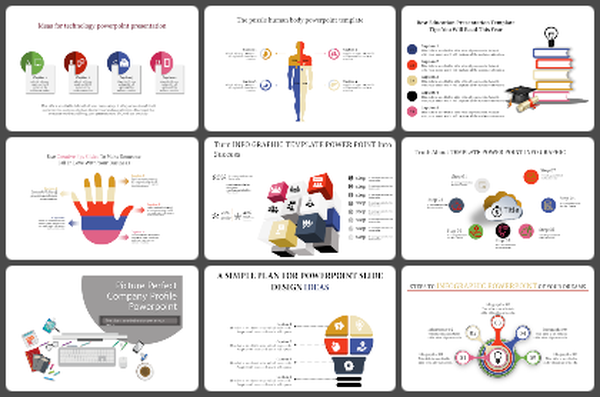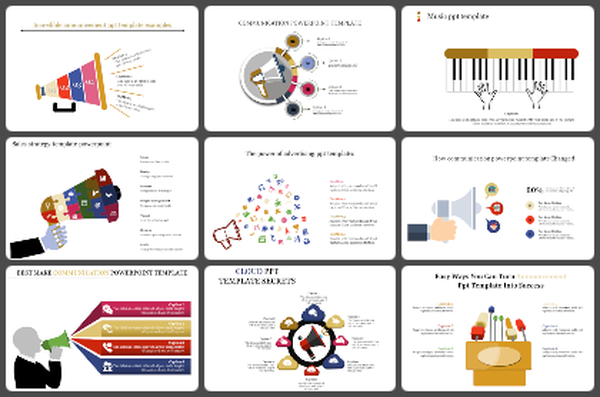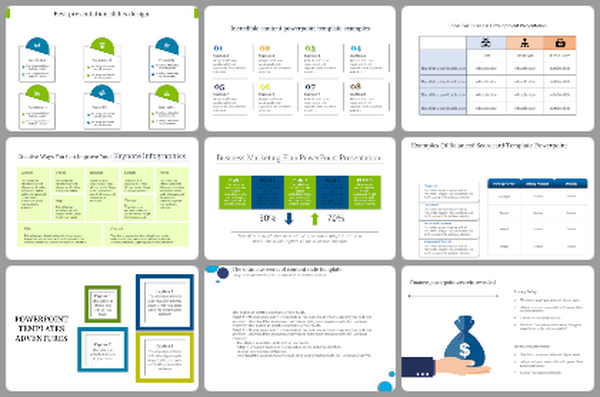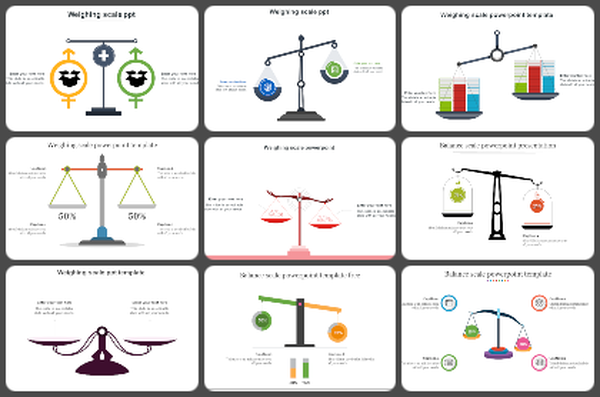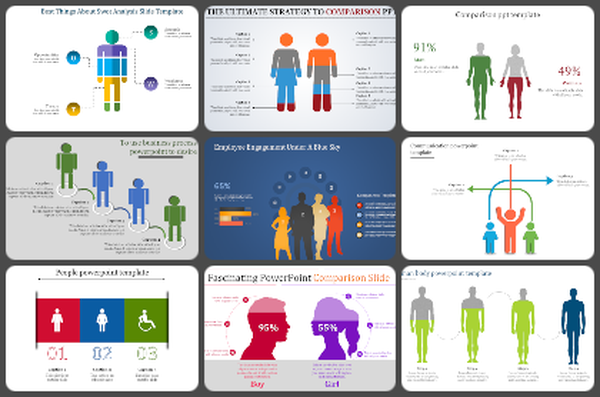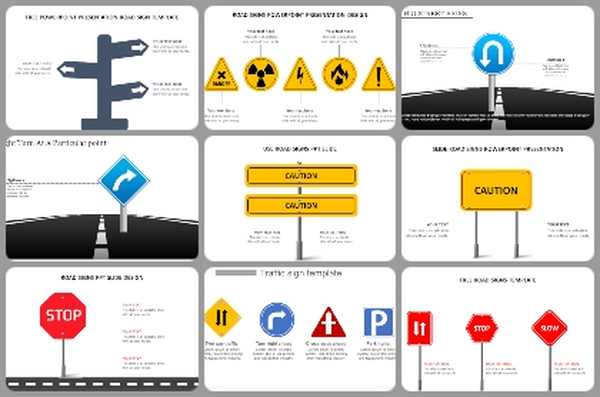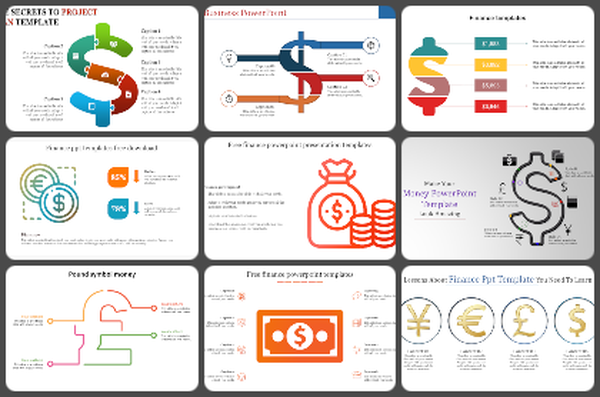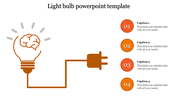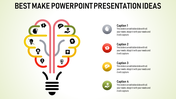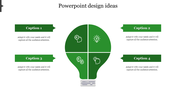Inventive Creating Infographics in PowerPoint Slides
Infographic PPT Templates and Google Slides
Utilizing infographic templates in PowerPoint can save you time and ensure consistency in your presentations. These templates are pre-designed, so you can simply plug in your content and customize the colors to match your branding. With a focus on the bulb design and four nodes, these templates guide your audience through each step of your presentation in a logical and engaging way. Whether you're explaining a business strategy, presenting market research, or sharing new ideas, infographics can make your data more accessible and memorable.
Creating infographics in PowerPoint has never been easier or more visually engaging. With the right tools and a bit of creativity, you can transform complex data into stunning visual stories. One of the most effective designs is the bulb design with four nodes, perfect for presenting a sequence of ideas or a process flow. By using professional violet shades, your infographic will not only look sophisticated but also maintain a cohesive and polished appearance. This color scheme is particularly appealing for business presentations, where clarity and professionalism are paramount.
Features of the template
- 100% customizable slides and easy to download.
- Slides are available in different nodes & colors.
- The slide contains 16:9 and 4:3 formats.
- Easy to change the colors of the slide quickly.
- Well-crafted template with an instant download facility.