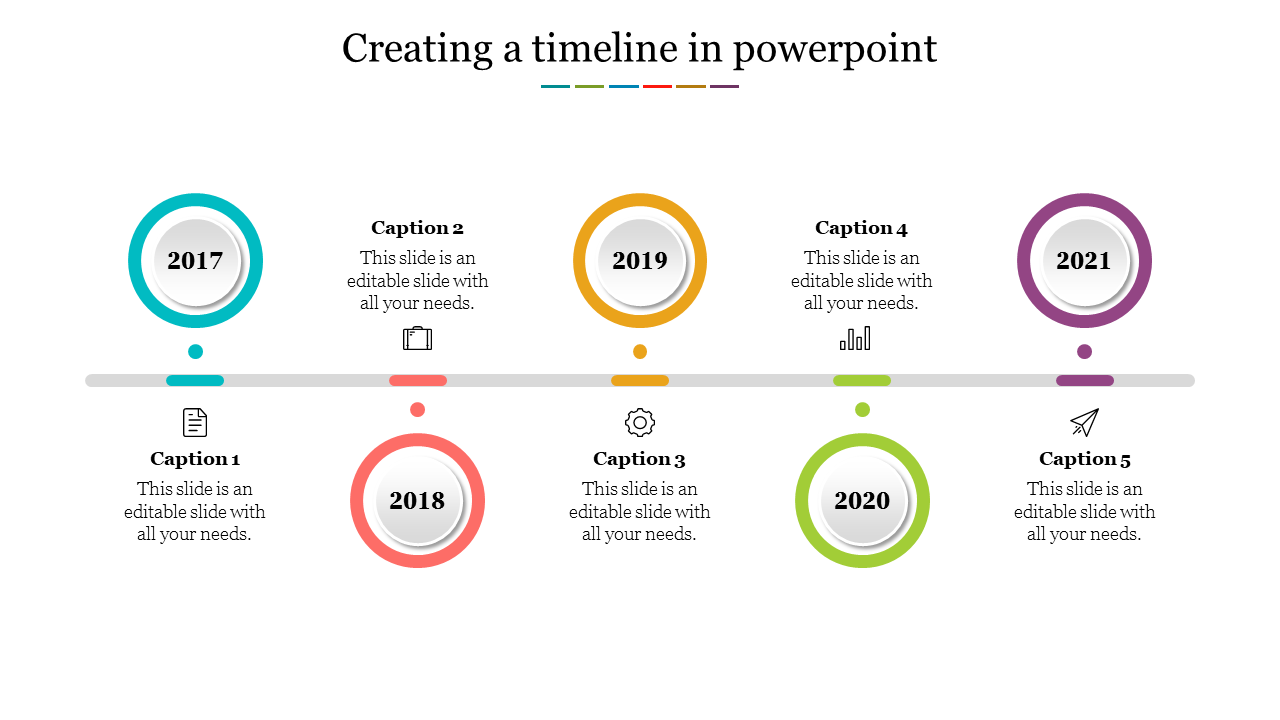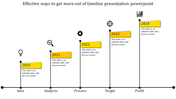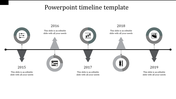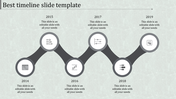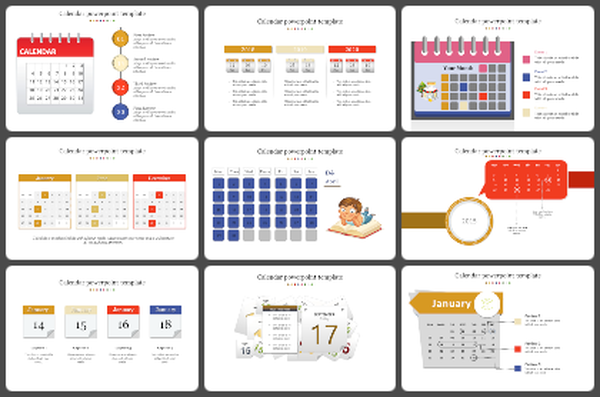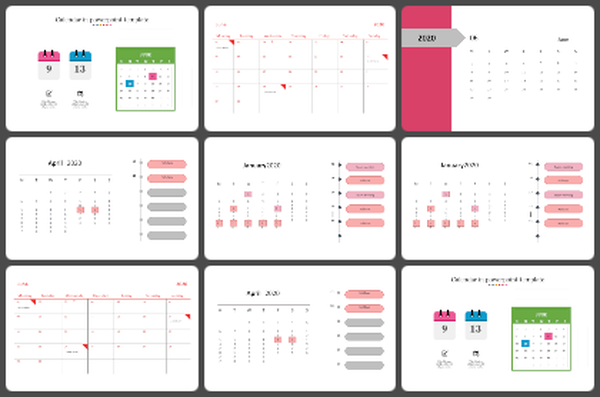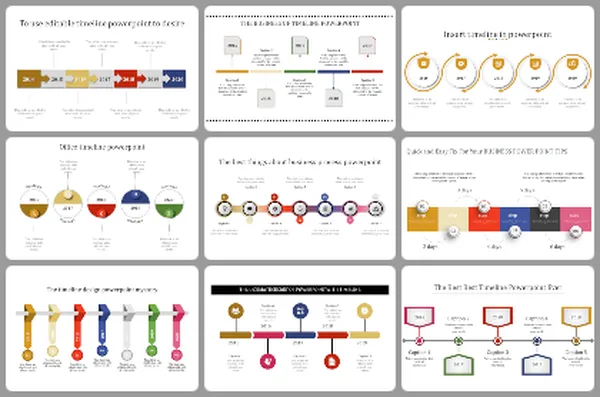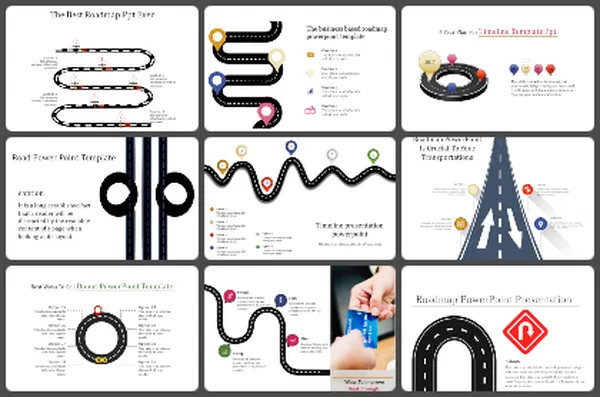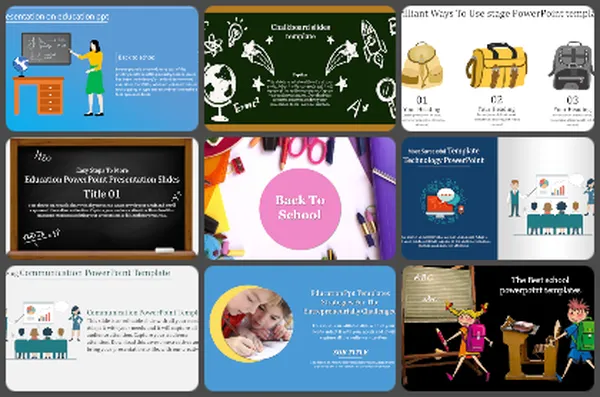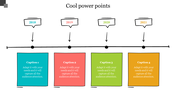Colorfully Creating A Timeline In PowerPoint 2013
Stunning Timeline Presentation Slide
Come, let's make the way ahead clear! It is obvious what should be done first and what has to be done next, which is very useful in projects that are extremely complicated and have many processes and layers. The timeline graphic on the slide has a five-nodded layout to aid with the natural flow of your presentation. You can create unique, ideal time-saving concepts using PowerPoint that your colleagues will understand about completing work on time and without any delays. You can keep your audiences interested without interruptions with the aid of these imaginative and colorful graphics. Be happy! Your ticket is on this slide!
Features of the template
- 100 % customizable slides and easy to download.
- Slides are available in different colors
- The slide has 4:3 and 16:9 formats.
- Easy to change the slide colors quickly.
- Appealing presentation to impress an audience.
- Create feature-rich slide presentations.
- An eye-pleasing color slide helps to give a catchy presentation.
- The slide is compatible with Google slides.
- Clear timeline layout.
You May Also Like These PowerPoint Templates
Free
Free