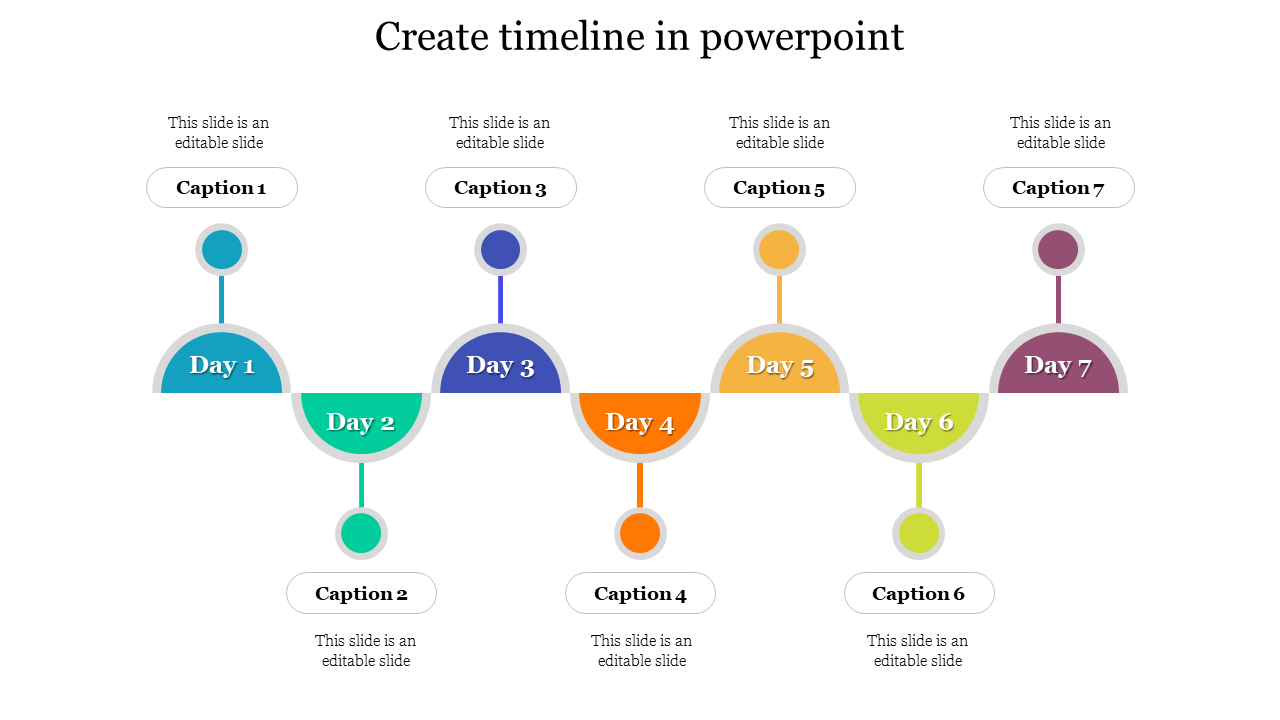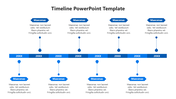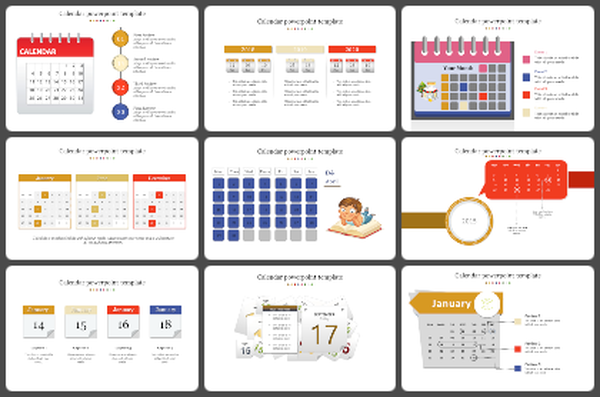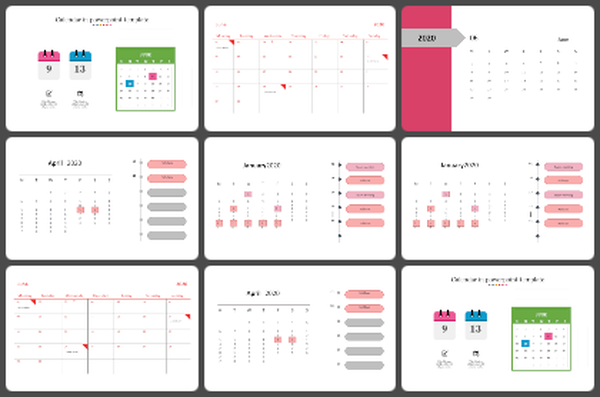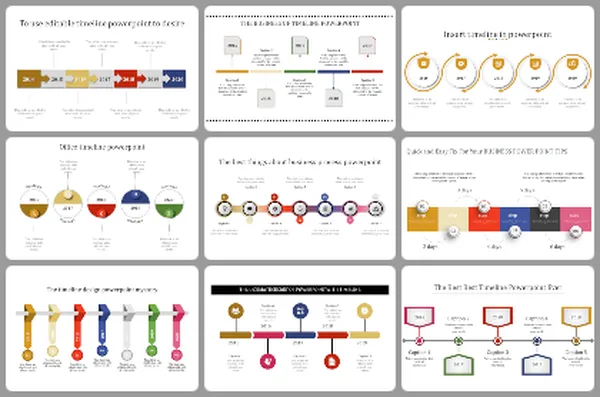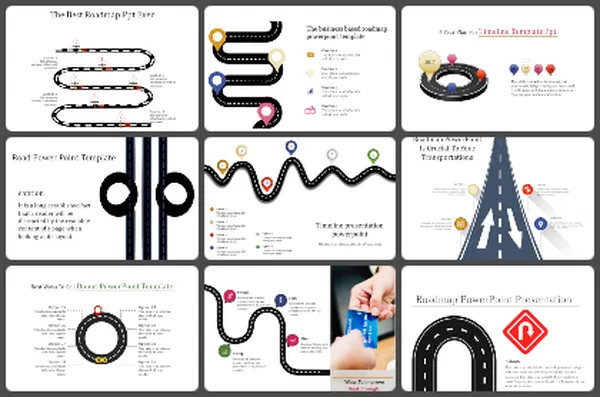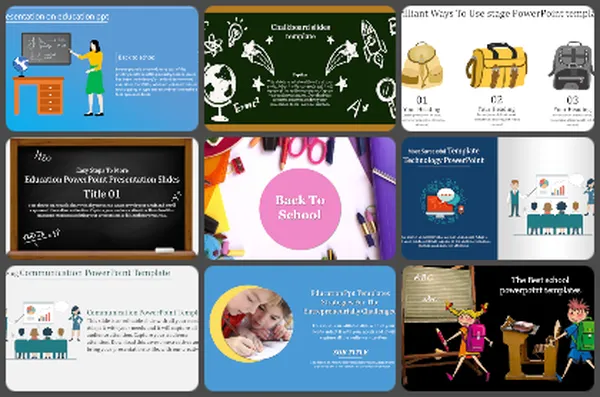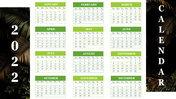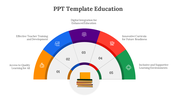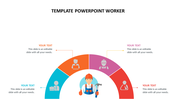Best Create Timeline In PowerPoint For Presentation
Enhance Industry Presentations with Timelines in PowerPoint
Upgrade your industry presentations with our create timeline in PowerPoint slide template, designed to simplify how timelines are used across different sectors.
Explaining this template
Featuring a colorful design of half circles arranged in a zigzag pattern, each labeled from "phase 1" to "phase 7," this template is perfect for visualizing project timelines, production schedules, or historical events in industries.
Slide Purpose
This slide template is essential for illustrating time-based sequences critical in industries. Whether it's outlining manufacturing timelines, marketing plans, or operational processes, it helps clarify details and improves understanding among viewers.
Who can benefit?
Professionals in manufacturing, marketing, logistics, and other industries can utilize this template effectively. It allows executives to present production schedules, marketers to showcase campaign timelines, and analysts to explain historical trends.
Don't wait. Get it today!
Features of the template:
- 100% customizable slides and easy to download.
- The slides contain 16:9 and 4:3 formats.
- Easy to change the colors quickly.
- It is a well-crafted template with an instant download facility.
- It is a 100% pre-designed slide.
You May Also Like These PowerPoint Templates
Free
Free