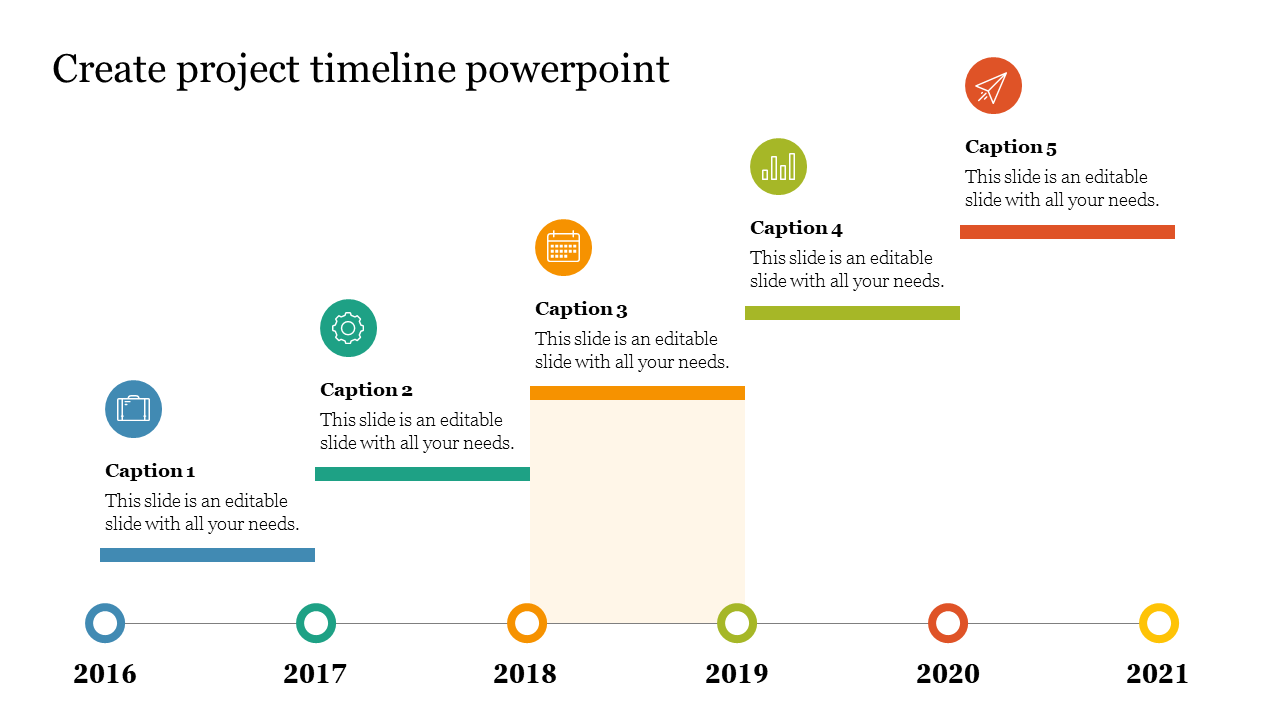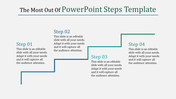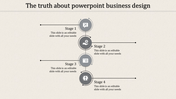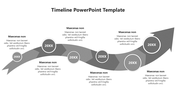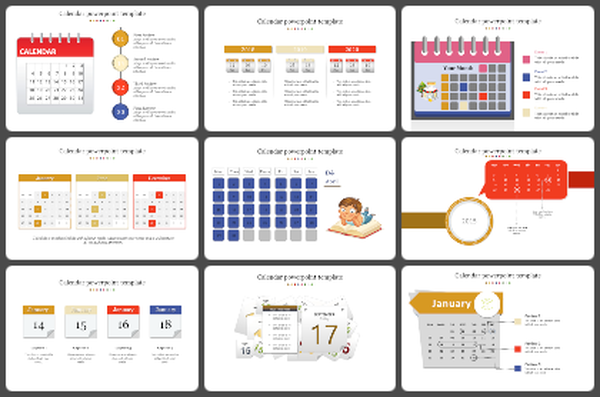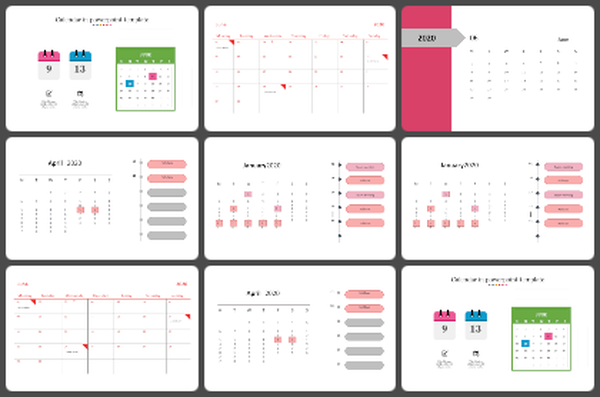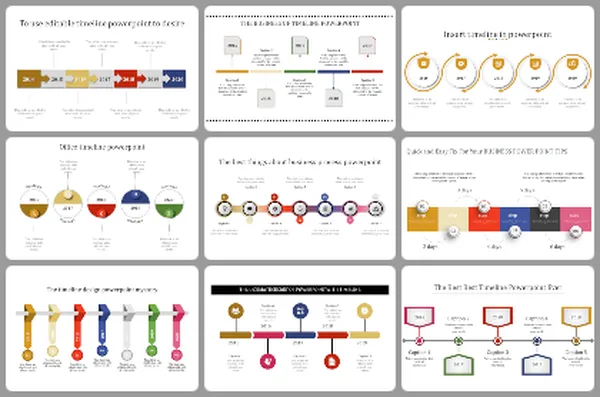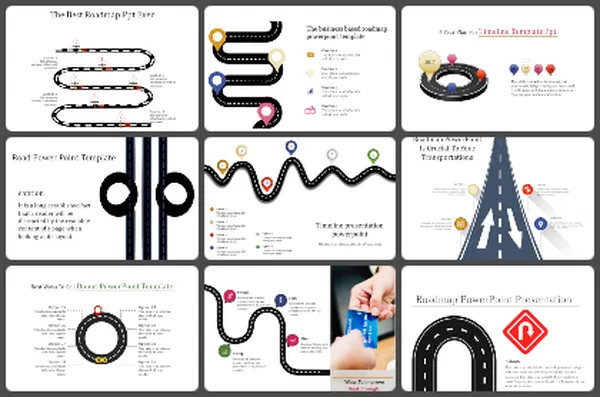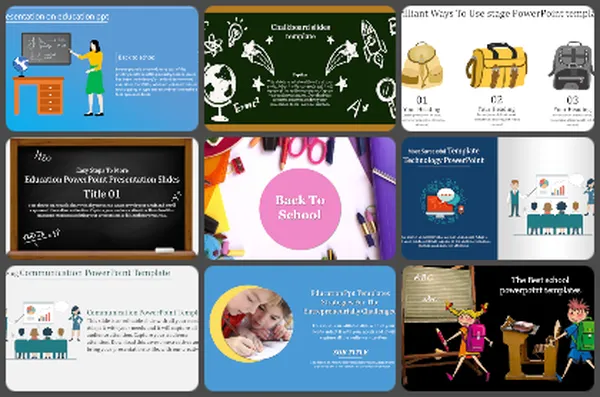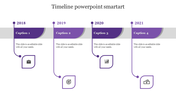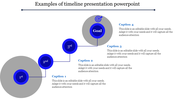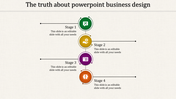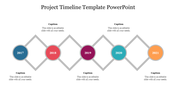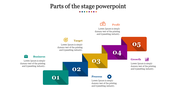Create Project Timeline PowerPoint and Google Slides
Five Noded Multicolor Timeline Slide With Years
Trying to present the step-by-step growth of your project development in an engaging manner? Then how about using our project timeline PowerPoint template with creative infographics? It is a six noded timeline slide in which the nodes represent the year from 2016 to 2021, which are 100% editable according to your needs. Using this ready-made slide, you can clearly visualize the works carried out year by year. It includes editable icons inside the colorful circles for quick reference and text blocks for your descriptions. In addition, the plain white background gives a clear look to this slide. So, why are you waiting? Start rocking with SlideEgg!
Features of the template
- 100% customizable slides and easy to download.
- Slides are available in different nodes & colors.
- The slide contains 16:9 and 4:3 formats.
- Easy to change the colors of the slide quickly.
- Well-crafted template with instant download facility.
- The best slide to show the yearly growth.
You May Also Like These PowerPoint Templates
Free
Free