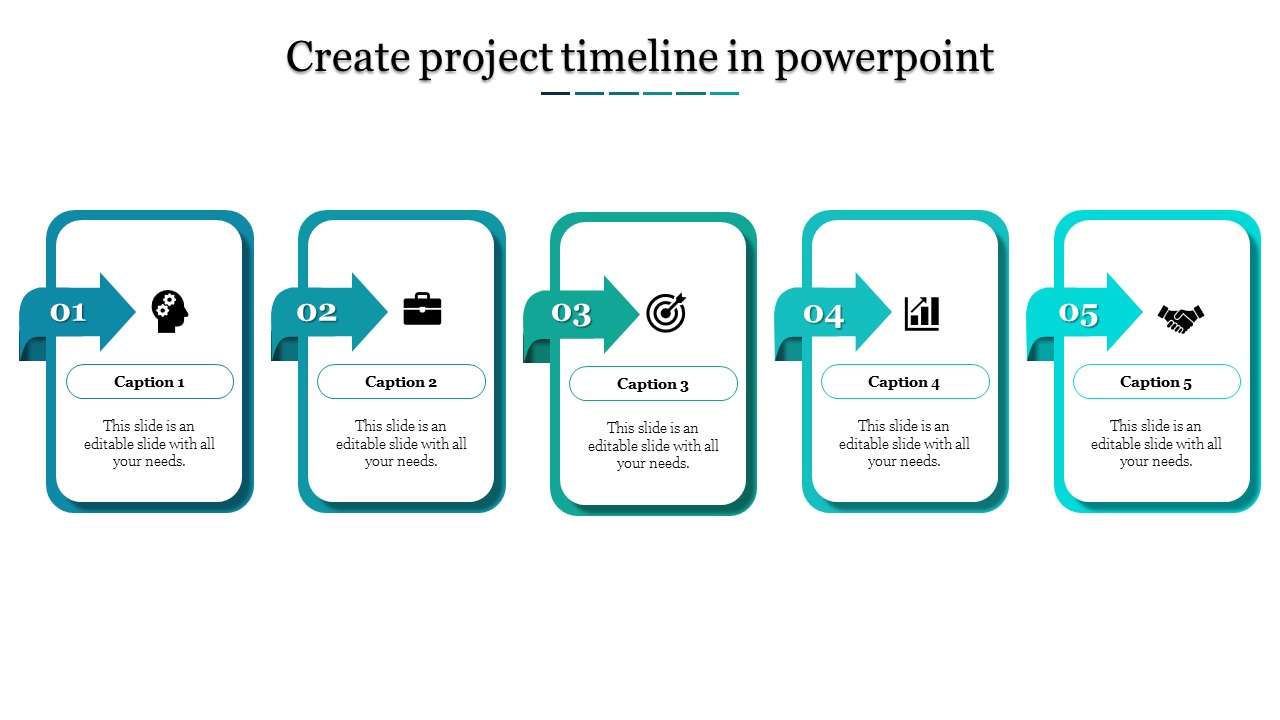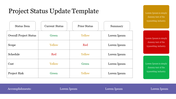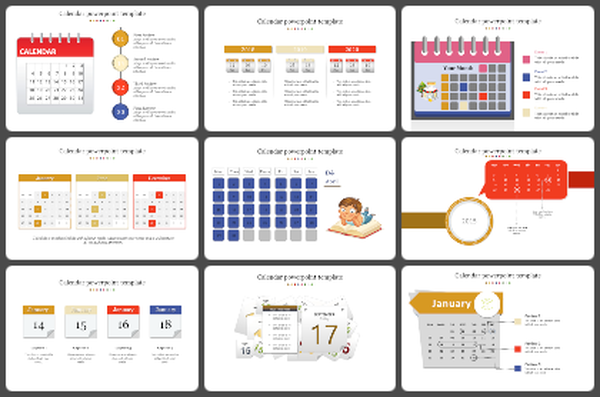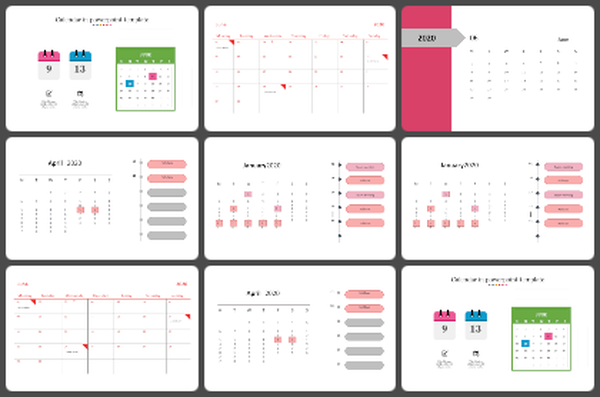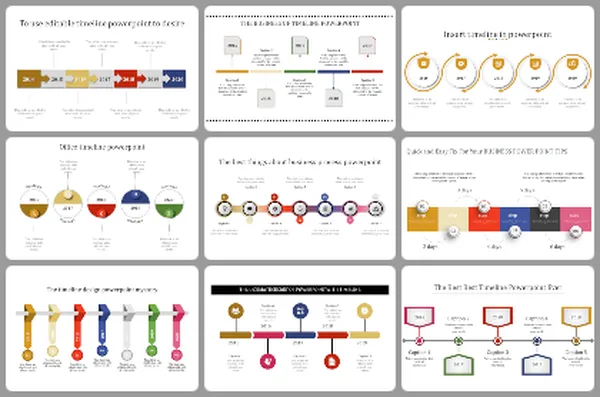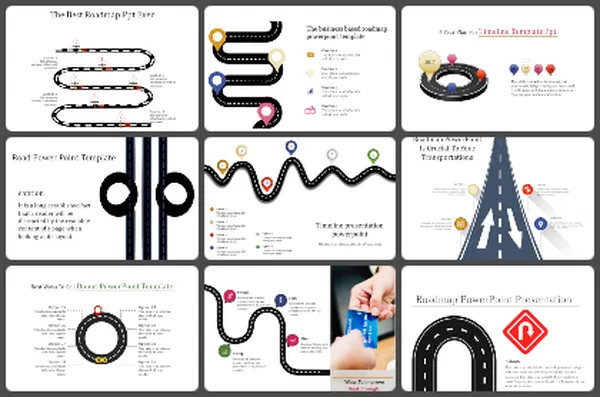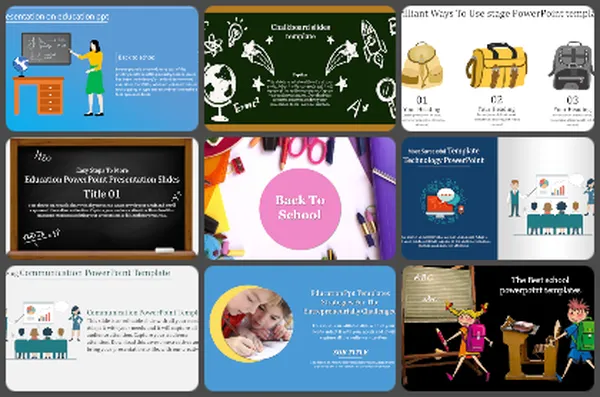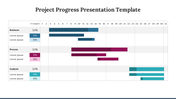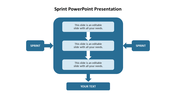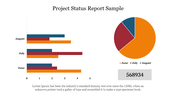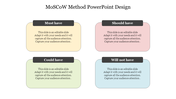Create Project Timeline in PowerPoint for Effective Planning
Project Timeline in Powerpoint Templates and Google Slides
Why don't you try this visually engaging project timeline PowerPoint is essential for conveying complex information effectively. Utilizing a square design with five nodes, each representing crucial milestones, adds clarity to your presentation. Professional multiple shades of colors not only enhance aesthetics but also ensure attention to detail. Seamlessly incorporating a continent map with oceans in PowerPoint adds geographical context, ideal for business presentations requiring global perspectives. This creative approach captivates audiences, making information easily digestible and memorable. Whether outlining project progress or illustrating market expansion strategies, this visually appealing presentation style elevates professionalism and fosters engagement, ultimately enhancing communication and decision-making processes in business contexts.
Features of the template
- 100% customizable slides and easy to download.
- Slides are available in different nodes & colors.
- The slides contain 16:9 and 4:3 formats.
- Easy to change the colors quickly.
- It is a well-crafted template with an instant download facility.