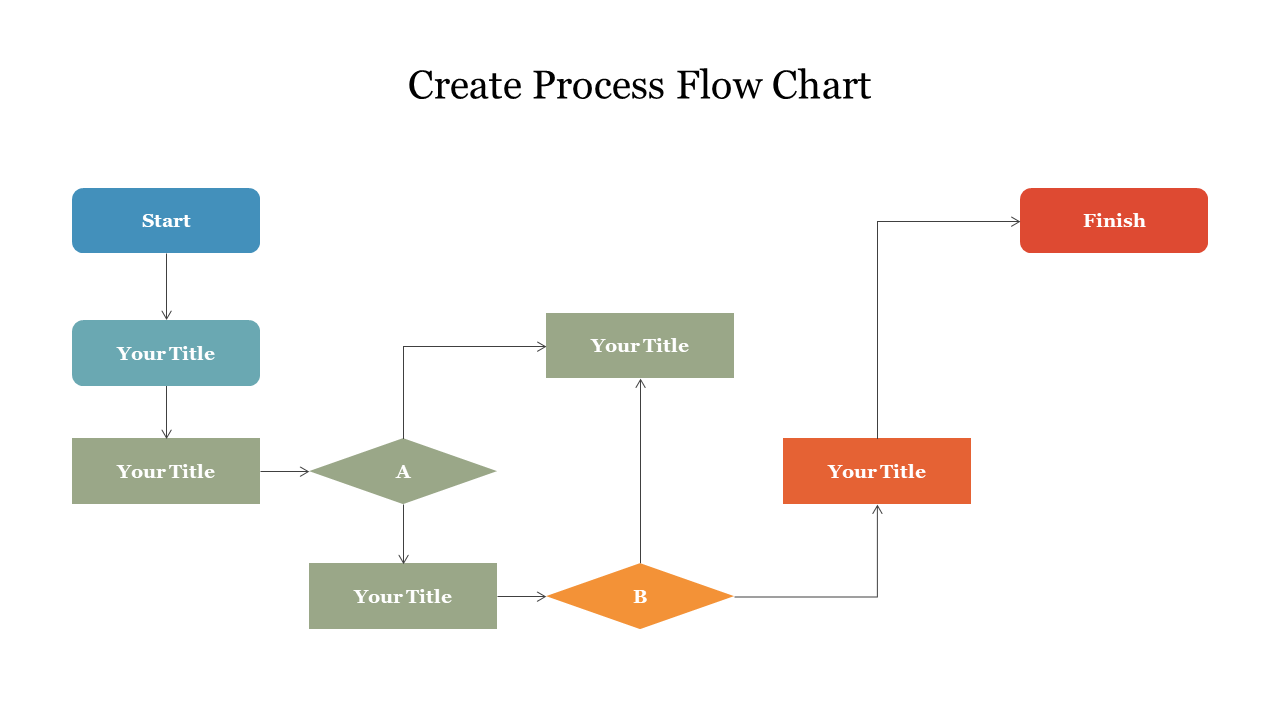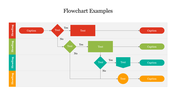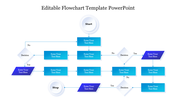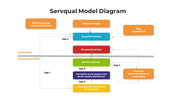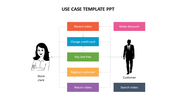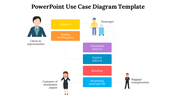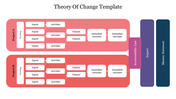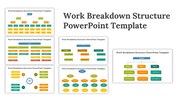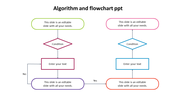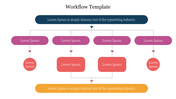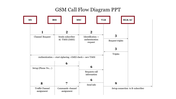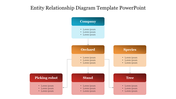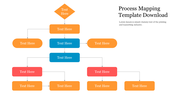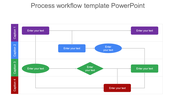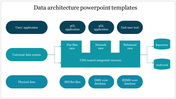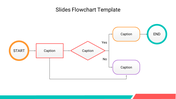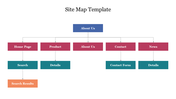Free - Create Process Flow Chart In PowerPoint Presentation
Free Nine Nodded Process Flow Chart Slide
Get started with this professionally well-designed Create Process Flow Chart Slides Free Download. It is the best and easy way to communicate your process flow. You can use this slide in your business presentations to show the sequences of processes in a clear and concise manner. It is also fully editable according to your needs.
About the slide:
The Create Process Flow Chart Free Download has a simple flowchart with nine nodes. Using this slide, you can present the process very clearly from start to end. The flowchart symbols are given in different colors for easy understanding. The white background helps your audience to easily follow your presentation. Get more Colorful Flow Chart templates from Slide Egg!
Features of this template:
1. 100% customizable slides and easy to download.
2. Slides available in different nodes & colors.
3. The slide contained 16:9 and 4:3 format.
4. Easy to change the slide colors quickly.
5. Well-crafted template with instant download facility.
6. Highly compatible with PowerPoint, Google Slides, and Canva Presentation.