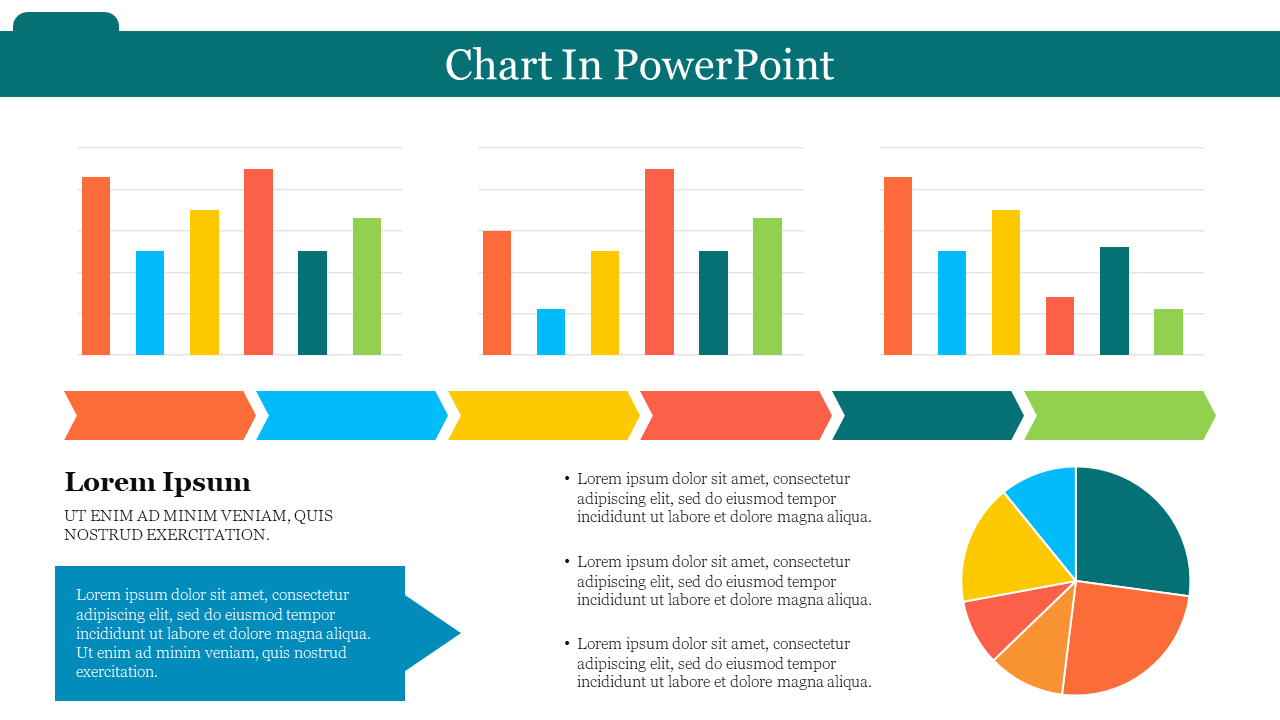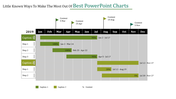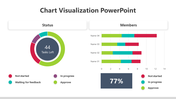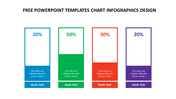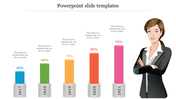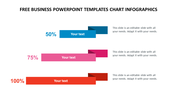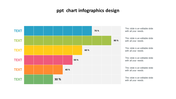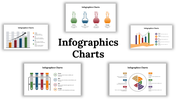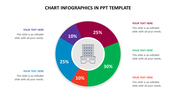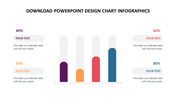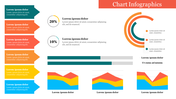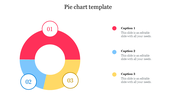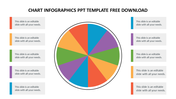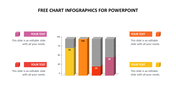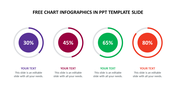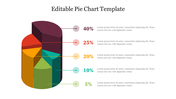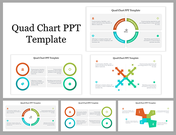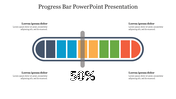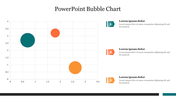Explore Create Chart In PowerPoint Presentation Slide
Chart Template For PowerPoint Presentation
We have a vast collection of chart templates for various purposes. To create chart in PowerPoint is the best part of the presentation. You can use these colorful graphs, pie, and bars to create a visually stunning presentation. Using the best PowerPoint templates will help you captivate the audience's attention.
About this template
These chart templates make it easier to visualize data creatively. It is a three-noded slide, and it is fully customizable. To Create Chart In PowerPoint is a versatile solution for creating infographics and data-driven visuals. The chart PowerPoint templates also come with additional features, like the inserting and deleting options.
Feature of this template
- The Slides are available in different nodes & colors.
- This slide contains 16:9 and 4:3 format.
- It is easy to change the slide colors quickly.
- It is a well-crafted template with an instant download facility.
- The best PowerPoint theme template.
- It is a well-designed presentation template.