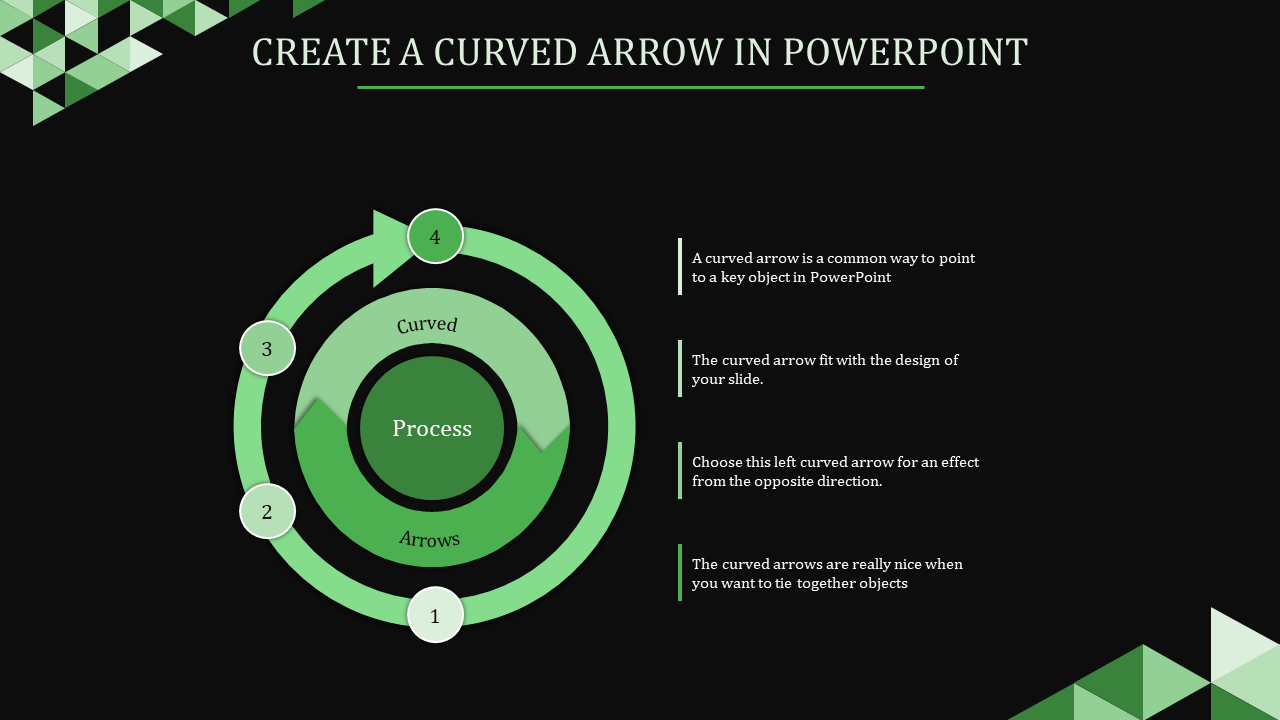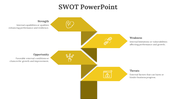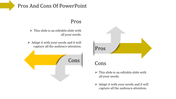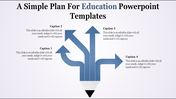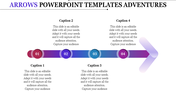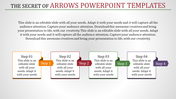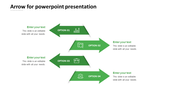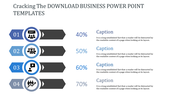Create A Curved Arrow In PowerPoint With Dark Background
Stylish Create A Curved Arrows In PPT Presentation
Create a Curved arrows in PPT template will help you point out things to show a process based on a relationship between ideas.
Slide Description:
In this template, there is a pre-designed curved arrow with four editable text areas to fill the need for indicating sequential steps, and process stages, or to show links between ideas.
Who can benefit?
- It's particularly useful for teachers who would like to visualize some step-by-step processes or chronological events in front of their audiences.
- Business professionals: Illustrate workflows, departmental relationships, or intermittent ideas.
- Marketers: Fashion a presentation that will take viewers through the most engaging part of your product or service.
Start your presentations today using this template. Download now
Features of the template
- 100% customizable slides and easy to download.
- The slides contain 16:9 and 4:3 formats.
- Easy to change the colors quickly.
- It is a well-crafted template with an instant download facility.
- It is a 100% pre-designed slide.
- The slide holds vibrant colors.
You May Also Like These PowerPoint Templates
Free
Free