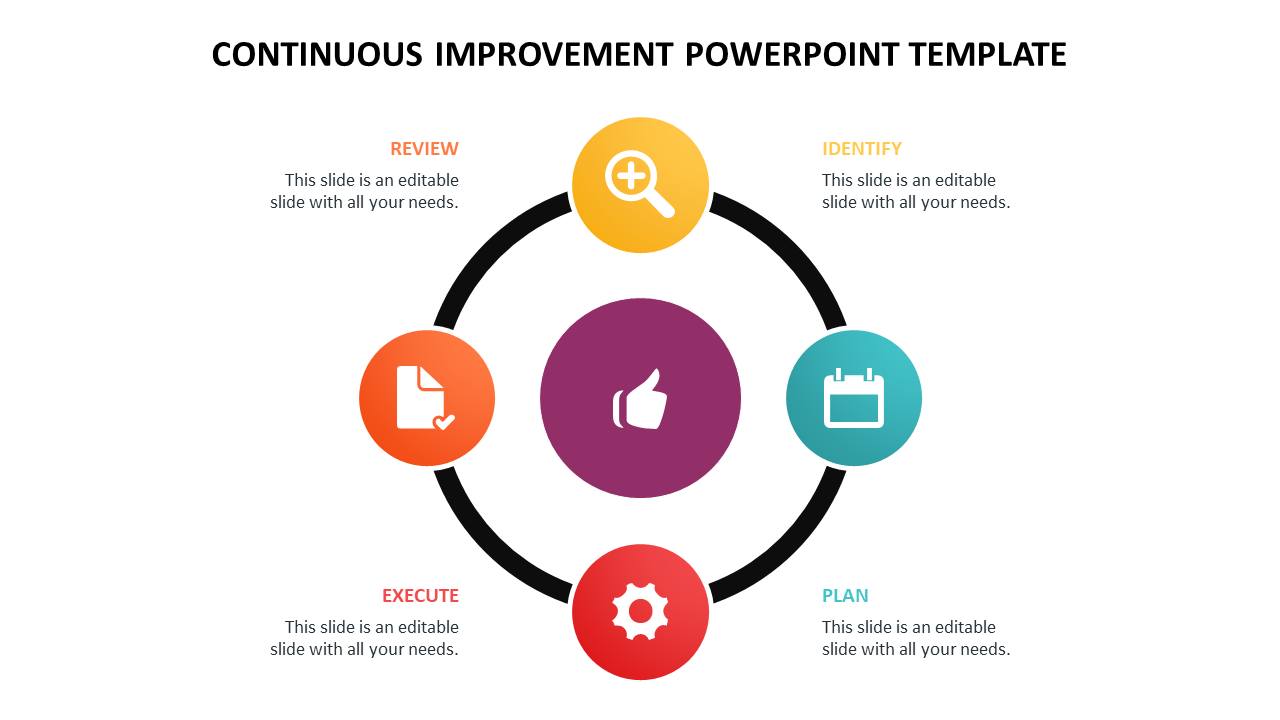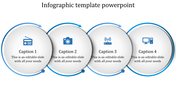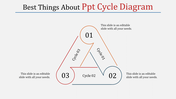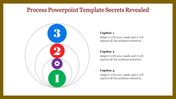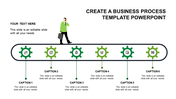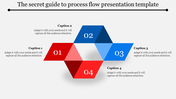Best Continuous Improvement PPT Template and Google Slides
Stunning Continuous Improvement PPT Slide For Presentation
Use the continuous improvement power point template to present an awesome power point presentation. This template has an impressive design and multiple icons that help you professionally add various details. You can use this business slide that helps you understand the plan well and drive the plan into proper execution. Here are five icons that help you professionally add various information. The calendar icon helps in adding dates, and it also helps to mind the deadlines. Here there are four phases: identity, plan, execute and review. You can use this in business to understand the multiple stages of growth. With a new idea, you can make a professional execution of the plan. Using these editable options, you can add texts, stylistic fonts, images, etc. Download Now.
Features of this template:
- 100 % customizable slides and easy to download.
- Slides available in different nodes & colors.
- The slide contained in 16:9 and 4:3 format.
- Easy to change the slide colors quickly.
- Well-crafted template with instant download facility.
- The clear layout of this template will help you to design a professional-looking presentation.
- The multi-color visuals of this slide will make your presentation eye-catching.
You May Also Like These PowerPoint Templates
Free